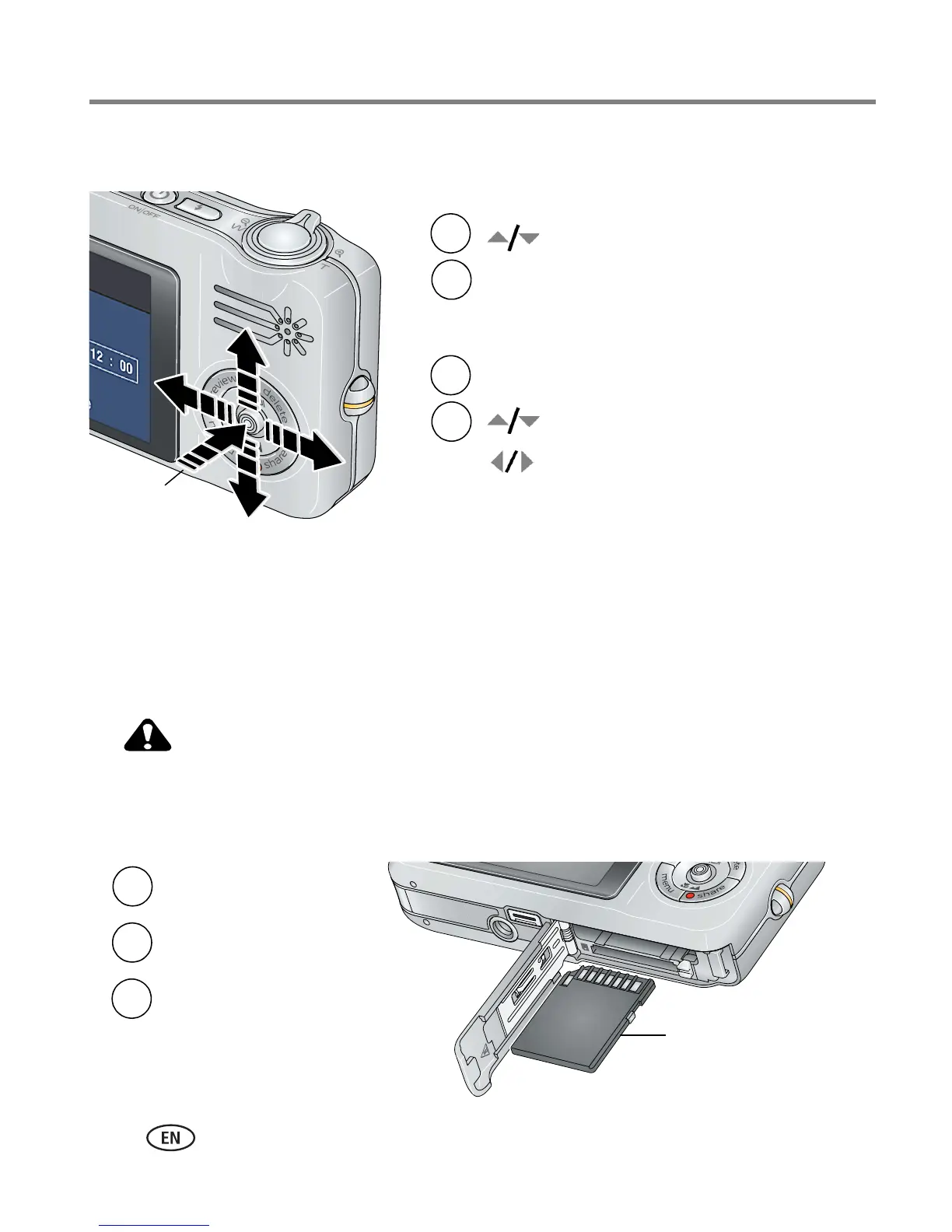4 www.kodak.com/go/support
Setting up your camera
Setting the language and date/time
NOTE: To change language in the future, see page 36. To change date & time, see page 35.
Storing pictures on an SD or MMC card
Your camera has internal memory. You can purchase an SD or MMC card to
conveniently store more pictures/videos (www.kodak.com/go/v1233accessories).
CAUTION:
A card can only be inserted one way; forcing it may cause damage.
Inserting or removing a card while it is being accessed may damage the
pictures, the card, or the camera.
2
1
to change.
for previous/next field.
OK
to accept.
At the prompt, press OK.
2
1
to change.
OK
to accept.
Language:
Date/Time:
OK (press)
optional
1
Turn off the camera.
2
Insert or remove the
optional card.
3
Turn on the camera.
