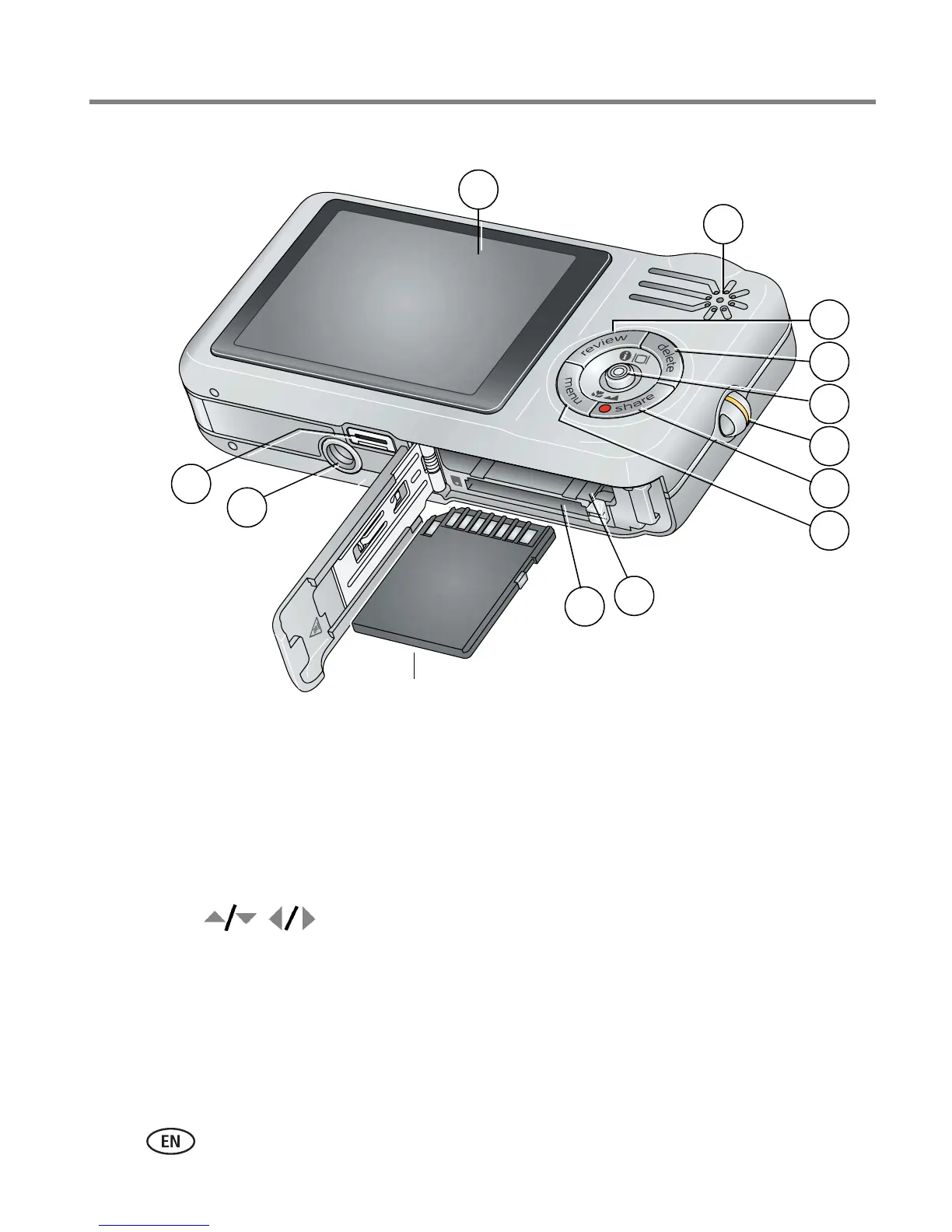ii www.kodak.com/go/support
Product features
Back view
1 LCD 7 Share button
2 Speaker 8 Menu button
3 Review button 9 Battery compartment
4 Delete button 10 Slot for optional SD or MMC card
5 Joystick ; OK button (press) 11 Tripod socket
6 Strap post 12 USB, A/V Out, Dock connector
5
6
3
2
12
11
4
1
optional
9
10
8
7
