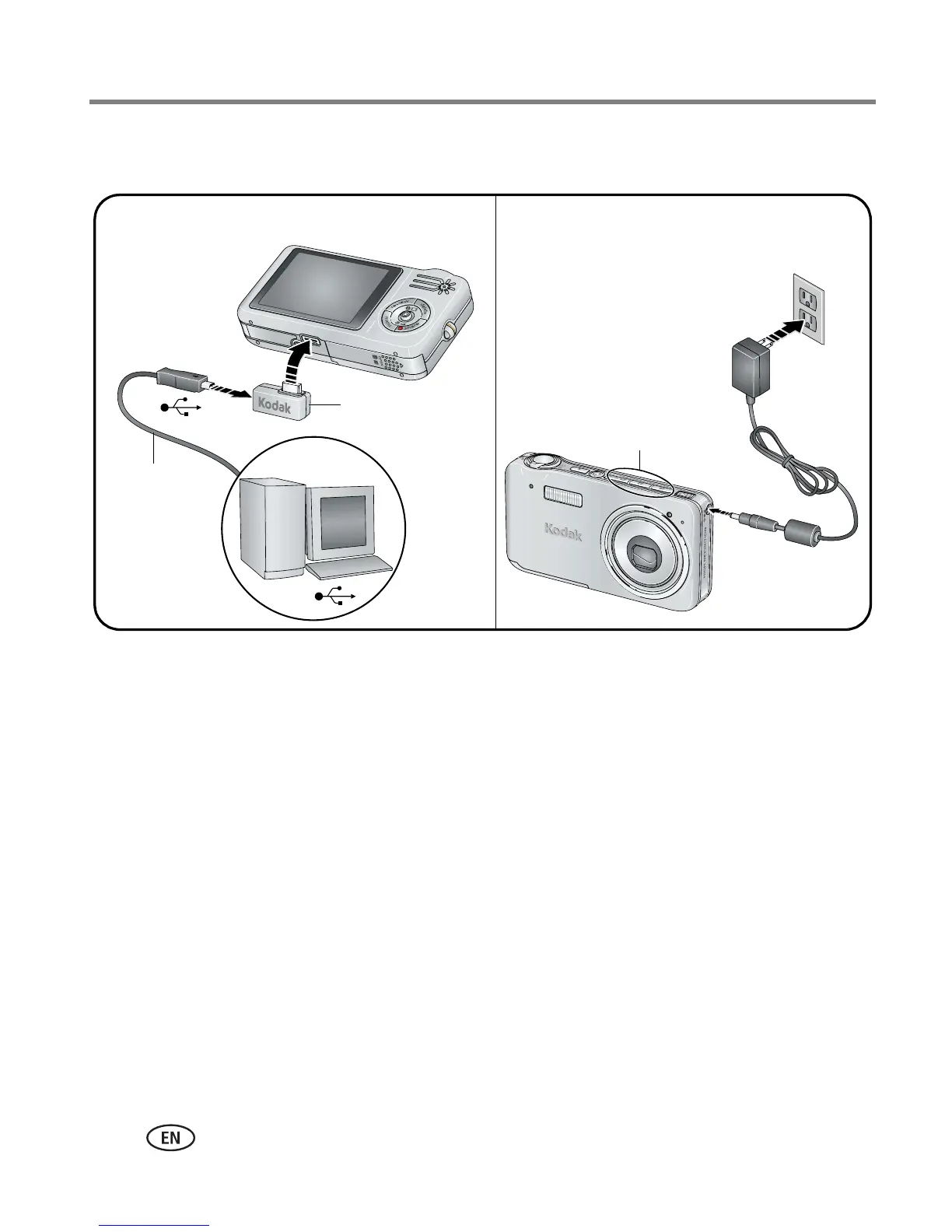2 www.kodak.com/go/support
Setting up your camera
Charging the battery
Charge until all 3 Battery Charging lights are lit.
If the Battery Charging lights do not turn on during USB charging, ensure:
■The USB cable is connected to a powered USB port
■The computer is turned on, and not in sleep mode
For more on USB charging, visit www.kodak.com/go/USBcharging.
To purchase accessories, visit www.kodak.com/go/v1233accessories.
Charge using a USB computer Charge using a Kodak 5V AC
adapter (may be sold separately)
USB / A/V adapter
(included)
USB cable
(included)
Battery Charging lights
