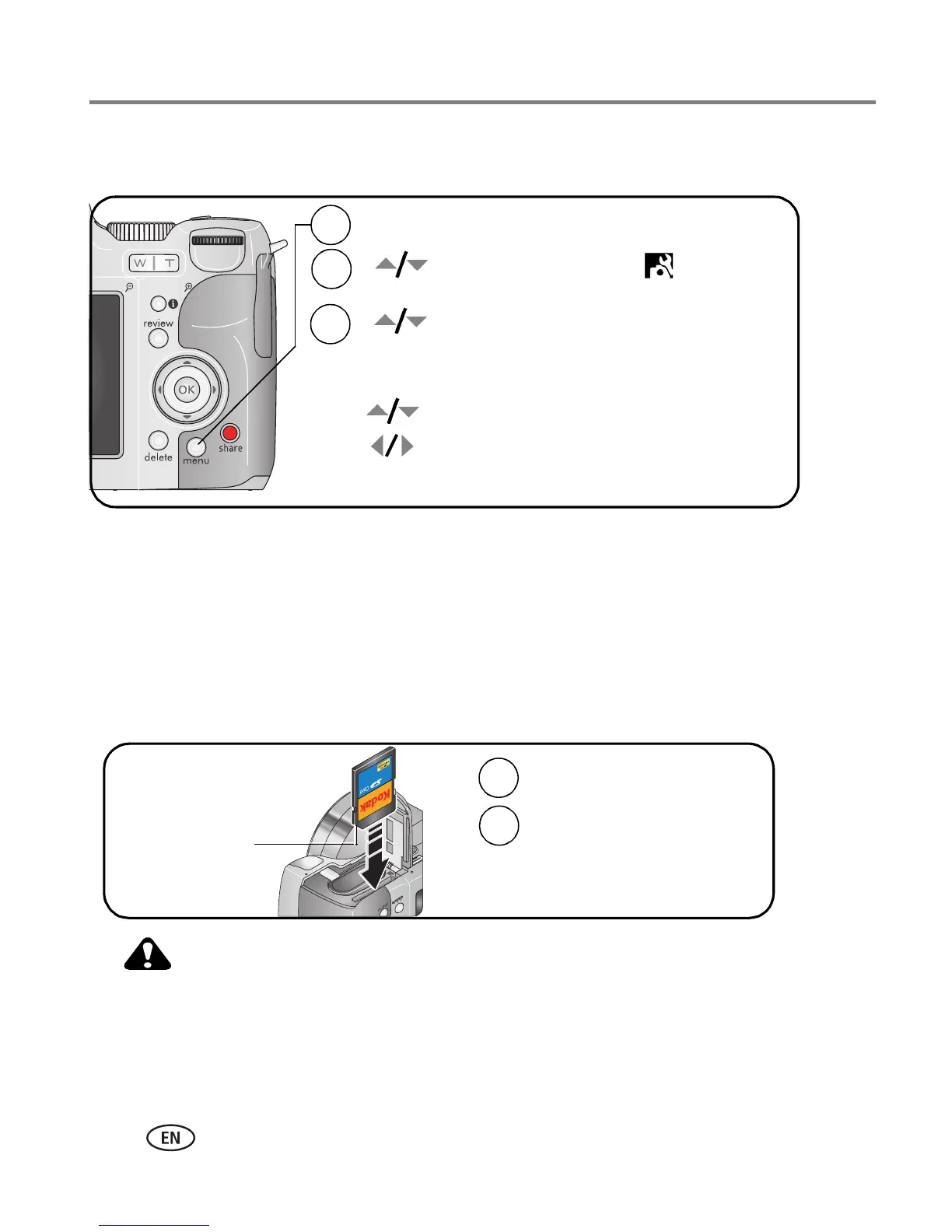4 www.kodak.com/go/support
Setting up your camera
Setting the language and date/time, other times
Storing pictures on an SD or MMC card
Your camera has internal memory. You can purchase an SD or MMC card to
conveniently store more pictures and videos.
NOTE: When using the card for the first time, format it in this camera before taking pictures (see table on
page 36). We recommend Kodak SD or MMC cards.
CAUTION:
A card can only be inserted one way; forcing it may cause
damage.
See page 65 for storage capacities. Purchase SD or MMC cards at a dealer of Kodak
products or www.kodak.com/go/z612accessories.
2
1
3
Press Menu.
to highlight Setup Menu
then press OK.
to highlight Language
or Date/Time, then press OK.
If setting the date/time:
to change.
for previous/next field.
to accept.
OK
,
SD or MMC
card (optional)
Insert card.
1
Turn off the camera.
2
Notched corner
