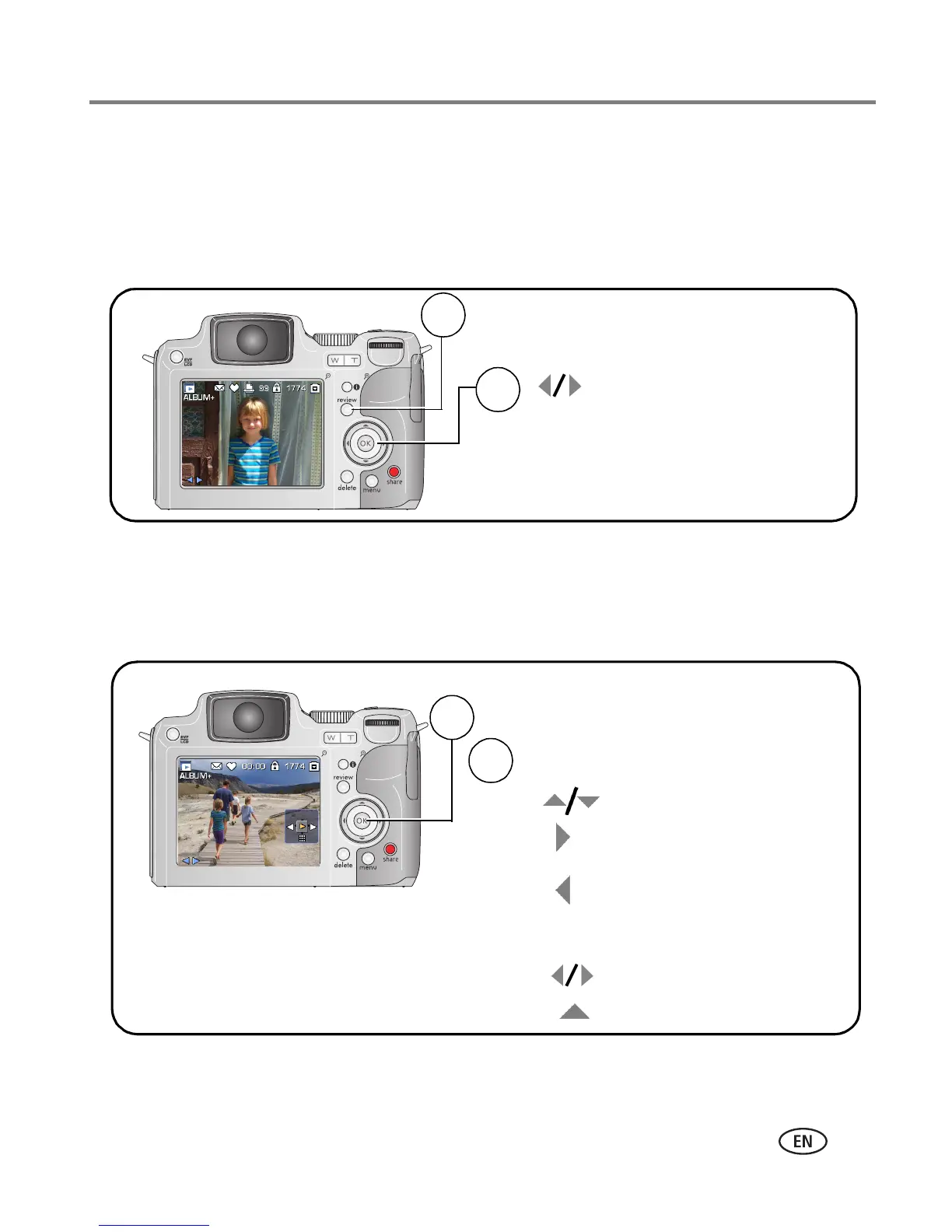Taking pictures and videos
www.kodak.com/go/support
9
Reviewing pictures and videos
Press Review to view and work with your pictures and videos.
Pictures
NOTE: Pictures taken at the 5.3 MP (3:2) quality setting are displayed at a 3:2 aspect ratio with a black bar
at the top and bottom of the screen.
Videos
To save battery power, use the optional Kodak EasyShare camera or printer dock, or
Kodak 3-volt AC adapter. (See www.kodak.com/go/z612accessories.)
1
2
View previous/next.
Press Review.
(Press again to exit.)
1
Press OK to play/pause.
2
During playback
:
During pause
:
Playback forward at 2X
speed; press again for 4X.
Rewind/forward by frame.
End video play.
Adjust volume.
Playback reverse at 2X
speed; press again for 4X.
