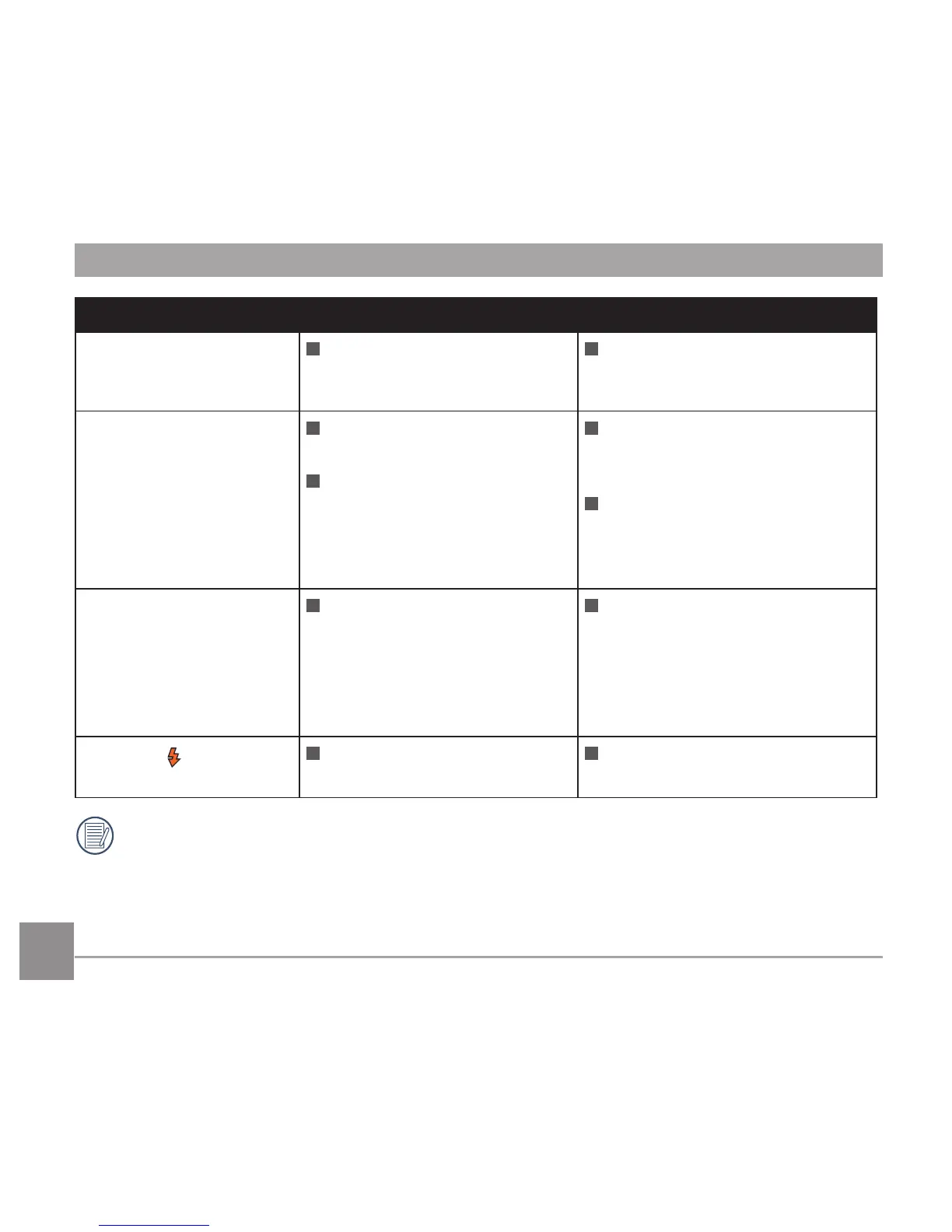106 107
Problem Possible Causes Solution
Saving data to memory
card is slow
Using a memory card
below Class 4 may result in
slower recording times.
Use an SD card with write
Class higher than 4 to
improve performance.
Cannot write to the
memory card
The SD memory card has
been locked.
The camera may
experience trouble
recording HD movies to SD
cards with a rating lower
than Class 4.
Release the write lock of the
memory card or replace with
another card.
Use an SD card with write
Class higher than 4 to
improve performance.
Too many movies to
process
The number of pictures
or folders in the SD
memory card exceed
the specifications, so the
playback of data folder can
not be displayed.
Delete unwanted files.
The flash flashes on
the LCD screen.
Current shooting
environment requires flash.
Turn on flash.
When shooting with stacked filters attached, the corners of the photo may turn dark
(vignetting effect) because the filter holder blocks light from reaching the camera image
sensor; especially, at wide angle zoom control settings. Please take test shots and
review the results when using stacked filters.