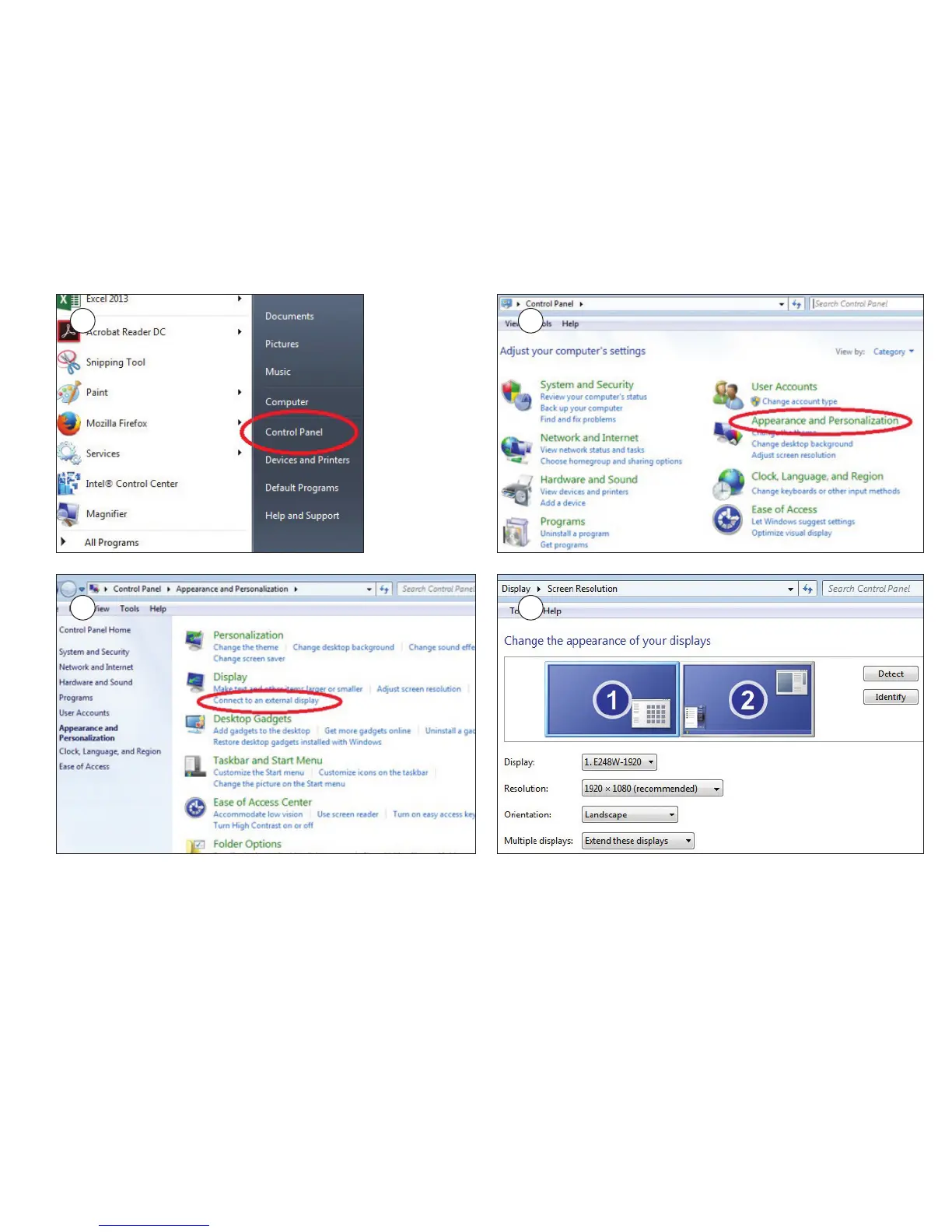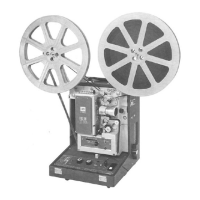8
E. Enable your Computer for External Displays
If your computer does not automatically recognize the projector, it means that you must irst enable
the use of external displays. Each computer is dierent and may require a dierent setup.
To set up Windows 7 for external displays, follow the instructions below.
a. Open the start menu and select the “Control Panel”.
b. Select “Appearance and Personalization”.
c. Under the “Display” section, select “Connect to an external display”.
d. Here you will be able to select your projector as an external display.
a
b
d
c