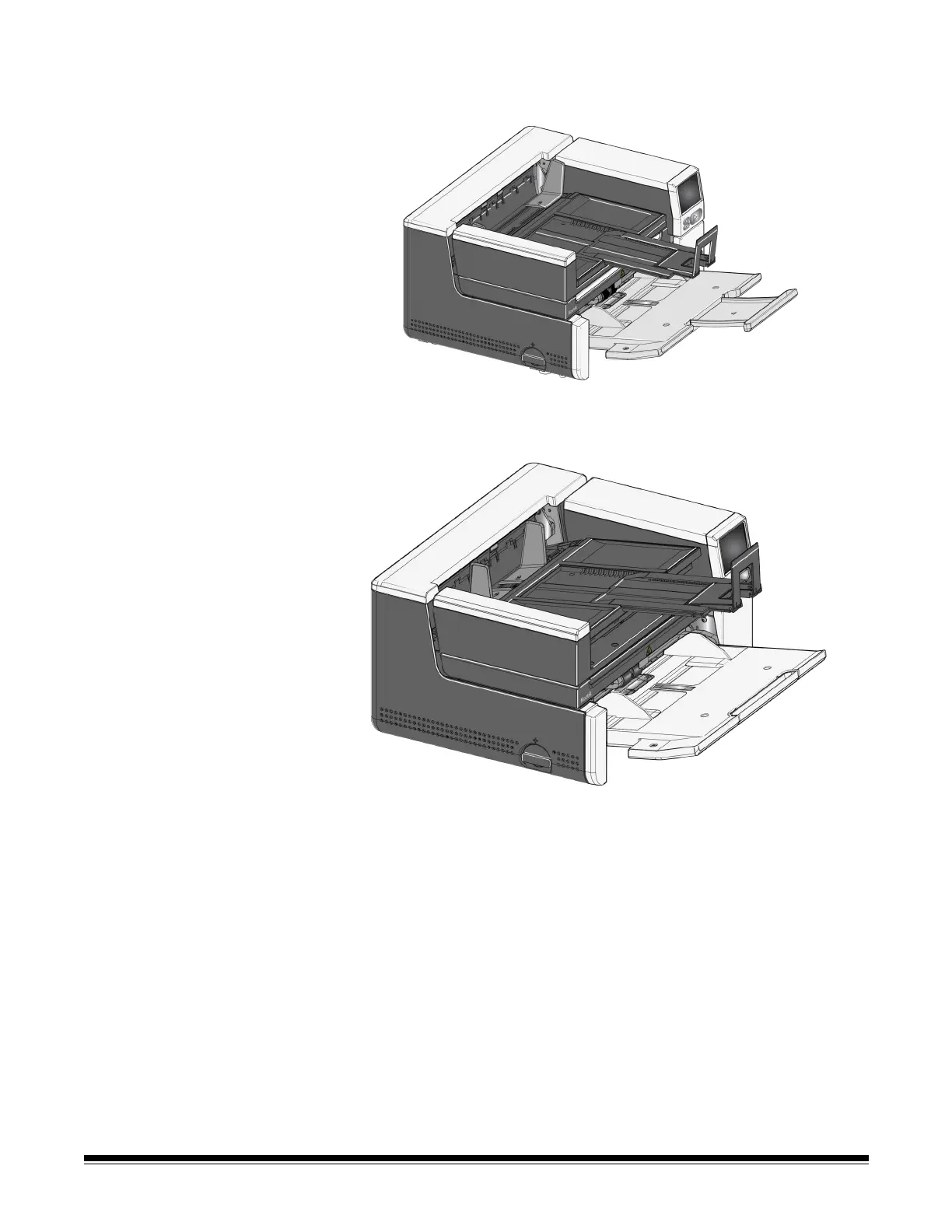24 A-61981 20 April 2022
• Adjusting the output tray for document length
- Open the output tray extension to accommodate longer documents.
- With the output tray extended, lift the output tray to engage the height
adjustment tab. This position will enable a more uniform stack of
documents.
NOTE: It is recommended that you use a document extender if you are
scanning documents longer than 17 inches (43.2 cm). See page 60 for
a link containing available Supplies and Consumables.
• Document weights — the input elevator is capable of holding the
approximate weight of 300 sheets of plain 20# bond paper in the S2085f and
all S3000 models and 500 sheets of plain 20# bond paper in the S3120 Max
and S3140 Max models.