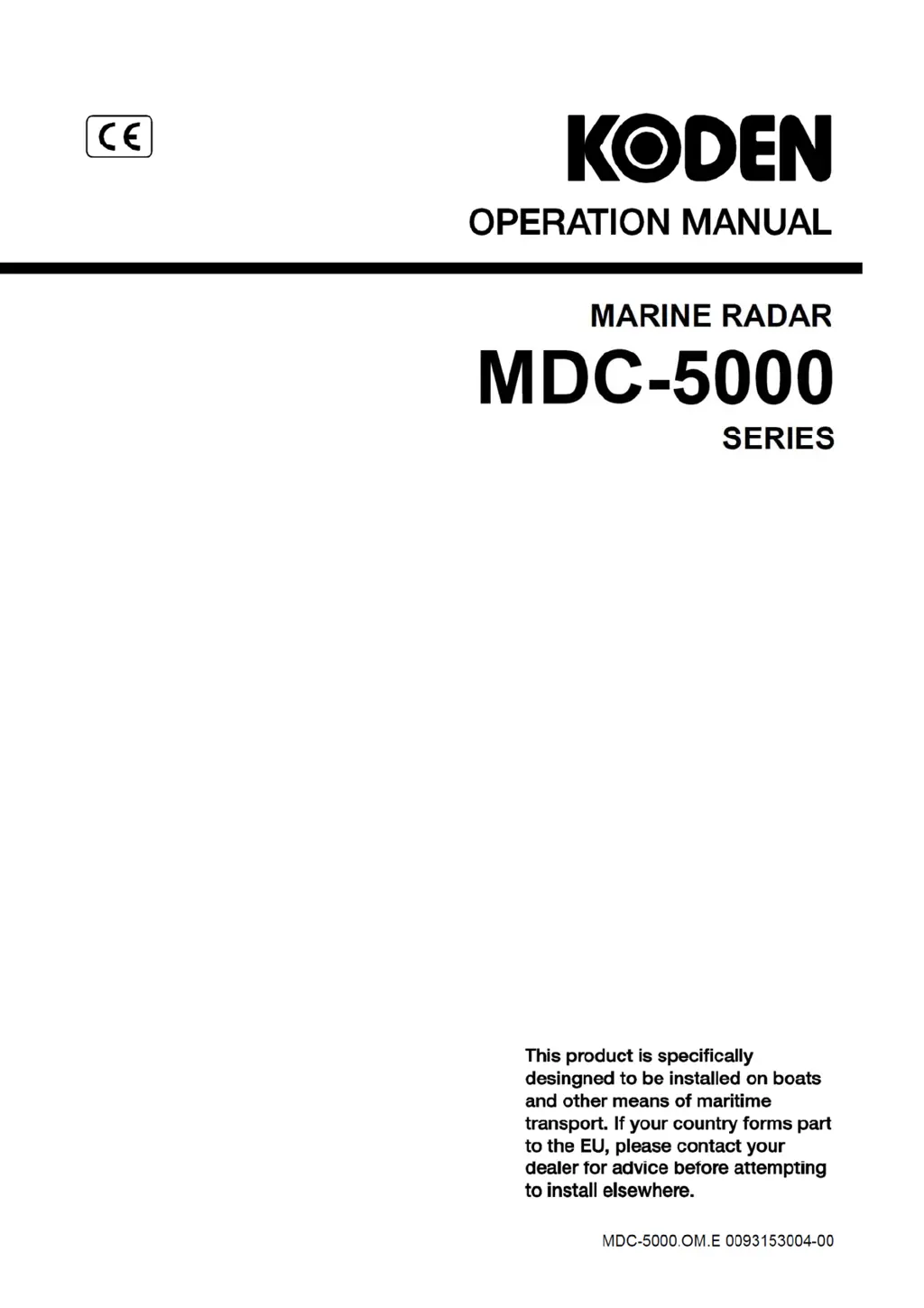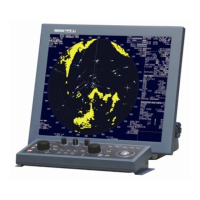J
Jody SosaAug 19, 2025
Why is the antenna magnetron current abnormal in my Koden Marine Radar?
- MMelissa MendozaAug 19, 2025
An abnormal antenna magnetron current indicates that the magnetron may be at the end of its life or the transmission high voltage fuse has blown.