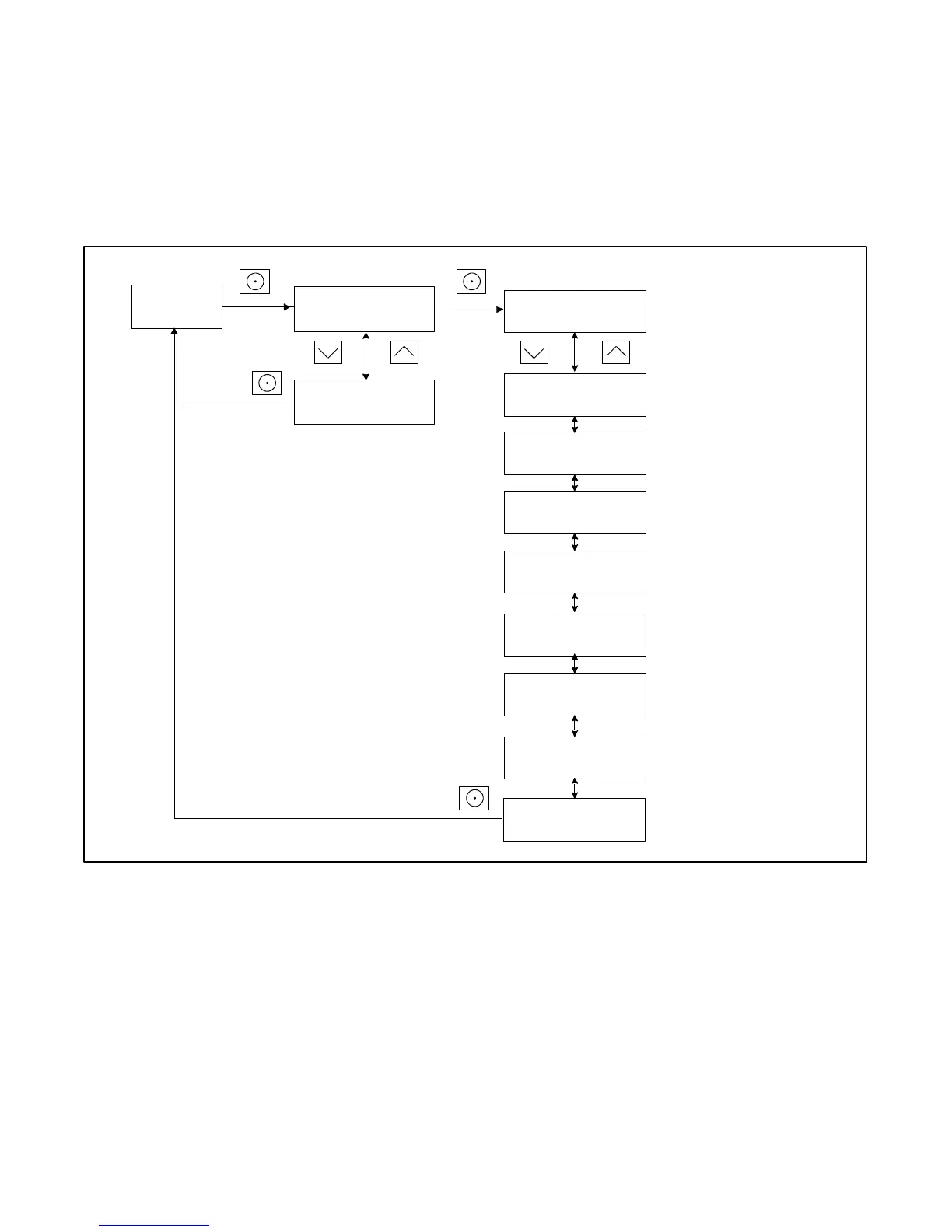TP-6880 10/14 49Section 3 RDC2 Controller Operation
3.19 Programmable Interface
Module (PIM) Status Menu
The PIM status menu displays the status of inputs and
outputs connected to the programmable interface
module (PIM). this menu appears only if a PIM is
connected. This is a status display menu only. Input and
output settings cannot be changed from the RDC2
controller’s user interface.
A personal computer running Kohler r SiteTecht
software is required to change the input and output
settings. Contact an authorized distributor or dealer for
service.
The Kohlerr OnCuer Plus Management System can be
used to turn outputs on and off. See the OnCuer Plus
Software Operation Manual for instructions.
tp6810
PIM
Status:
P I M 1 -- -- >
<---- Return
Input 1
In/Active
Output 1:
In/Active
Input 2
In/Active
Output 2:
In/Active
Output 3:
In/Active
Output 4:
In/Active
Output 5:
In/Active
Output 6:
In/Active
<---- Return
Figure 3-24 Programmable Interface Module (PIM) Status Menu
