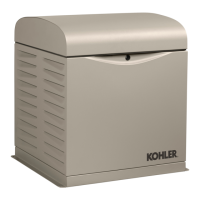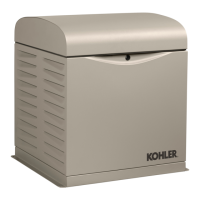Why is my Kohler 8RESV Portable Generator cranking but not starting properly?
- DDwayne PopeJul 30, 2025
If your Kohler Portable Generator cranks but struggles to start, lacks power, or runs erratically, several factors could be at play. A clogged air cleaner can restrict airflow, so try cleaning or replacing it. Weak battery or poor battery connections can also cause these issues; recharge/replace the battery and ensure connections are clean and tight. Inspect the spark plug wires for secure connections. Insufficient fuel pressure could be the culprit, so verify the fuel supply and valves. Also, check the oil level and add oil if necessary, in case of a low oil pressure shutdown. If these steps don't resolve the problem, it might be due to engine malfunction, in which case you should contact an authorized Kohler distributor/dealer.