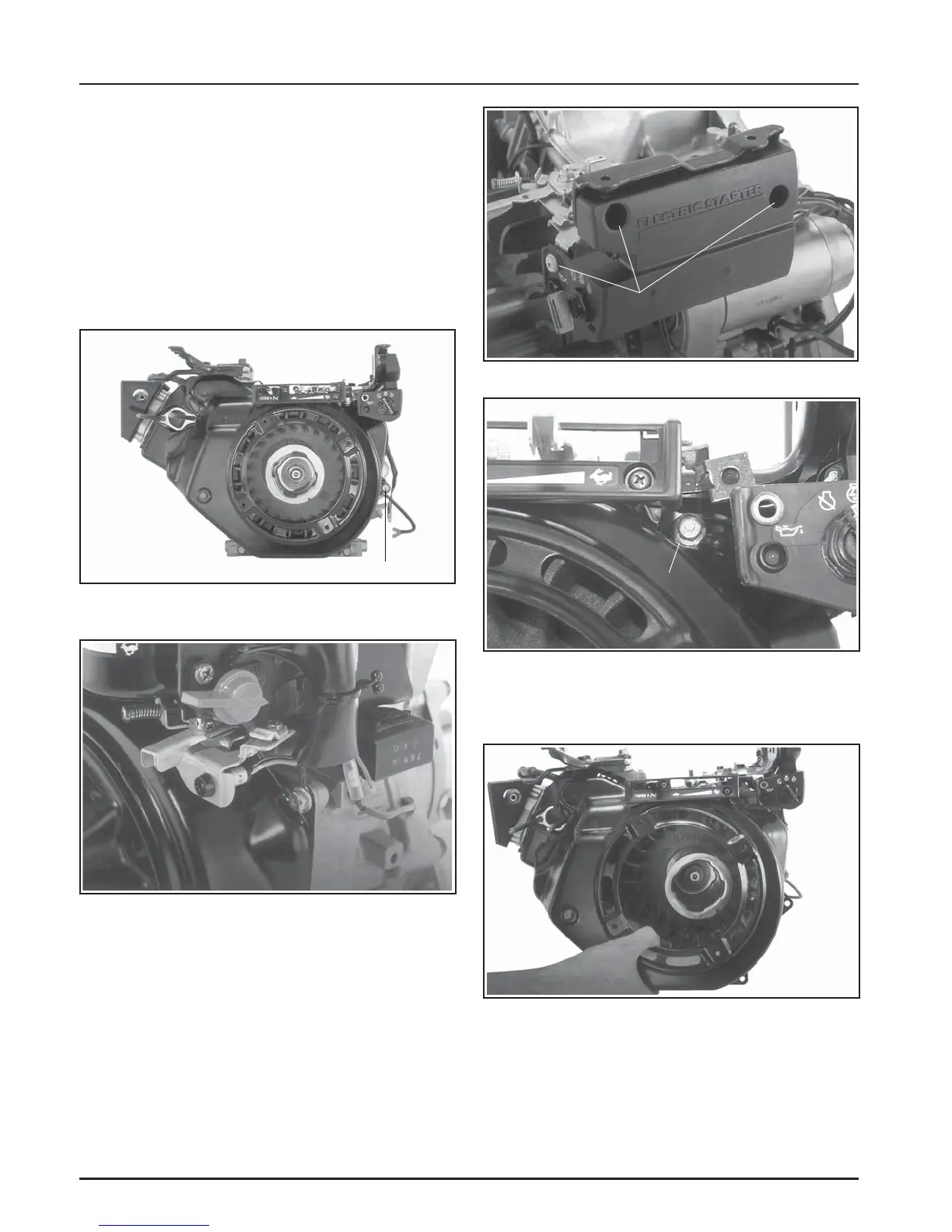9.6
Section 9
Disassembly
Remove Blower Housing
1. Remove the hex flange screws securing the
blower housing. The screw in the upper right-
hand position may also secure a ground lead on
some models. See Figures 9-20 and 9-21.
NOTE: On models with electric starters,
loosening or removing the starter cover
panel mounting screws will allow easier
access to the screw in the upper right-
hand position.
Figure 9-21. Cover Panel Mounting Screws.
Figure 9-22. CS8.5 (spec. 92xxxx), CS10, and CS12
Upper Right-Hand Mounting Screw.
2. Pull the blower housing off.
Figure 9-23. Removing the Blower Housing.
Figure 9-19. CS8.5, CS10, and CS12 Blower
Housing Screws.
Figure 9-20. CS4, CS6 Silver Screw with Ground
Lead.
Not on CS8.5 (spec. 95xxxx)
Mounting Screws
Upper Mounting Screw