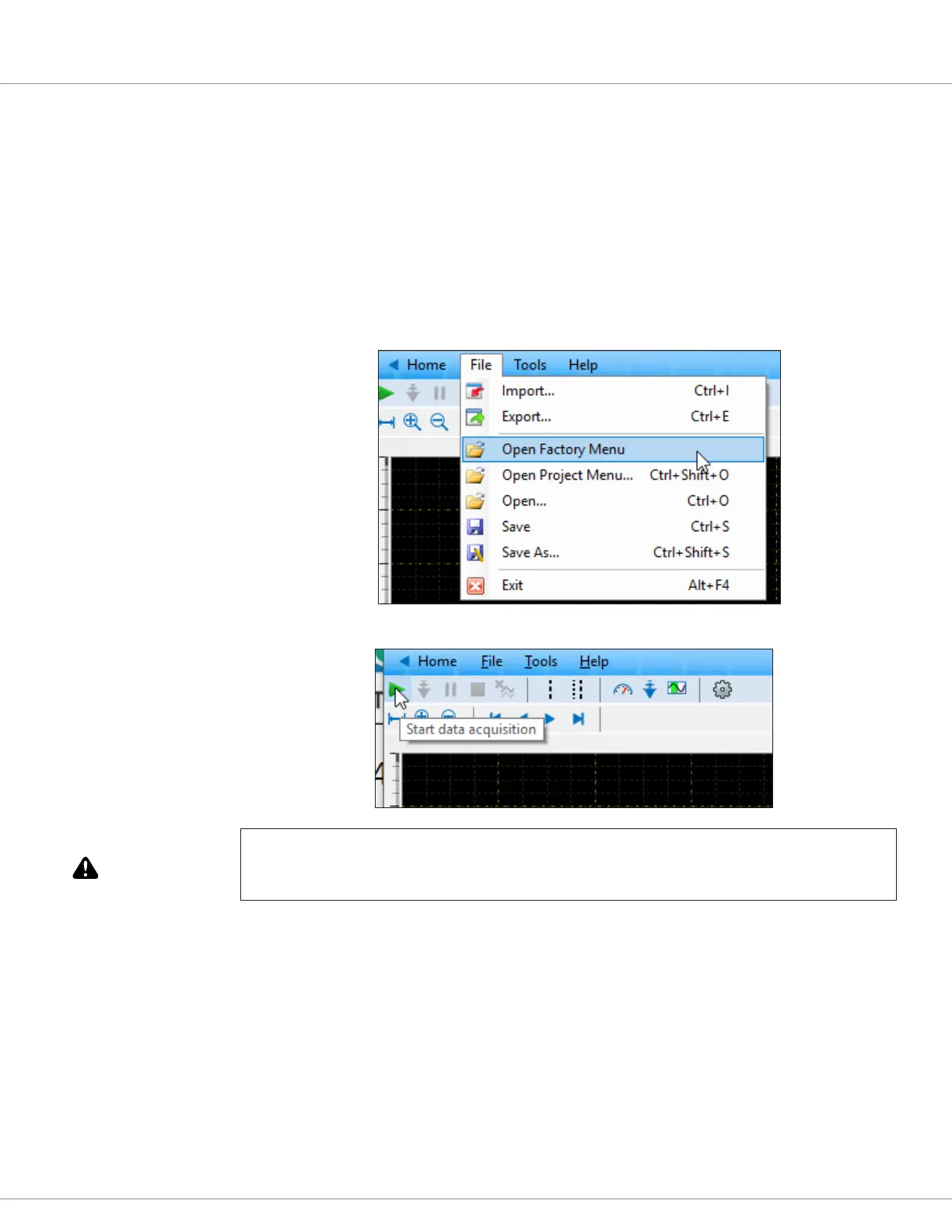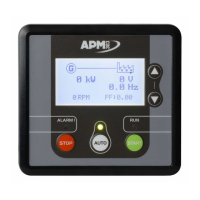6 — COMMISSIONING
pg. 185
Return to TOC Curtis AC F2-A, F4-A, F6-A Motor Controllers – FOS 4.5 – April 2022
4. Set Max Test Current for the commissioning.
(is should not exceed the rated current of the motor, typically 10 – 20% of the maximum).
Note – this is a percentage of the Drive Current Limit (Controller Setup » Current Limits menu).
Programmer: Motor Setup » PMAC (Permanent Magnet Motor) » Commissioning Tests » Max Test Current.
5. Enter the PMAC Motor Type.
Programmer: Motor Setup » PMAC (Permanent Magnet Motor) » Motor Type.
6. Open TACT (the CIT app) and import the PMAC commissioning template le “CTRC File”.
Obtain this PMAC .ctrc template le from the Curtis support engineer.
6.1 Be sure to open the Factory menu (TACT: File » Open Factory menu). See image.
7. Engage Interlock. In TACT, start the data acquisition. See image.
8. In CIT Programmer, set Test Enable to ON, and then set Test rottle to 1.
Programmer: Motor Setup » PMAC (Permanent Magnet Motor) » Commissioning Tests » Test Enable = On
Programmer: Motor Setup » PMAC (Permanent Magnet Motor) » Commissioning Tests » Test Throttle = 1
e motor will spin during the commissioning.
Do not interrupt the process or TACT during the commissioning.
9. When the commissioning is COMPLETE a Parameter Change Fault will appear (in CIT
Programmer), and the Main Contactor will open.
10. Stop the TACT data Acquisition and SAVE the CTRC le.
e le is exportable to a PC le folder location (see the TACT File-tab image, above).
These next steps will cause the motor to move.
Do not take the vehicle down off the blocks.
WARNING
