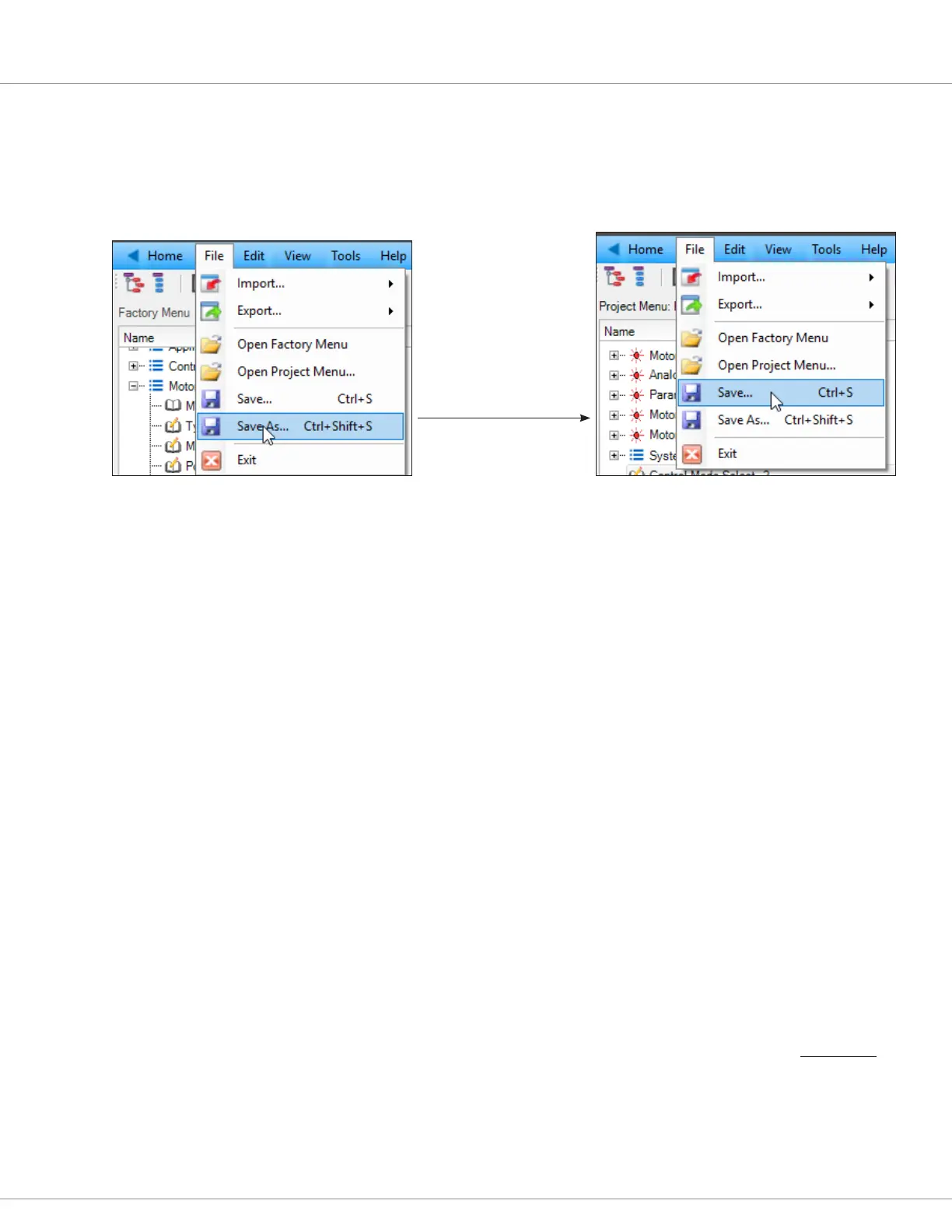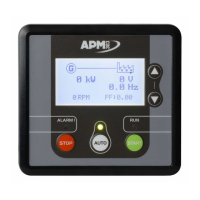6 — COMMISSIONING
Curtis AC F2-A, F4-A, F6-A Motor Controllers – FOS 4.5 – April 2022 Return to TOC
pg. 184
Aer saving the CIT project, now save the parameter changes (to date) as the Project menu.
In Programmer, under the File tab, save the Project Menu using the Save As… option.
is transitions the initial Factory menu to the option of loading and saving the Project menu.
en load and work within the PROJECT MENU for the PMAC commissioning.
Saving the Project menu (and project) is required, so setting the project and project menu beforehand will
ensure the data is properly saved as part of the PMAC commissioning. e project menu (.cmnu) and a
TACT trace (.ctrc) les are sent to the Curtis support engineer to complete the PMAC commissioning.
Note: Familiarization with CIT Launchpad, Programmer, and TACT are required for
PMAC commissioning.
PMAC Commissioning Routine:
1. Within the CIT Programmer app, navigate to the Motor Setup menu and adjust these parameters.
Motor technology (1 = PMAC),
Position Sensor Type (2 = Sin/Cos encoder),
Check the Sin/Cos Encoder parameter Enable Multiturn Sensor to the value that matches
the application,
1 = ON, 1 encoder revolution per electrical cycle.
0 = OFF, 1 encoder revolution per mechanical cycle.
Temperature Sensor (KTY84-130 = Type 2, PT1000 = Type 4).
Programmer: Motor Setup » Motor Technology: 1 = PMAC.
Programmer: Motor Setup » Position Sensor Type: = Sin/Cos encoder.
Programmer: Motor Setup » Sin/Cos Encoder » Enable Multiturn Sensor = 0 or 1.
Be sure that the motor is free to spin without a load and that the motor/machine is secure. During
commissioning, the motor will pulse and spin up to speed several times in both directions. is will
take up to 10 minutes, and there can be some long pauses with the motor stalled. When complete,
the Main Contactor will open and there will be an active fault.
2. Set Typical Max Speed to the expected Max Speed the motor will achieve in the application.
Programmer: Motor Setup » PMAC (Permanent Magnet Motor) » Commissioning Tests » Typical Max Speed.
3. Set Max Test Speed as the Max Speed to run during the commissioning test (usually this is the
same as Typical Max Speed), higher speeds = better results.
Programmer: Motor Setup » PMAC (Permanent Magnet Motor) » Commissioning Tests » Max Speed Test.
Saving the Factory menu
as a Project menu
en use the Save... option
(Ctrl-S) as changes occur
in the project
