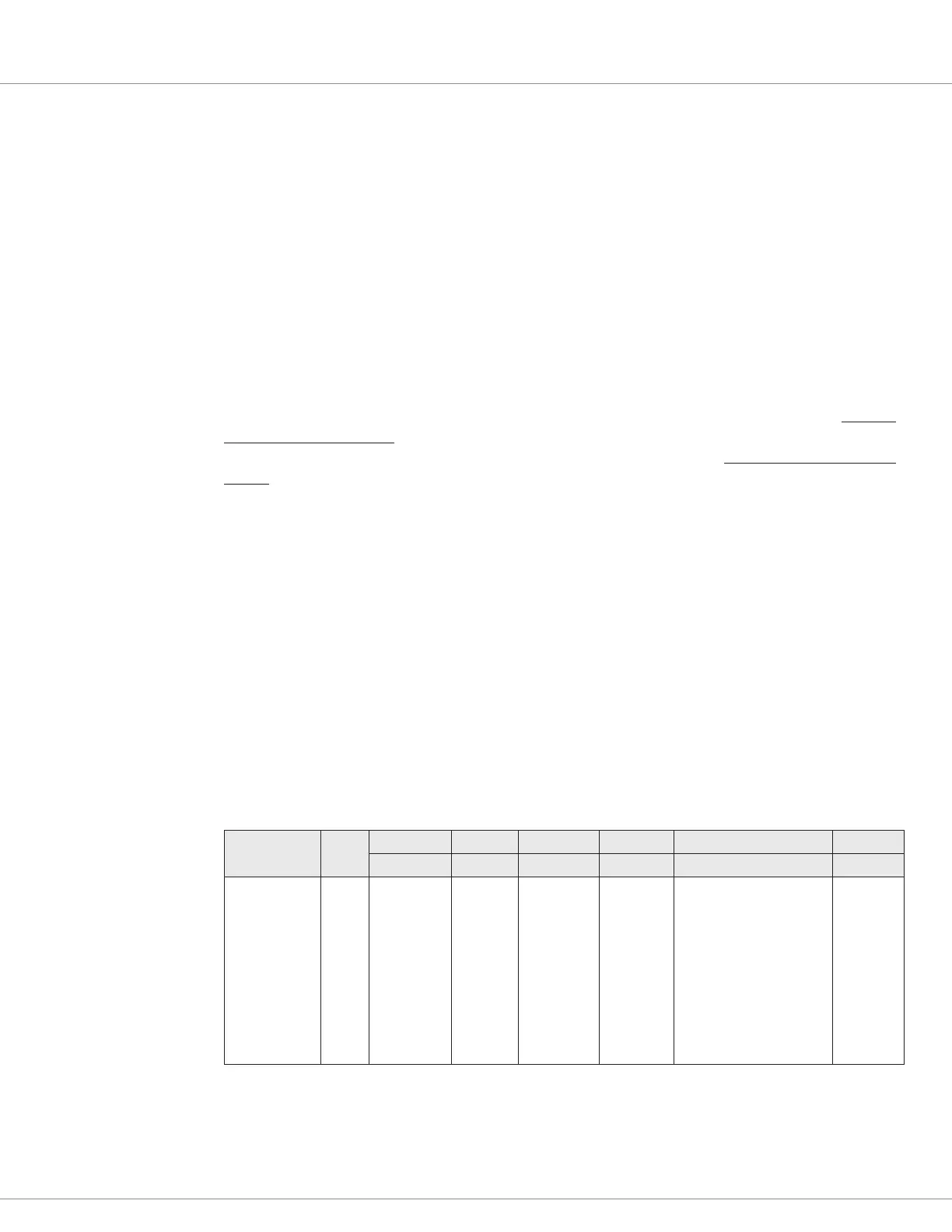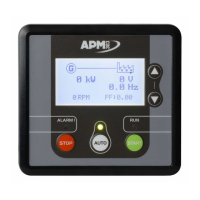APPENDIX A
pg. 245
Return to TOC Curtis AC F2-A, F4-A, F6-A Motor Controllers – FOS 4.5 – April 2022
APPENDIX A
CAN PDO MAP SETUP
is appendix provides guidance on how to set up PDO maps on F-Series controllers. e maps are
set up using the Curtis Integrated Toolkit
TM
. See Programmer » Applications Setup » CAN Interface
» PDO Setups. All parameters with OEM Factory access-level (or below) may be accessed by a
CANopen SDO or PDO.
Nomenclature note: A hexadecimal value written as 80000226h = 0x80000226.
A CAN Object Index value written as XXXX.XX = 0xXXXX 0xXX, where the text “.XX” and 0xXX
are the CAN Object’s sub index value.
For the F-Series controllers, RPDO1-4 are denable CAN messages where the controller receives
data from another device (e.g., the manager), such as a rottle Command, which will be processed
by VCL. e TPDO1-4 are denable CAN messages where the controller transmits data to another
device (e.g., the manager), such as the keyswitch voltage or motor RPM. An example of how to
“map” these messages is provided in this appendix. An example of how to map PDOs using SDO
(download) messages is also provided.
CANopen PDO Mapping Object description
CANopen CiA 301 species that 5 steps must be taken to re-map a PDO. is must occur while the
NMT state is pre-operational.
1. Disable the PDO.
2. Set mapping by setting the map length to 0.
3. Modify mapping.
4. Enable mapping by setting the map length to the correct value.
5. Enable PDO.
Structure of RPDO communication parameter object (4 bytes), the RPDO COB IDs.
Index
Sub-
Index
Bit 31 Bit 30 Bit 29 Bits 11–28 Bits 7–10 Bits 0–6
Disabled Reserved Frame Reserved Standard Message Type Node-ID
CAN1:
RPDO1: 1400h
RPDO2: 1401h
RPDO3: 1402h
RPDO4: 1403h
CAN2:
RPDO1: 1440h
RPDO2: 1441h
RPDO3: 1442h
RPDO4: 1443h
01h Enabled = 0
Disabled = 1
0 0
(11 bit CAN
base frame)
00000h
(Used for
29-bit
extended
frame)
RPDO1: 0200h + Node ID
RPDO2: 0300h + Node ID
RPDO3: 0400h + Node ID
RPDO4: 0500h + Node ID
01h – 7Eh
