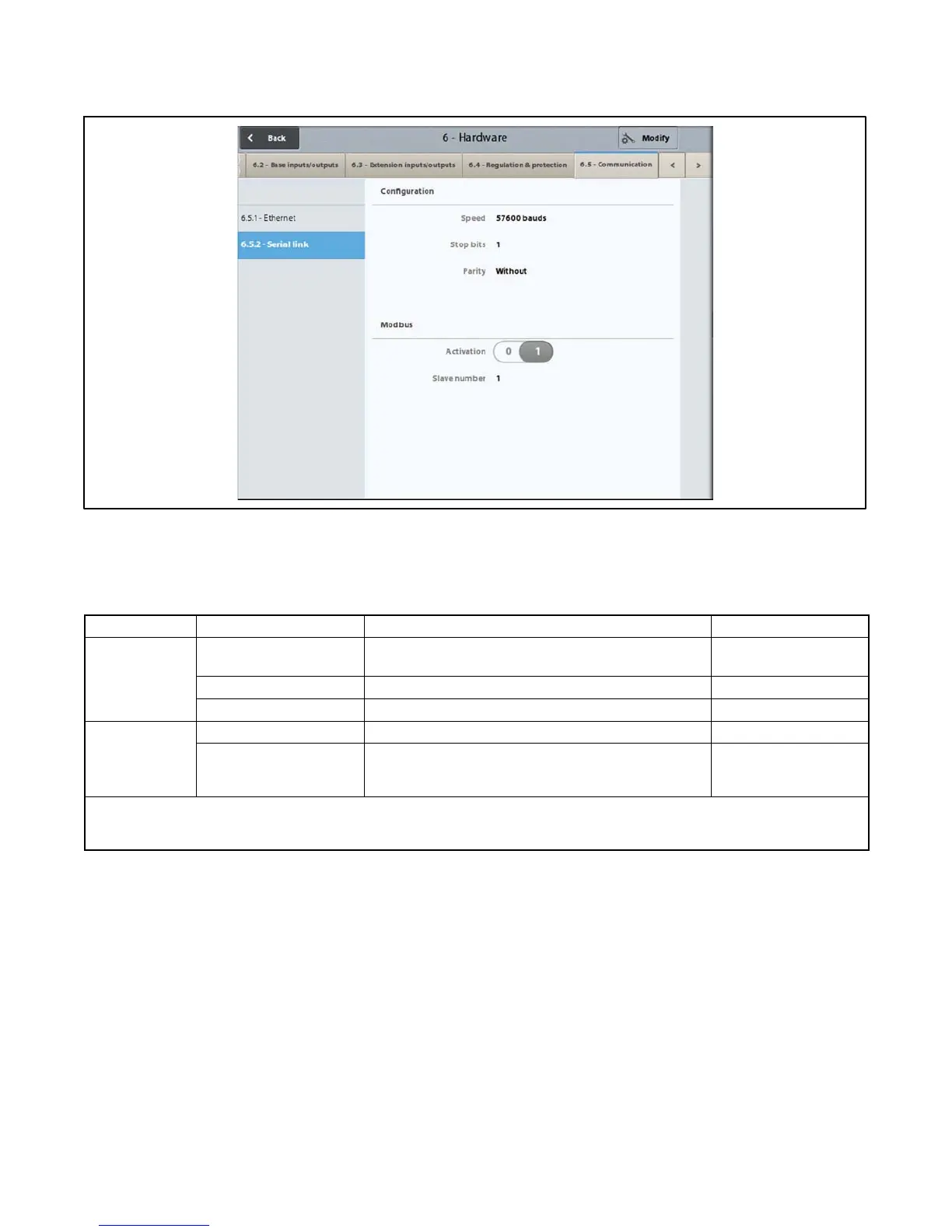TP-7070 7/18 69Section 2 Operation
Screen 6.5.2-Serial link
The 6.5.2-Serial link screen defines the specifications of the RS485 type serial link available on the base module.
Figure 2-77 Serial Link Screen
The screen is accessible for modification at the operator level. Figure 2-78 shows the range of possible settings and
the factory default settings, which are configured for communication with the RSA III remote serial annunciator.
Group Parameter Description and Possible Settings Factory Settings
Configuration Speed (baud rate) * Communication speed: 9600, 19200, 38400, or
57600
19200
Stop bits 1or2 1
Parity Without, odd, or even Without
Modbus [ Activation (0/1 selector) Set to 1 to activate the slave Modbus function 1 (Modbus slave)
Slave number Choice of sub-system number (address) on the
RS-485 serial network: from 1 to 255 (only appears if
the activation selector is set to 1)
1 (mus t match
connected genset
address on the RSA III)
* B aud rate= unit of measurement for the number of symbols transmitted per second
[ Modbus is a communication protocol. It is formed of frames containing the address of the PLC in question, the function to be processed
(read only, write access), the data, and the verification code called the cyclic redundancy check.
Figure 2-78 Serial Communication Settings