TP-6881 7/15 31Section 3 Controller
Genset Voltage Phase Connection
The Genset Voltage Phase Connection setting appears
in the Genset System Configuration group in SiteTech.
Choose single-phase from the four options in the
dropdown list.
Digital Inputs and Outputs
Digital inputs and outputs are available only if the
optional Programmable Interface Module (PIM) is
connected to the RDC2 or DC2 controller. One PIM
provides two digital inputs and 6 digital outputs.
Dropdown menus allow selection of the digital input and
output events. Be sure to select Digital Inputs B1--B2
and Digital Outputs B1--B6 in SiteTech. Digital Inputs
A1--A2 and Digital Outputs A1--A2 do not apply to the
PIM. Digital outputs B7--B12 are reserved for the load
management device and cannot be changed by the
user. These outputs will display load management
device relay status.
Refer to Installation Instruction Sheet TT-1584,
provided with the PIM, for information about the input
and output events.
RBUS Devices
A maximum of three RBUS devices, including one
Model RXT transfer switch, one programmable
interface module (PIM), and/or one load management
device, can be connected to the generator set. RBUS
devices 4 through 5 appear in SiteTech but do not apply
to the generator set models covered in this manual at
the time of publication.
RBUS devices are numbered according to the device
serial numbers, which are read by the RDC2 or DC2
controller. RBUS Device B1 is the RXT transfer switch,
PIM, load management device with the lowest serial
number. Look at the RBUS device type to determine
which device is B1, B2, or B3.
Temperature Settings
In SiteTech, a ll temperature settings are shown in
degrees F but stored as degrees C. When you highlight
a parameter value (click it), the _F value changes to the
equivalent _C v alue. Enter temperature settings in _F.
The new setting is calculated from a conversion
equation, so the final value may include some rounding
that makes the setting higher or lower by 1 degree.
Engine Speed Governor Settings
Engine Speed Adjustment. The default setting for the
engine speed adjustment is 50. This gives engine
speeds of 3600 RPM for 60 Hz models. See Section
5.11.2 for instructions to adjust the engine speed, if
necessary.
Note: The system frequency must be s et correctly
before adjusting the engine speed setting.
Engine Speed Gain Adjustment. The recommended
setting for the engine speed gain adjustment is 50,
which is the default setting. See Section 5.11.1 for
instructions to adjust the Engine Speed Gain, if
necessary.
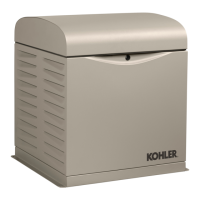
