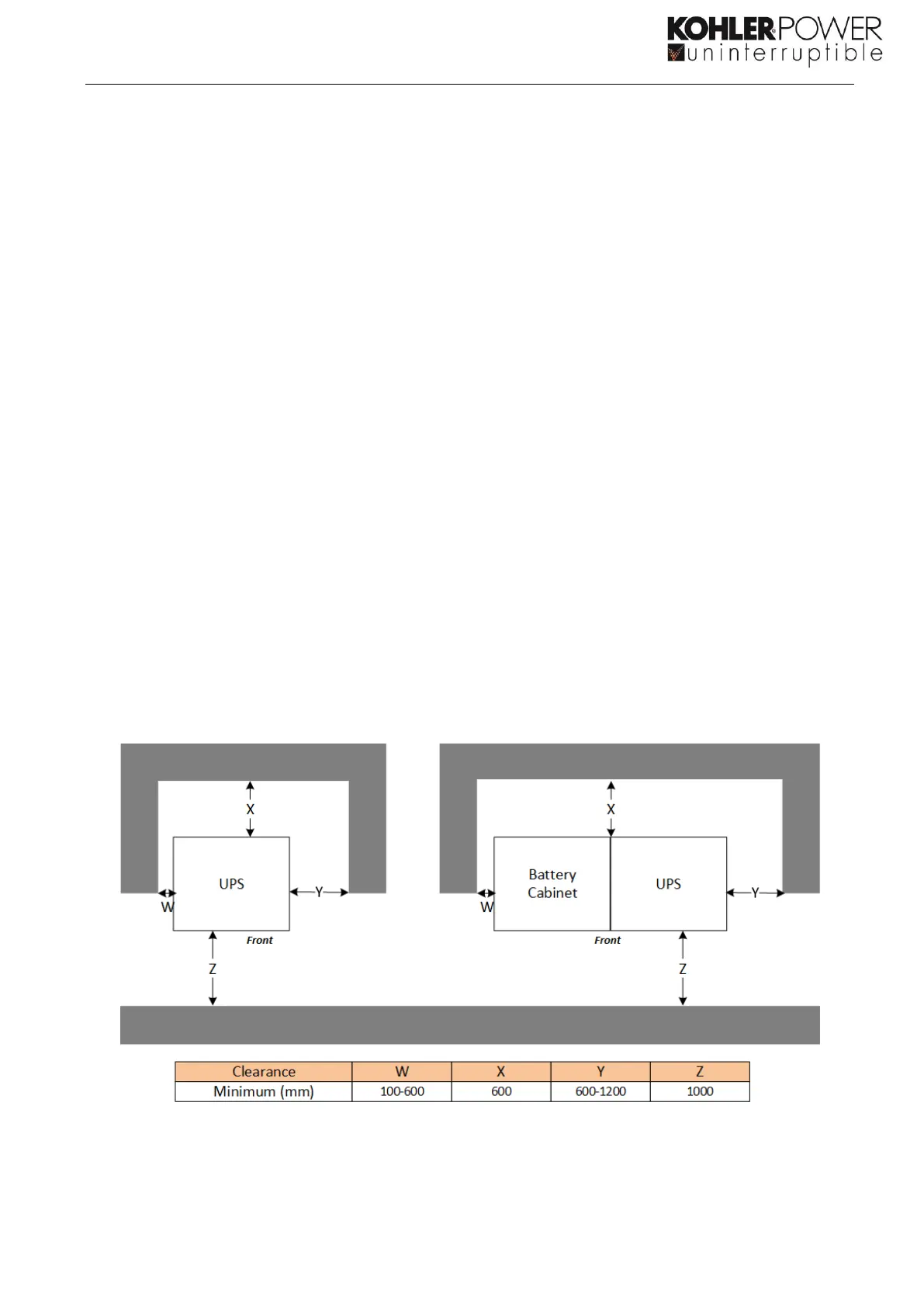4
2. Installation and Operation
2-1. Unpacking and Inspection
Unpack the package and check the package contents. The shipping package should contain:
● One UPS
● One user manual
● One monitoring software CD
● One RS-232 cable (option)
● One USB cable
● One parallel cable (only available for parallel model)
● One shared current cable (only available for parallel model)
● 1 x 2Way / 1 x 3Way / 1 x 4Way DIN Terminal Jumper Bars
NOTE: Before the installation, please inspect the unit. Be sure that there is no physical damage to the unit.
Do not turn on the unit and notify the carrier and dealer immediately if there is any damage or missing parts
and accessories. Please keep the original packaging for future use. It is recommended to keep each
equipment and battery set in their original packaging because they have been designed to provide
maximum protection during transportation and storage.
2-1-2 Positioning
The UPS system is on wheels and can be maneuvered on solid floor.
The “Positioning Diagram” below details the recommended clearance space around the UPS for correct air
flow.
Terminals are located on rear of UPS and access should be provided during installation and maintenance.
NOTE: For Maintenance purposes 600mm side clearance is required to access batteries and components on
both sides. If 600mm side clearance is not available, extra cable should be fitted to allow the UPS to be
withdrawn from its position to allow access.
Positioning Diagram
