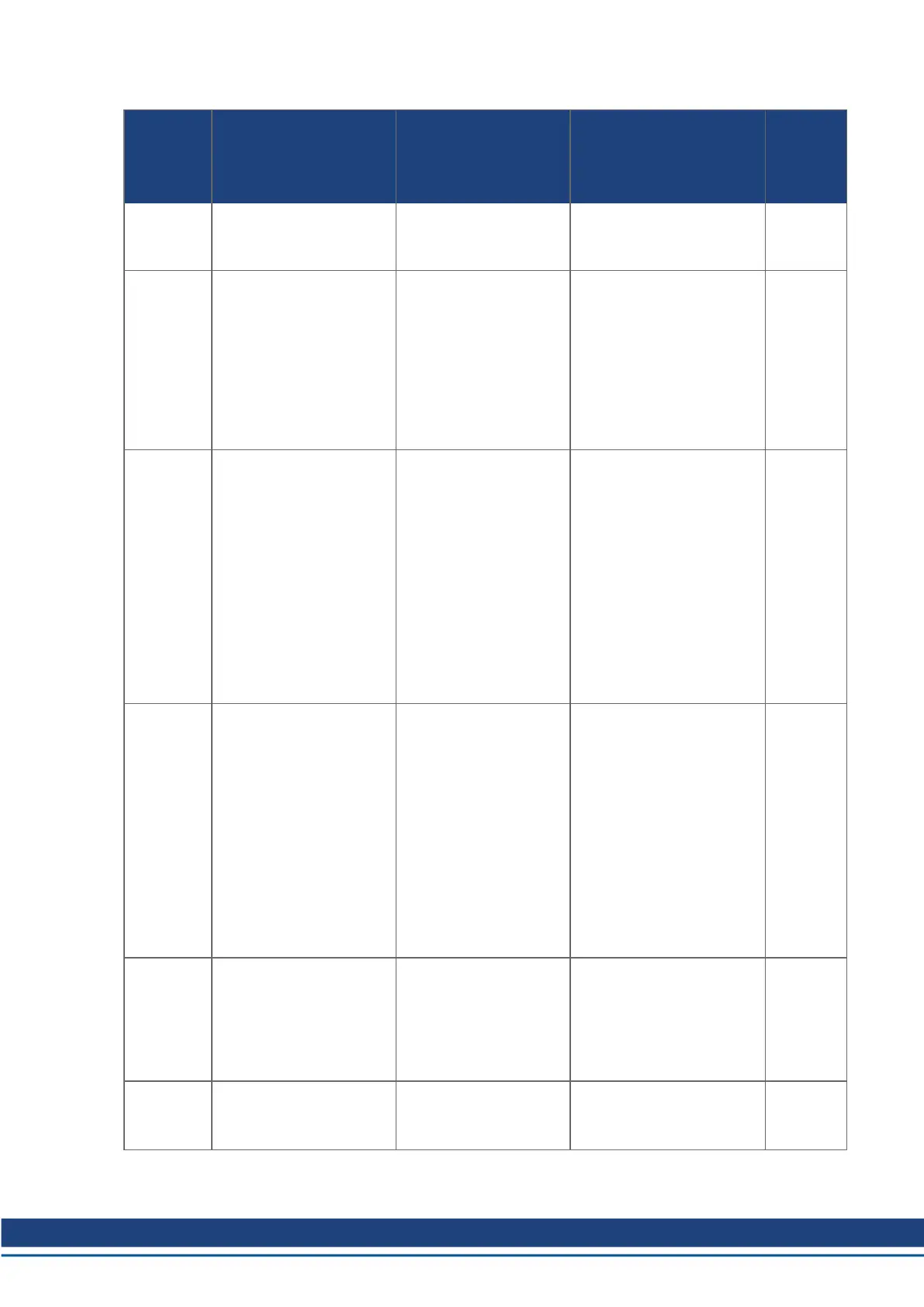Fault
(“F”)
Warning
(“n”)
Message/Warning Cause Remedy Drive
Respons-
e to Fault
F105 NV Memory Stamp. Non-volatile memory
stamp is corrupted or
invalid.
Reset the drive to default
memory values using
Para-
meter Load
in WorkBench.
Disable
power
stage
F106 NV Memory Data (might
occur when downloading
firmware).
Non-volatile memory
data is corrupted or
invalid. When this fault
occurs after a firmware
download, it is not an
indication of a problem
(clear the fault and per-
form a “save” to the
drive).
Reset the drive to default
memory values using
Para-
meter Load
in WorkBench.
Disable
power
stage
n107 Positive limit switch
triggered.
Either a digital input is
configured as positive
limit switch (
DINx.MODE
18) and its
state is “off” OR a pos-
itive software position
limit is configured
(
SWLS.EN
) and the
actual position
PL.FB
is
greater than the con-
figured limit (see also
SWLS.LIMIT0
/
SWLS.LIMIT1
).
Move the load away from
the limits.
Controlled
stop
n108 Negative limit switch
triggered.
Either a digital input is
configured as negative
limit switch (
DINx.MODE
19) and its
state is “off” OR a neg-
ative software position
limit is configured
(
SWLS.EN
) and the
actual position
PL.FB
is
less than the configured
limit (see also
SWLS.LIMIT0
/
SWLS.LIMIT1
).
Move the load away from
the limits.
Controlled
stop
F120 Failed to default para-
meters.
Drive parameters could
not be reset to default
because the drive was
enabled or, on AKD-C, a
connected AKD-N was
enabled.
Disable the drive or all con-
nected AKD-N drives and
try resetting again.
Disable
power
stage
F121 Homing Error. Drive did not finish hom-
ing sequence.
Check homing sensor,
homing mode, and homing
configuration.
Controlled
stop
AKD Fault Card | 2 Fault and Warning Messages
Kollmorgen | kdn.kollmorgen.com | November 2019 6
