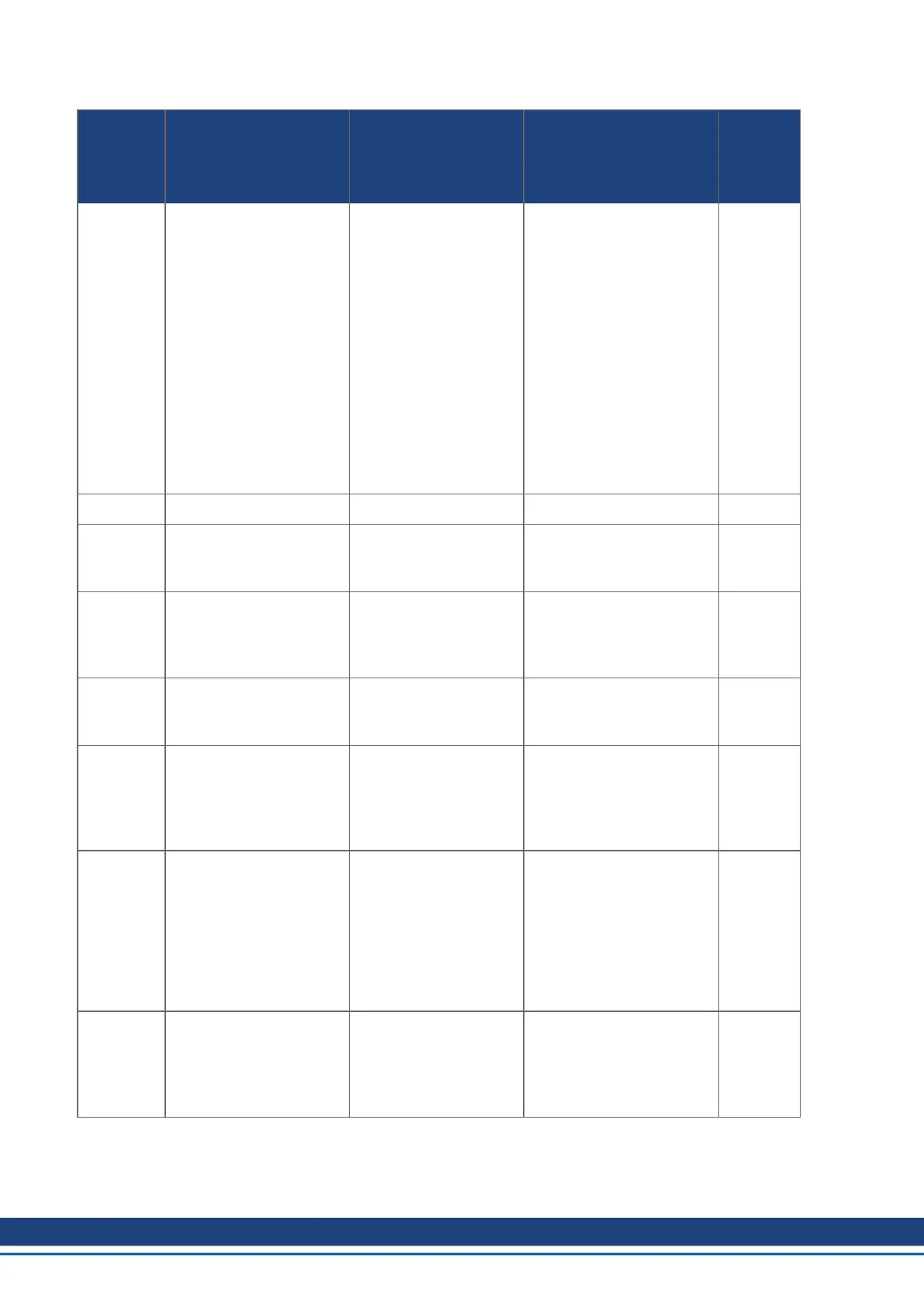AKD Fault Card | 2 Fault and Warning Messages
Fault
(“F”)
Warning
(“n”)
Message/Warning Cause Remedy Drive
Respons-
e to Fault
..
1. 24V Control
Power input
voltage dip.
2. Auxillary encoder
5V (X9-9) shor-
ted.
1. Insure adequate
24V supply current
capacity for the sys-
tem.
2. Check and fix X9
wiring.
3. Check additional
capacity for releas-
ing the motor brake.
An increased cur-
rent consumption is
expected which
needs to be
provided by the
power supply.
N/A
F0 Reserved. N/A N/A
F101 Firmware incompatible. Installed firmware is not
compatible with the
drive hardware.
Load compatible firmware
into the drive.
Disable
power
stage
n101 The FPGA is a lab FPGA. The FPGA is a lab ver-
sion FPGA.
Load the released FPGA
version that is compatible
with the operational firm-
ware.
None
F102 Resident Firmware failed. Software failure detec-
ted.
Restart drive. If issue per-
sists, contact technical
support.
Disable
power
stage
n102 Operational FPGA is not
a default FPGA.
The FPGA minor ver-
sion is larger than the
operational firmware
default FPGA minor ver-
sion
Load the released FPGA
version that is compatible
with the operational firm-
ware.
None
F103 Resident FPGA failed. Software failure detec-
ted. Load resident
FPGA failure occurred
(several cases accord-
ing to flowchart, includ-
ing incompatible image
to FPGA type and field-
bus type).
Restart drive. If issue per-
sists, contact technical
support.
Disable
power
stage
F104 Operational FPGA failed. Software failure detec-
ted. Load operational
FPGA failure occurred
(several cases accord-
ing to flowchart).
Restart drive. If issue per-
sists, contact technical
support.
Disable
power
stage
5 Kollmorgen | kdn.kollmorgen.com | November 2019