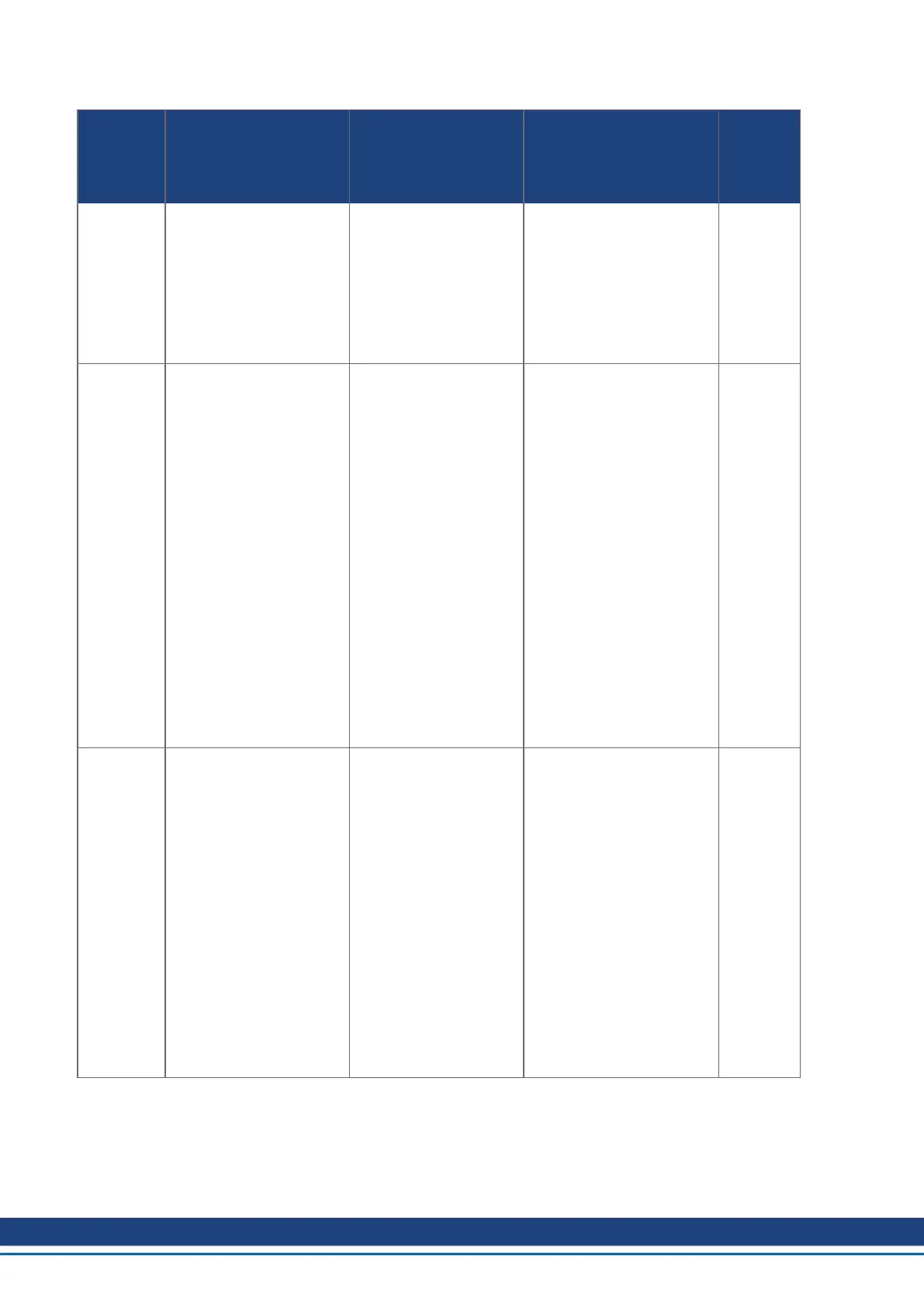AKD Fault Card | 2 Fault and Warning Messages
Fault
(“F”)
Warning
(“n”)
Message/Warning Cause Remedy Drive
Respons-
e to Fault
n140
(deprec-
ated in
1.10.2.00-
0)
VBUS.HALFVOLT has
changed. Save the para-
meters and reboot the
drive.
The user has changed
the numerical value of
VBUS.HALFVOLT.
This change only takes
effect after a
DRV.NVSAVE com-
mand and after reboot-
ing the AKD.
Save the parameters in the
non-volatile memory via a
DRV.NVSAVE command
and turn off/on the 24[V]
power supply in order to
reboot the drive or restore
the original stetting of
VBUS.HALFVOLT.
None
n151 Not enough distance to
move; motion exception.
For trapezoidal and cus-
tomer table motion
tasks: The target velo-
city specified in the
motion task cannot be
reached via using the
selected acceleration
and deceleration since
the distance to travel is
not sufficient.
For a 1:1 profile: The
selected acceleration
and deceleration will be
extended since there is
too much distance to
travel and the motion
task would exceed its
maximum allowed velo-
city.
Activation of any new
motion or using of
DRV.CLRFAULTS will
clear the warning. Check
motion task settings and
parameters to make sure
that the values entered will
produce a valid motion
task.
None
n152 Not enough distance to
move; following motion
exception.
A new motion task activ-
ated, when one motion
task is already active
and the target position
specified in the motion
task parameters cannot
be reached with spe-
cified target velocity,
acceleration and decel-
eration parameters. The
motion task will directly
decelerate to into the tar-
get position or ramps
down to velocity 0 and
start another move to
reach target position of
the next motion task.
Activation of any new
motion or using of
DRV.CLRFAULTS will
clear the warning. Check
motion task settings and
parameters to make sure
that the values entered will
produce a valid motion
task.
None
9 Kollmorgen | kdn.kollmorgen.com | November 2019
