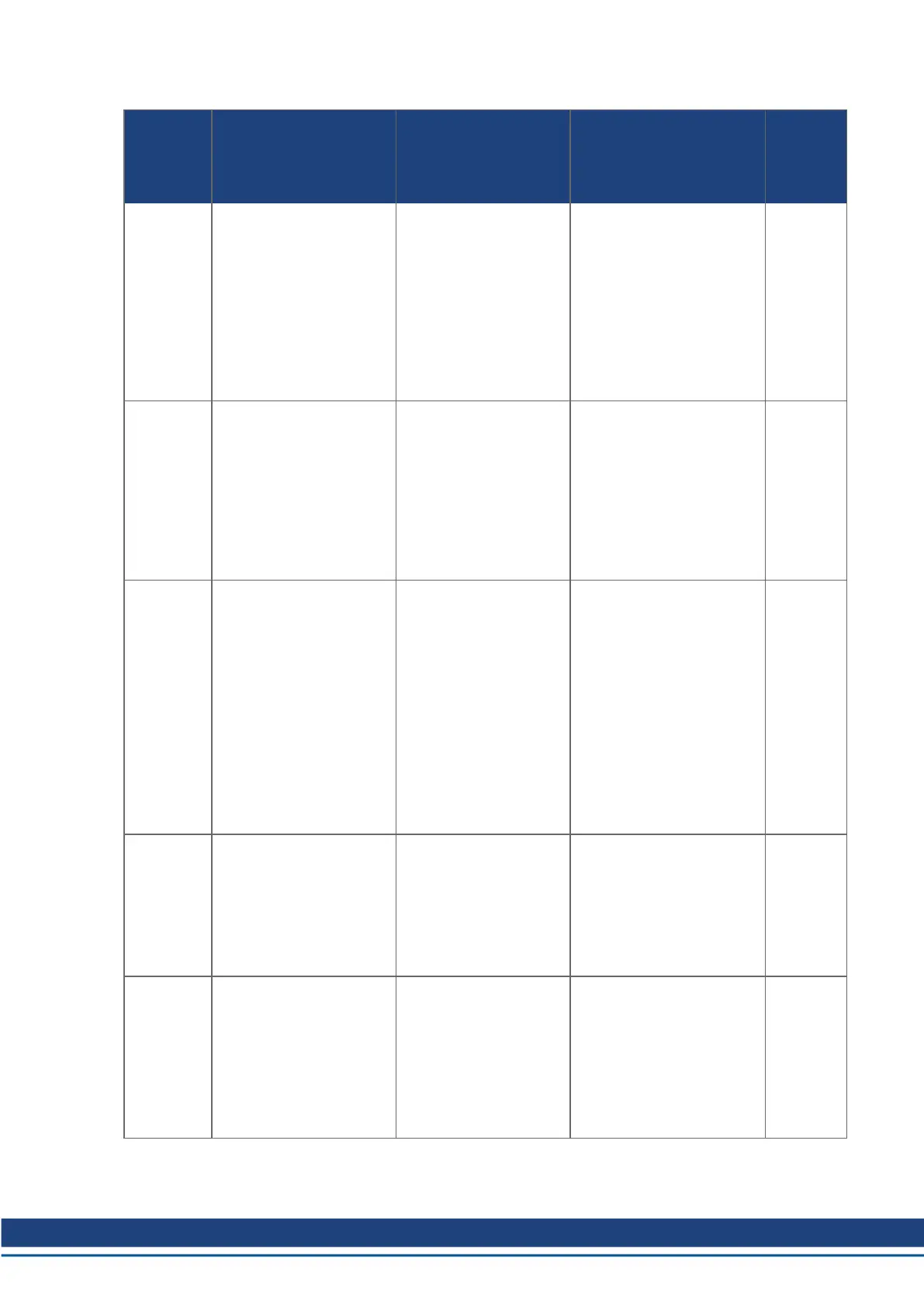Fault
(“F”)
Warning
(“n”)
Message/Warning Cause Remedy Drive
Respons-
e to Fault
n153 Velocity limit violation,
exceeding max limit.
A new target velocity
calculated internally due
to an exception, and is
being limited due to user
velocity limit.
Activation of any new
motion or using of
DRV.CLRFAULTS will
clear the warning. Check
motion task target velocity
settings and parameters to
make sure that the values
entered will not exceed the
VL.LIMITP and VL.LIMITN
setting.
None
n154 Following motion failed;
check motion para-
meters.
Activation of the fol-
lowing motion task
failed due to incom-
patible parameters, or
motion task does not
exist.
Activation of any new
motion or using of
DRV.CLRFAULTS will
clear the warning. Check
following motion task set-
tings and parameters to
make sure that the values
entered will produce a valid
motion task.
None
n156 Target position crossed
due to stop command.
The motion task
crosses the target pos-
ition after triggering a
DRV.STOP command.
This situation can hap-
pen when processing a
change-on-the-fly
motion task and trig-
gering a DRV.STOP
command close to the
target position of the cur-
rently running motion
task.
Activation of any new
motion or using of
DRV.CLRFAULTS will
clear the warning.
None
n157 Homing index pulse not
found.
A homing mode with
index detection is activ-
ated, and index pulse is
not detected while mov-
ing across the range
determined by the hard-
ware limit switches.
Activation of any new
motion or using of
DRV.CLRFAULTS will
clear the warning.
None
n158 Homing reference switch
not found.
A homing mode with ref-
erence switch detection
is activated and the ref-
erence switch is not
detected while moving
across the range determ-
ined by the hardware
limit switches.
Activation of any new
motion or using of
DRV.CLRFAULTS will
clear the warning.
None
AKD Fault Card | 2 Fault and Warning Messages
Kollmorgen | kdn.kollmorgen.com | November 2019 10
