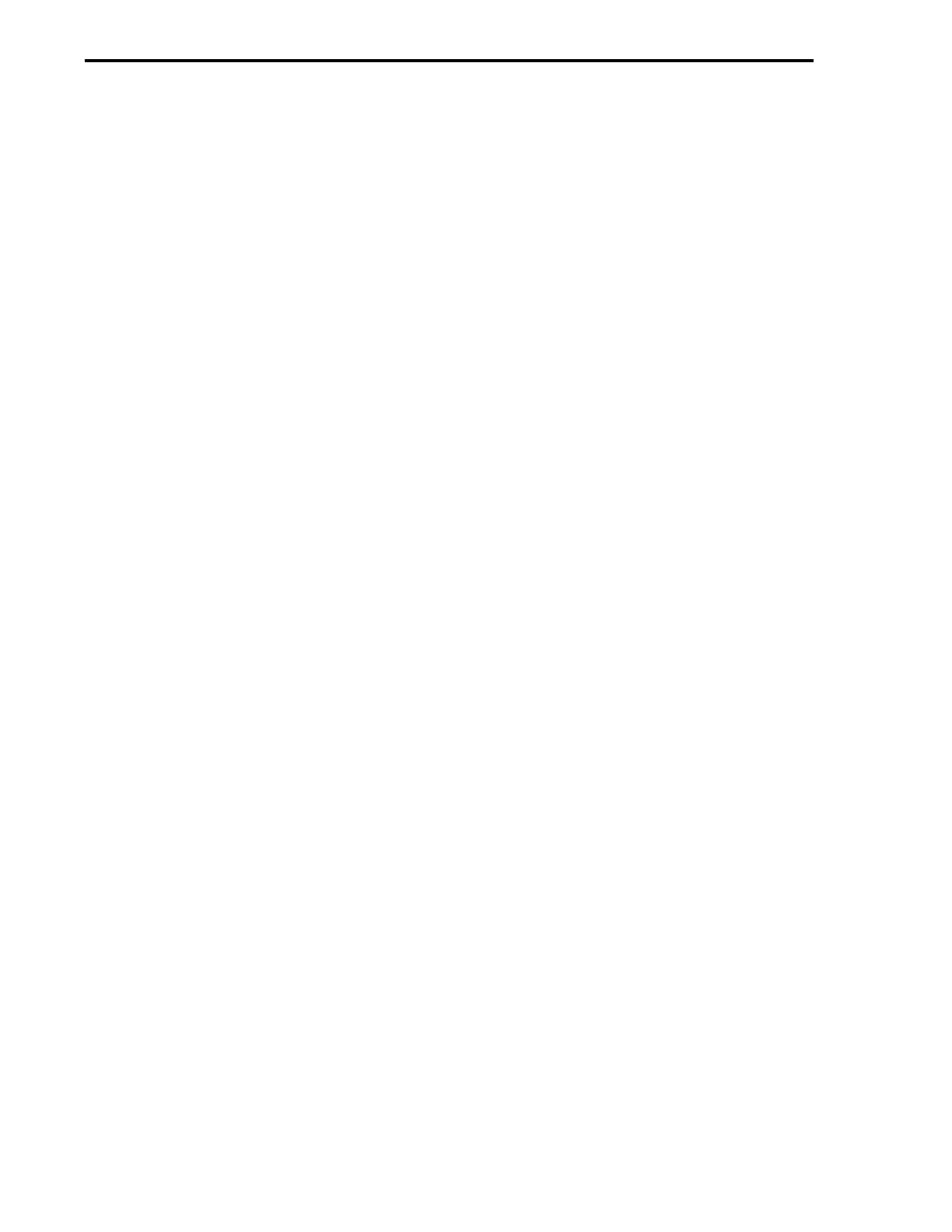PPENDIX
E - O
PTIONS
BDS
E-4
E.3 BDS4-OPT-D/L OPTION BOARD
•
Function:
The BDS4-OPT-D/L option board functions as an
interface module between the BDS4 and machine
travel limit switches. There are separate inputs for
the CW and CCW directions of motor shaft rotation
(viewing the motor from the output shaft end). In the
event a machine limit switch is activated, the motor
will decelerate (at maximum rate) to zero speed and
remain against the "stop" in a reduced current mode.
The BDS4 will remain fully operational with full
current and torque available for movement in the
opposite direction (provided the opposite limit switch
is not activated).
•
Wiring
Reference to Drawing A-93541 will assist in wiring
the D/L option board. The speed command (position
error) to the BDS4 amplifier must be wired to 1 and 4
of the special differential input terminals on the D/L
option board, NOT TO THE STANDARD INPUT
OF THE BDS4. In order to initiate restricted
movement the customer must provide 5 to 28 VDC,
through limit switches on the machine, to the CW and
CCW inputs of the D/L option board. The 5 to 28
VDC supply must be capable of sourcing 20 ma of
current.
•
Board Configuration:
The D/L option board is shipped from the factory
configured so that the absence of input (5 to 28 VDC)
from either of its CW or CCW inputs activate the
direction limit mode. If it is desired that direction
limit be activated by the presence of voltage, remove
Jumper 26 located between Pins 2 and 3 on the board
and install it between Pins 1 and 2.
•
Direction Limit Indication:
When the Direction Limit mode is activated, a red
LED will become illuminated. The LED is located
just behind option board Connector 3 and can be seen
through the opening in the front of the BDS4.
•
Adjustments:
There is only one adjustment on the D/L option
board. It is the Command Scale Pot, and is located
next to option board Connector 67.
Perform the adjustment procedure in the following
manner:
1. Adjust the Command Scale pot in the front of
the BDS4 fully CCW.
2. Adjust the Command Scale pot on the D/L
option board in the standard manner by
referring to Section 4.4.1.3 or 4.4.1.4 of this
manual.
Artisan Technology Group - Quality Instrumentation ... Guaranteed | (888) 88-SOURCE | www.artisantg.com