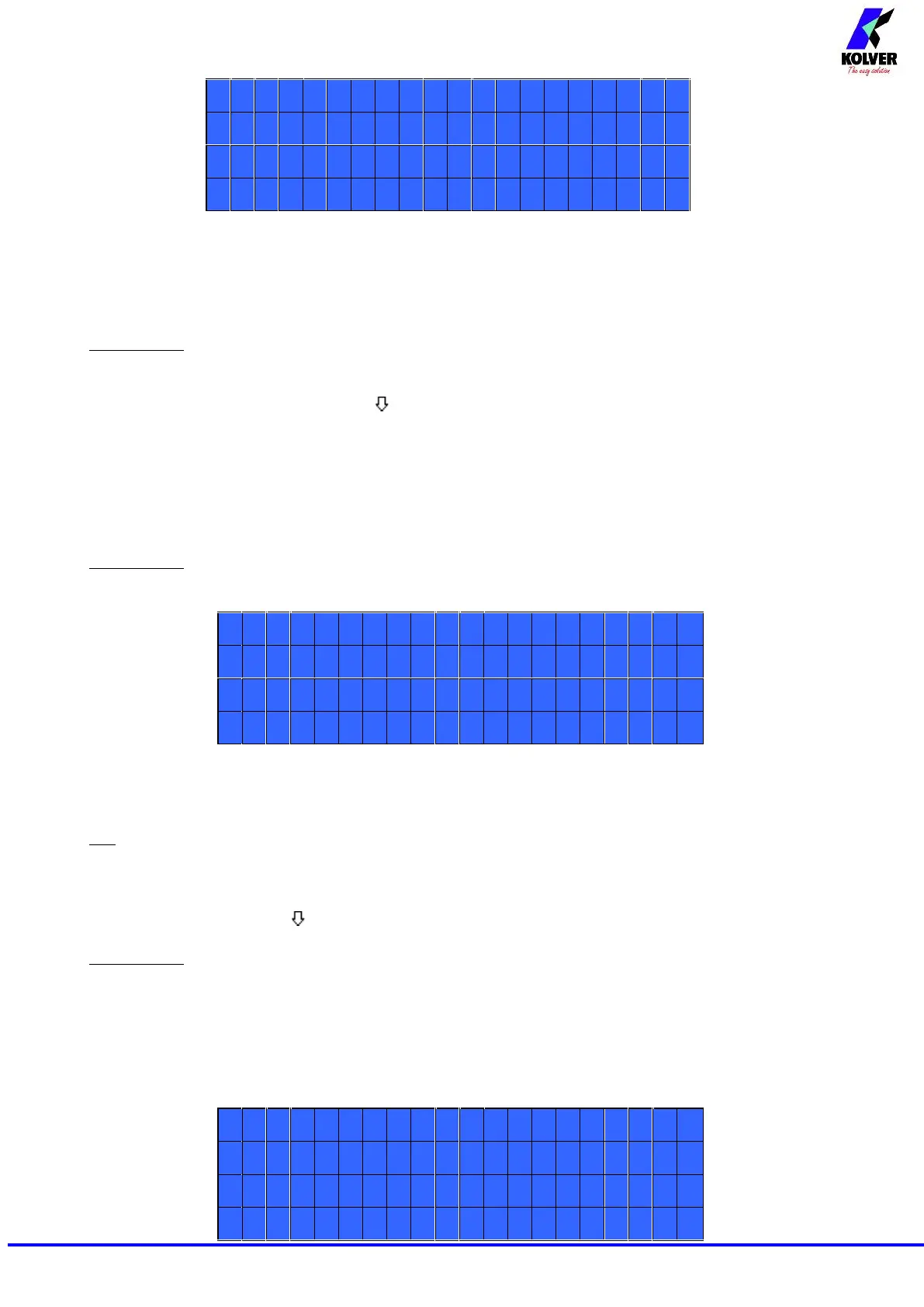9) Runtime: You can set the time of a tightening, from OFF to 20.0 sec. When the pre-set time has been
reached, it results in a torque signal.
The couple reached during this time results in a signal of Correct screw. If the correct screw signal is not
required, set the Minimum time up to a value of 'Minimum Time -0.1sec'.
ATTENTION: Max Time must be set at 20.0 sec.
10) Min time - Minimum Time: You can select the minimum time of screwing from 0.1 sec to 'Max
time - 0.1s'. To disable the function press until you get to OFF (Min time = 0).
Torque reached below the minimum time won’t activate the torque signal and will result in an error
signal. “Below minimum time” will be displayed on the status bar and the red led will light up. You will
hear two beep sounds, too.
11) Max time - Maximum time: You can select the maximum time of screwing. You can set from 'Min
time + 0,1s' to 20.0 sec.
ATTENTION: If torque isn’t reached by the maximum time, the screwdriver will stop. “Over maximum
time” will be displayed on the status bar and the red led will light up. You will hear two beep sounds, too.
12) Pre-Rev.: pre-reverse. You can unscrew before tightening. This time can be set from OFF to
20.0 sec.
N.B. The speed and torque will be the same as those for the Auto Reverse.
13) Auto rev. – Auto reverse: This option will automatically start a reverse after a torque reached signal.
You can set time from 0.1 to 20.0 sec.
To disable the function press until you get to OFF.
ATTENTION: During the reverse, it is necessary to keep the lever or the start signal pressed as long as it
doesn’t stop. “Correct screw” will be displayed on the status bar and a green led will light up. You will
hear one beep sound, too. In case the lever is released before the end of the reverse, “unfinished screw”
will be displayed and a red led will light up. You will hear two beep sounds, too.
14) Rev spd - Reverse speed: You can select any reverse speed value of the screwdriver between the
maximum and the minimum specific speed of every single screwdriver (see table with technical data).