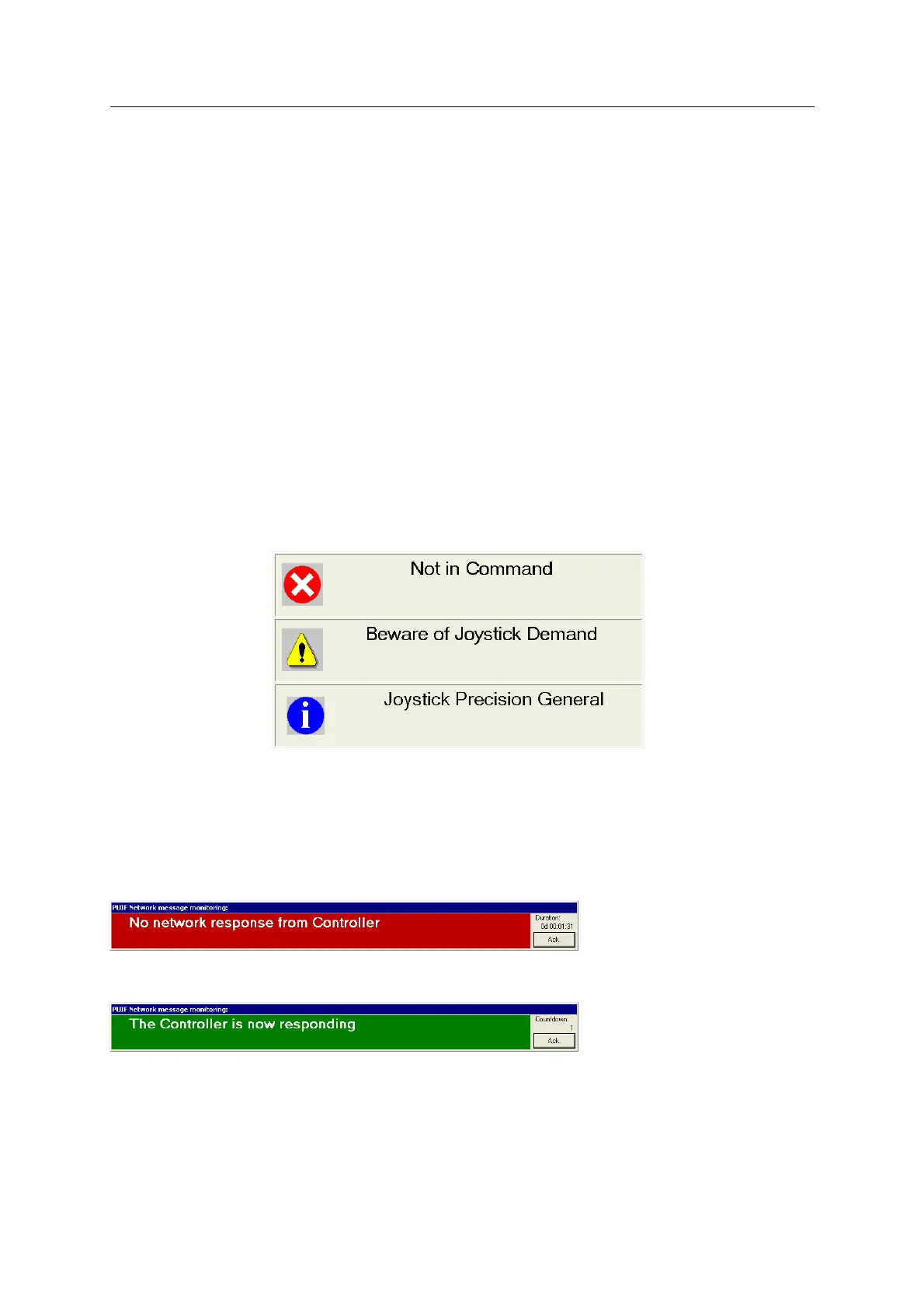K-Pos Human Machine Interface DP Operator Course
Training Manual
Page 3.3.10 Kongsberg Maritime AS March 2011
Training Rev. 01
Name: Identifies the source of process events and system events.
Time: Time and date when the message was first reported.
Prior: Message priority: Emergency, Alarm, Warning or Info (Information).
State: The state of the Event: High or Normal
High Indicates that the alarm condition is present.
Normal Indicates that the alarm condition is no longer present.
Text: Message text.
Additional information: Up to three blocks of additional data may be included in the
message. The meaning of this additional data varies for each message.
Operator advice messages
As and when applicable, operator advice messages are superimposed across the center of the
colour display in a pop-up window.
These messages are displayed if a button is pressed when the operator station is not in
command of the system or an attempt is made to select a function that is not allowed in the
current system mode or with the currently displayed dialog box.
There are three categories of operator advice messages, each indicated by an icon:
ALARM
WARNING
INFORMATION
PUIF Monitoring
The Process Unit Interface monitoring is alarming if there are no K-Pos DP Process Stations
running.
If none K-Pos DP controller PS is running, this dialog box is displayed on all Operator
Stations:
When at least one K-Pos DP controller PS is running, this dialog box is displayed on all
Operator Stations for 5 seconds:
In addition an equipment message is displayed in the Event List window for each controller
PS:
