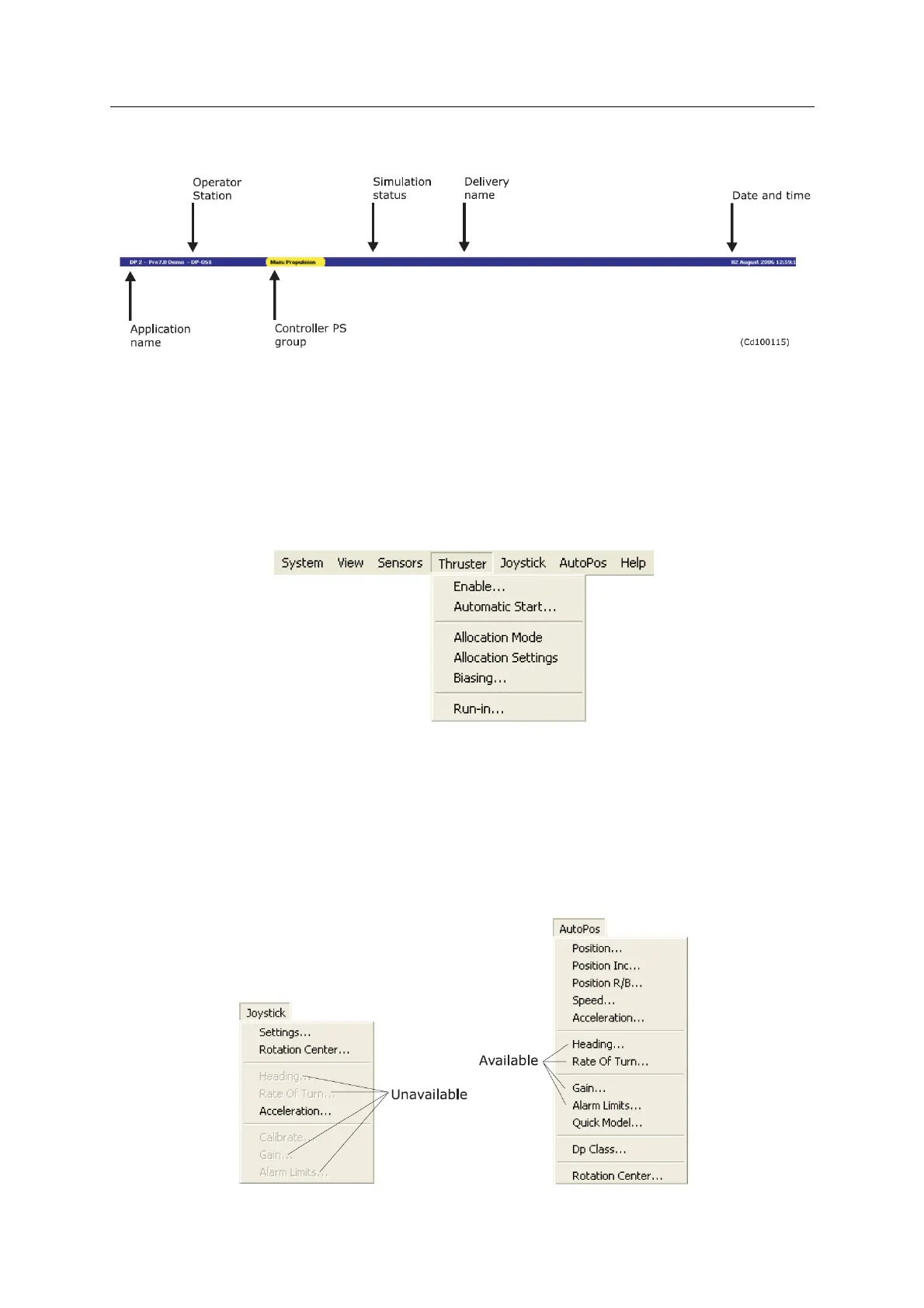K-Pos Human Machine Interface DP Operator Course
Training Manual
Page 3.3.8 Kongsberg Maritime AS March 2011
Training Rev. 01
Title bar
The title bar identifies the K-Pos DP operator station and shows the current date and time.
When this operator station has command, the Controller PS group and Command group field
has yellow background colour.
In our example the Controller PS group is Main
Main Main
Main (to which the operator station in question is
connected) and the Command group is Propulsion
Propulsion Propulsion
Propulsion (which the system controls).
When the Trainer is used, the text SIMULATING
SIMULATING SIMULATING
SIMULATING is displayed flashing.
Menu bar
The menubar provides command menus allowing access to the available dialog boxes.
Active and unavailable commands
Because some commands are relevant to several modes, these commands appear on more than
one menu. For example, Headin
HeadinHeadin
Heading
gg
g
appears on both the Joystick
Joystick Joystick
Joystick and AutoPos
AutoPos AutoPos
AutoPos menu.
Some commands that are present on more than one menu are only available in the present
mode menu. Unavailable commands have a dimmed appearance.
Commands that are present on more than one menu (example)
