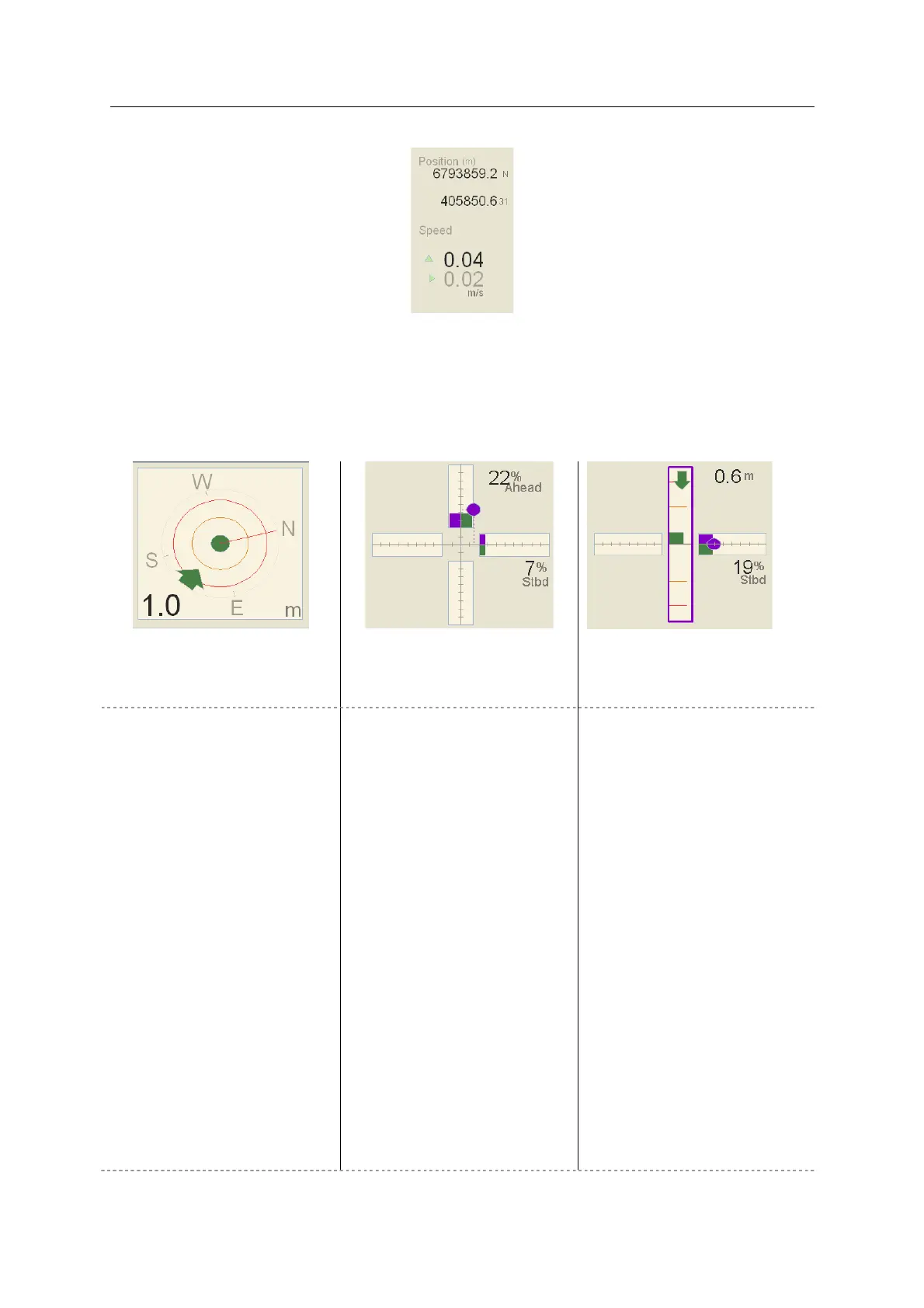K-Pos Human Machine Interface DP Operator Course
Training Manual
Page 3.3.12 Kongsberg Maritime AS March 2011
Training Rev. 01
Position and speed area
This area shows the present position and the present true speed (relative to the ground) both
forward/aft (surge axis) and port/starboard (sway axis).
If you click these values, the position setpoints together with the text Setpoint are displayed
in another colour for a few seconds.
Position Deviation / Joystick setpoint Area
If you click this area the Alarm
Alarm Alarm
Alarm Limits
Limits Limits
Limits dialog box opens.
In Auto Position mode and
Joystick mode with automatic
position control in both surge
and sway:
In Joystick mode: In Joystick mode with either
the surge or the sway axis
under automatic control:
• The position deviation is
shown by filled circle
• The radius represents the
deviation from the position
setpoint.
• A number is showing the
distance to the setpoint.
• The colour of the circle
changes in relation to the
warning and alarm limits for
position deviation (if active).
- Green = Inside limits
- Yellow = Outside Warning
- Red = Outside Alarm limit
• If the position deviation
exceeds the display range, a
plus (+
++
+) sign is displayed in
the circle.
• An arrow shows if the
estimated position deviation is
decreasing or increasing.
- Green = Decreasing
- Pink = Increasing
• The joystick setpoint in
surge/sway is shown
graphically and numerically.
• The joystick setpoint is
indicated by the purple left or
upper bar and shown as two
percentage values ahead or
astern for surge and port or
starboard for sway.
• The response to the joystick
setpoint (feedback) is
indicated by the green right or
lower bar.
• The tilt of the joystick is
indicated by the filled purple
circle and dashed purple
coordinate lines that are
positioned relative to the
center of the cross formation
(zero tilt).
• The joystick setpoint and
response for the axis in
joystick control is indicated
as described for Joystick
mode.
• Position deviation in the axis
under automatic control is
indicated by a single two-
directional bar which
represents the deviation from
the position setpoint.
• The colour of the bar changes
in relation to the warning and
alarm limits for position
deviation (if active).
- Green = Inside limits
- Yellow = Outside Warning
- Red = Outside Alarm limit
• If the position deviation
exceeds the available display
range, a plus (+
++
+) sign is
displayed in the bar.
