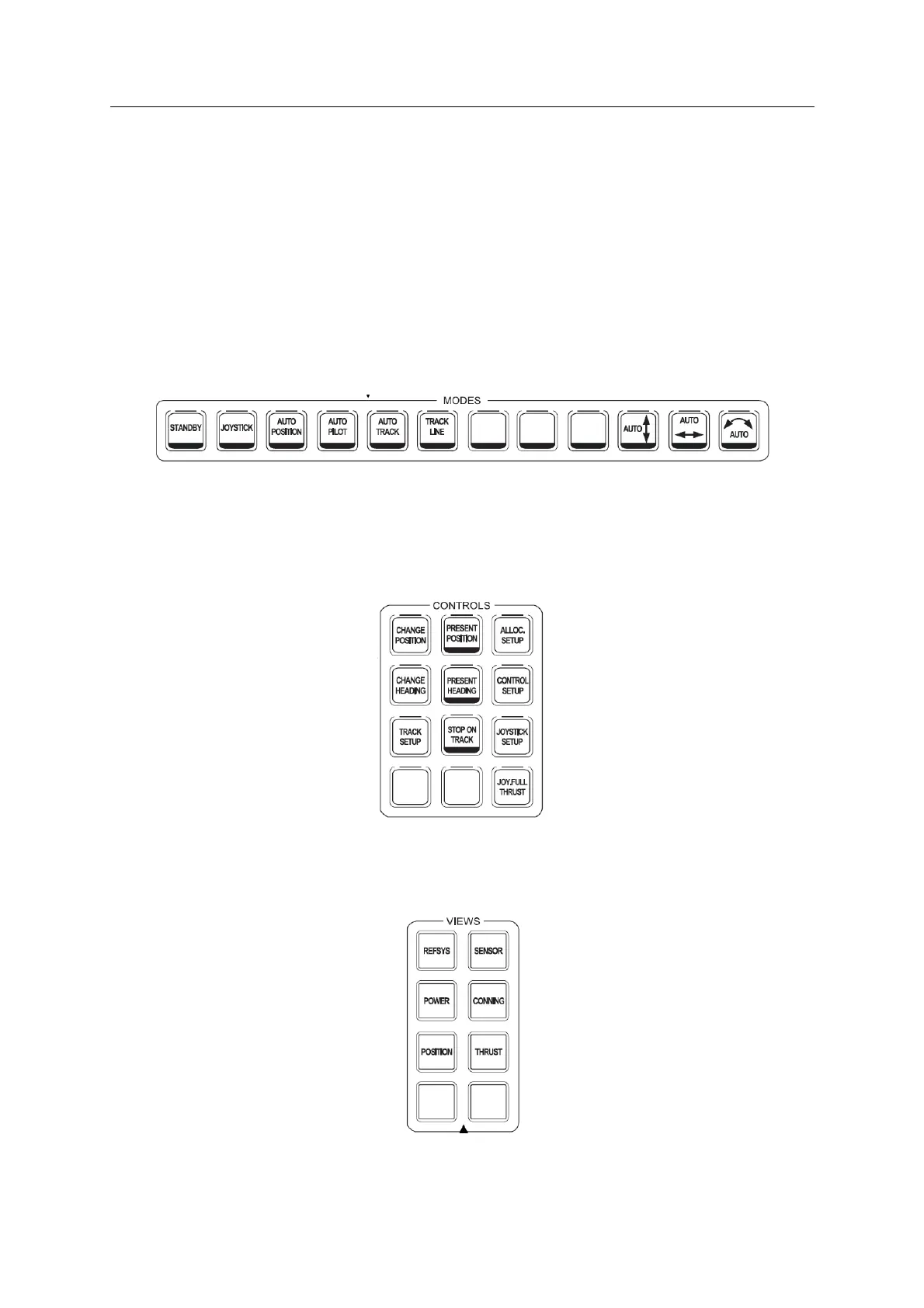DP Operator Course K-Pos Human Machine Interface
Training Manual
March 2011 Kongsberg Maritime AS Page 3.3.3
Rev. 01 Training
Push buttons
Push buttons with status lamps are provided on the operator panel for activation of main
modes, position-reference systems, thrusters and functions.
The accompanying status lamps indicate activation of a particular function, mode or system.
Other frequently-used functions, such as selection of display views and dialog boxes, may
also have dedicated push buttons on the operator panel.
The buttons are grouped according to their main function. For safety reasons, some of the
buttons must be pressed twice within four seconds to invoke action.
These buttons are indicated by a white line along the lower edge.
Mode buttons
The mode button group contains buttons for selecting the main operational modes.
Status lamps indicate the current mode.
Three additional buttons allow you to select individual axes for automatic control.
Surge, sway and yaw.
Controls
The CONTROLS button group contains buttons for accessing system functions and dialog
boxes.
Views
The VIEWS button group contains buttons for selecting the view to be displayed in the main
working area of the screen.
