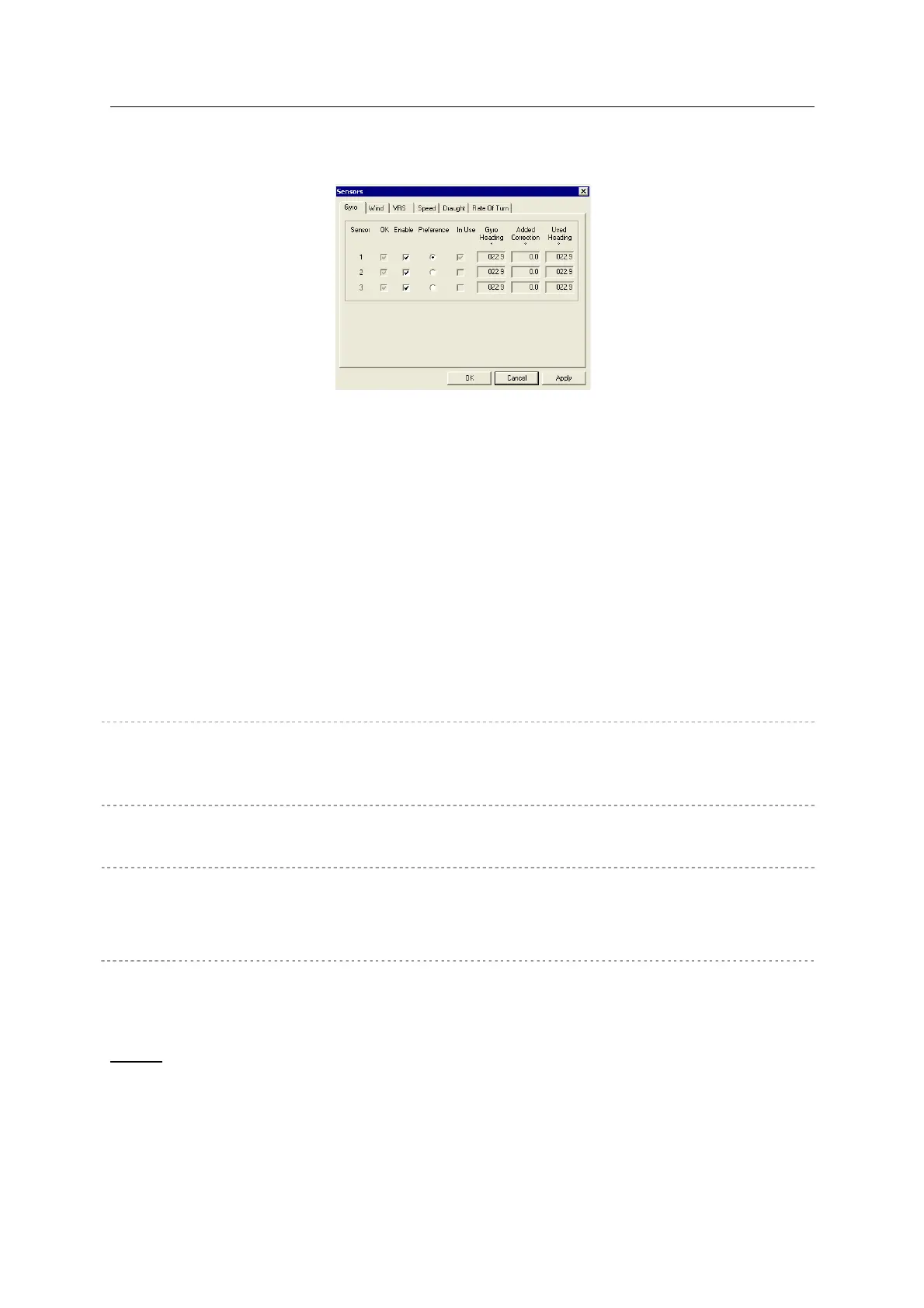DP Operator Course K-Pos Human Machine Interface
Training Manual
March 2011 Kongsberg Maritime AS Page 3.3.19
Rev. 01 Training
Dialog boxes
Dialog boxes are used to enter data into the system or to see or verify statuses and selections
made.
Dialog boxes can opened in different ways.
• Using panel buttons
• Selecting menu commands
• Clicking on graphical symbols in the views or icons on the status bar.
Dialog boxes appear in the display area but you can move them as required.
Refer to the systems Operator Manual to find information about individual dialog boxes.
When data has been modified on a dialog box, the message (Changed) is added to the title bar
text.
Data entered on a dialog box is not used by the system until you confirm the input by clicking
the Apply or OK button:
OK
• Changes made are applied and the dialog box is closed.
• If any data errors are found, no changes are made and the dialog box remains
open.
Cancel
• No changes are made.
• The dialog box is closed.
Apply
• Changes made are applied
• The Changed message text is removed from the title bar text.
• The dialog box remains open.
When you are not allowed to make changes to the data on a dialog box, both the OK and
Apply buttons will be unavailable (displayed dimmed). This can occur, for example, when the
Operator Station is not in command or the system is not in an appropriate mode.
NOTE!
We recommend using the OK button to apply changes. This is giving a direct feed back to the
operator as the dialog box is closing.
If you use the Apply button you need to check that the data is applied by observing that the
Changed text is removed from the title bar.
