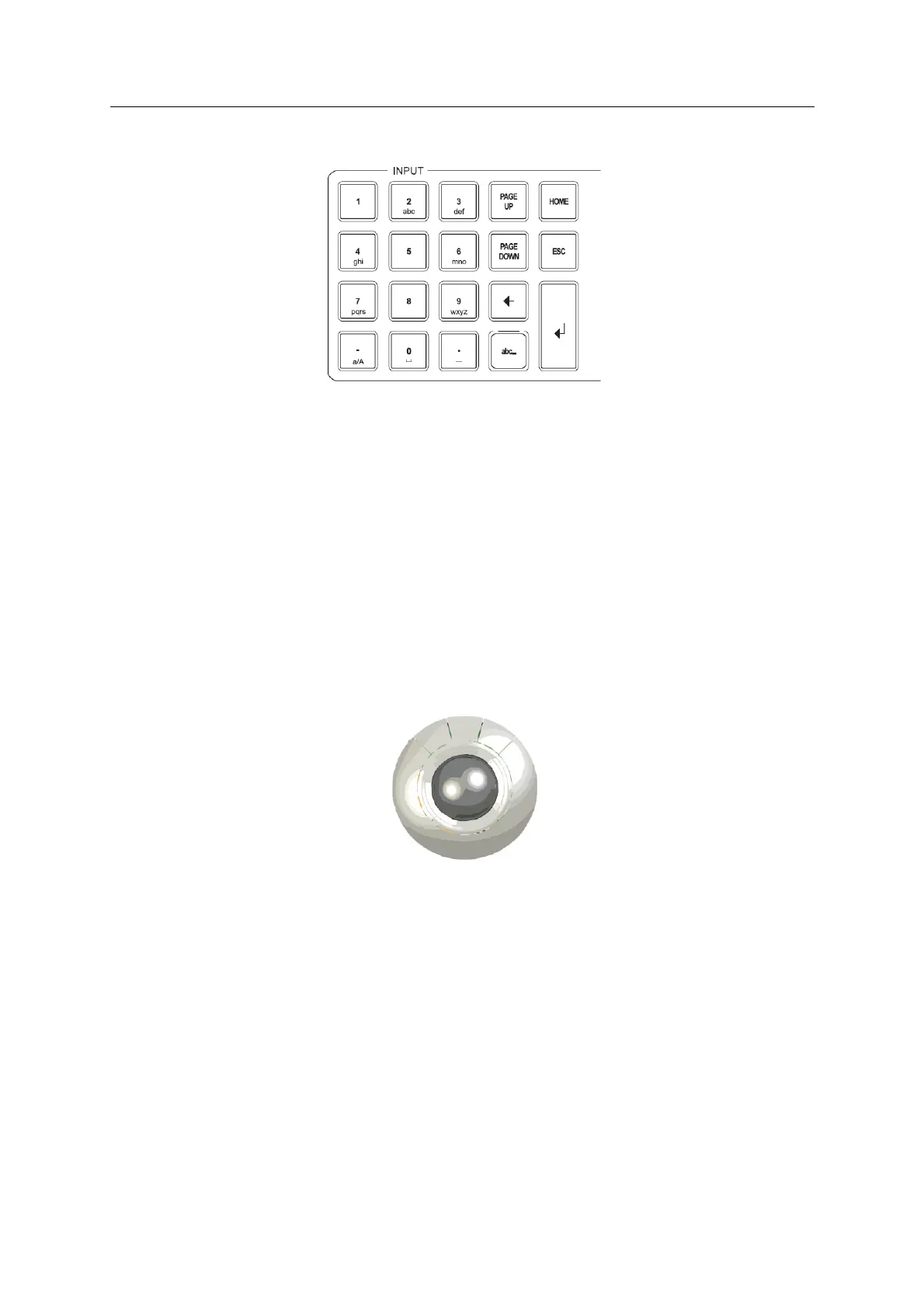DP Operator Course K-Pos Human Machine Interface
Training Manual
March 2011 Kongsberg Maritime AS Page 3.3.5
Rev. 01 Training
Input
The INPUT keypad provides keys that are used to enter values or text into dialog boxes.
This button toggles between numeric and alphanumeric mode.
Numeric mode is the default. Press the abc… button for one second to toggle to alphanumeric
key pad mode.
A short beep will confirm the change. The lamp is lit green when the panel is in alphanumeric
mode (letters) and not lit when in numeric mode (numbers).
When the panel is in numeric mode and any of the numeric keys are pressed, the
corresponding number is entered.
When the panel is in alphanumeric mode and any of the numeric
keys from 2 through 9 is pressed once, the first letter on that key is entered. Press the key
twice to enter the second letter, three times to enter the third letter and four times to enter the
fourth letter.
Pressing the ENTER key applies the value or text you have written to the system.
Trackball
The TRACKBALL is used to position the cursor on the screen.
• The left button is used to click on screen buttons, choose from menus and select
displayed symbols.
• The right button is used to display a shortcut menu.
• The middle button is not used.
