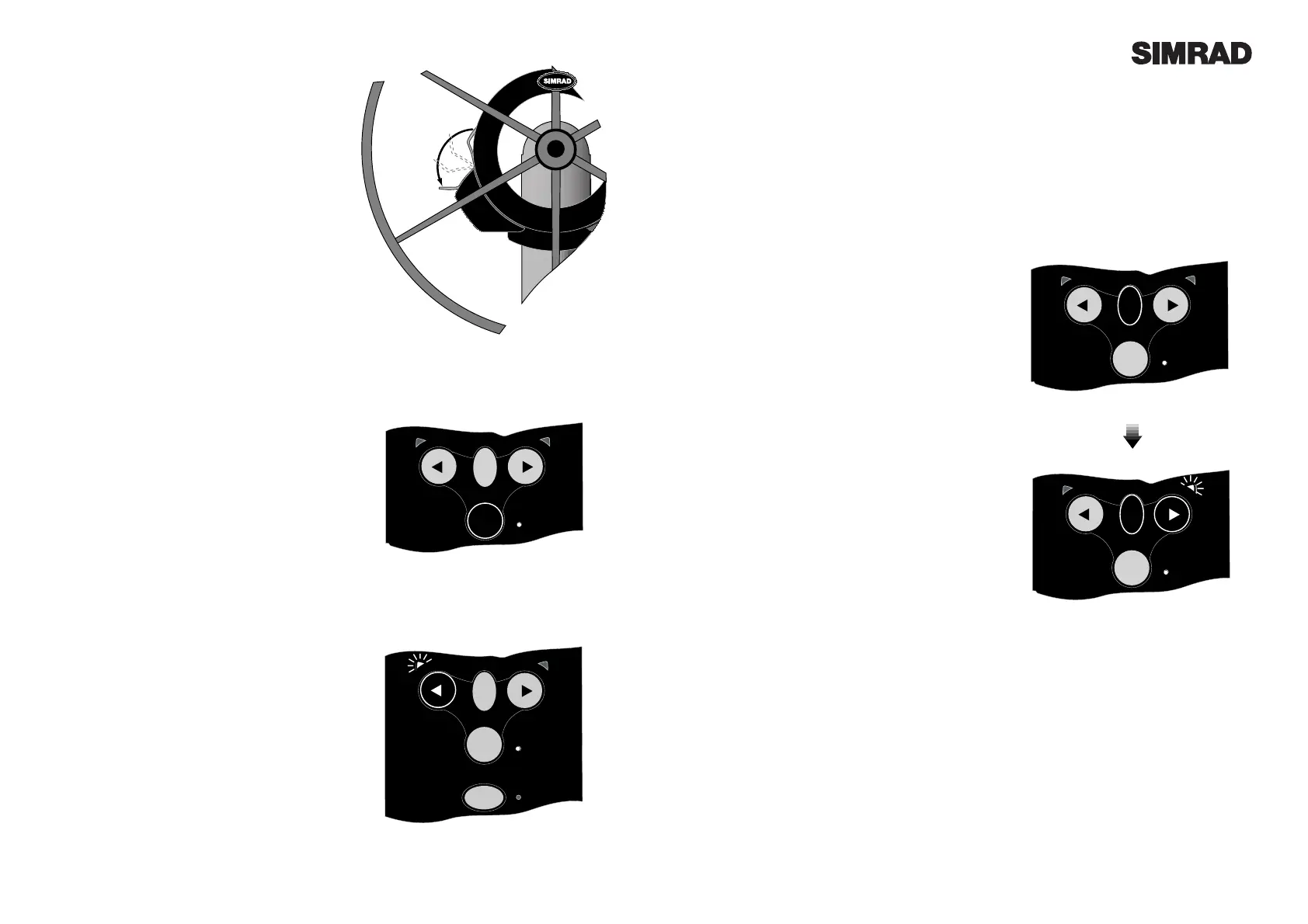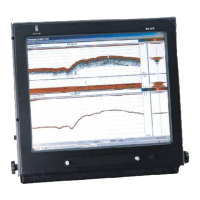Page 7Page 6
Fig 2.1 - Engaging clutch
Fig 2.2 - Engaging autopilot mode
Fig 2.3 - Course adjustment to Port
and the relevant Port or Starboard LED will flash once.
To make a 10¼ adjustment, press and hold the key, con-
firmed by a double beep and a double flash of the Port
or Starboard LED (Fig 2.3).
N.B - When in NavLock Mode (see section 3.1), the
Wheelpilot will gradually return to the original track.
2.5 Autotack
The Wheelpilot has a built-in autotack facility, allowing
easy tacking of the vessel when single or short handed.
An autotack is only possible when in Autopilot Mode.
To initiate autotack, press and hold the Tack key, fol-
lowed by either the Port or Starboard key, depending
on which direction you wish to tack (Fig 2.4).
The operation of the Wheelpilot will differ during an
autotack depending on whether the pilot is in Sail To
Compass or Sail To Wind Mode:
2.5.1 Autotacking In Compass Mode
If in Sail To Compass Mode (default), the Wheelpilot
will then tack the vessel in the selected direction. The
WP30 has a factory preset autotack angle of 100¼, how
ever this can be adjusted to any value between 40 and
140¼ using either a C600AD Active Display (configured
to PILOT) or a CP600 Corus Programmer. Please refer
to the relevant unitÕs instruction manual for more
details.
2.5.2 Autotacking In Wind Mode (Section 3.2)
The Wheelpilot will only allow an autotack if the
apparent wind is less than 90¼ i.e autotack is disabled
if sailing downwind. The Wheelpilot will tack the
vessel through to the same apparent wind angle, but
on the opposite tack.
NB - In this mode, the Wheelpilot automatically pre
vents tacking in the wrong direction eg, If on Port
tack, only an autotack onto Starboard tack will be
possible.
In all cases, the autotack is confirmed by a long
beep, with the relevant Port or Starboard LED flash-
ing during the course change.
2.5.3 NavLock (Section 3.1)
The autotack facility is disabled while in NavLock
mode.
Fig 2.4 - Initiating Starboard autotack
2 Operation
2.1 General
The Wheelpilot powers up in Standby Mode, indicated
by a flashing LED next to the STBY AUTO key. The
two direction LEDs above the Port and Starboard keys
are always dimly lit, which provides night illumination
for the keypad. All functions are confirmed audibly by
a ÒbeepÓ and visually by the LEDs, so the status of the
unit can always be confirmed at a glance.
2.2 Engaging the clutch
The Wheelpilot will not drive in any mode unless the
drive clutch is engaged first. The clutch is controlled by
the lever on the left side of the unit (Fig 2.1). When the
lever is in the upward position, the clutch is disen-
gaged, and the wheel is free to turn by hand. To engage
the clutch, push the lever down fully until it is flush
with the motor housing. The wheel will then be held
firmly by the Wheelpilot - hand steering will not be
possible until the clutch is disengaged.
2.3 Autopilot Mode
To lock the vessel onto the current heading, simply
steer a straight course, engage the clutch and press the
STBY AUTO key to switch to Auto Mode, indicated by
the LED next to the STBY AUTO key lighting perma-
nently (Fig 2.2).
To lock the pilot onto the desired course, simply steer
the correct course and then engage the autopilot. The
wheel should always be in the centreline position
before engaging the Wheelpilot.
If the STBY AUTO key is pressed and held, the pilot
will beep a second time and lock onto the previously
used heading (this feature will not be available if the
unit has just been switched on).
To disengage the pilot, press the STBY AUTO key and
lift the clutch lever. Always switch the pilot to
Standby mode when disengaging the clutch.
2.4 Adjusting Course
While in Autopilot Mode, precise course adjustments
can be easily made -
To make a 1¼ adjustment, press either the Port or
Starboard key once. This is confirmed by a single beep,
Clutch On
Clutch Off
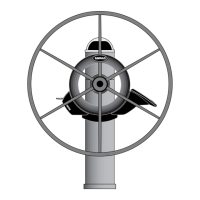