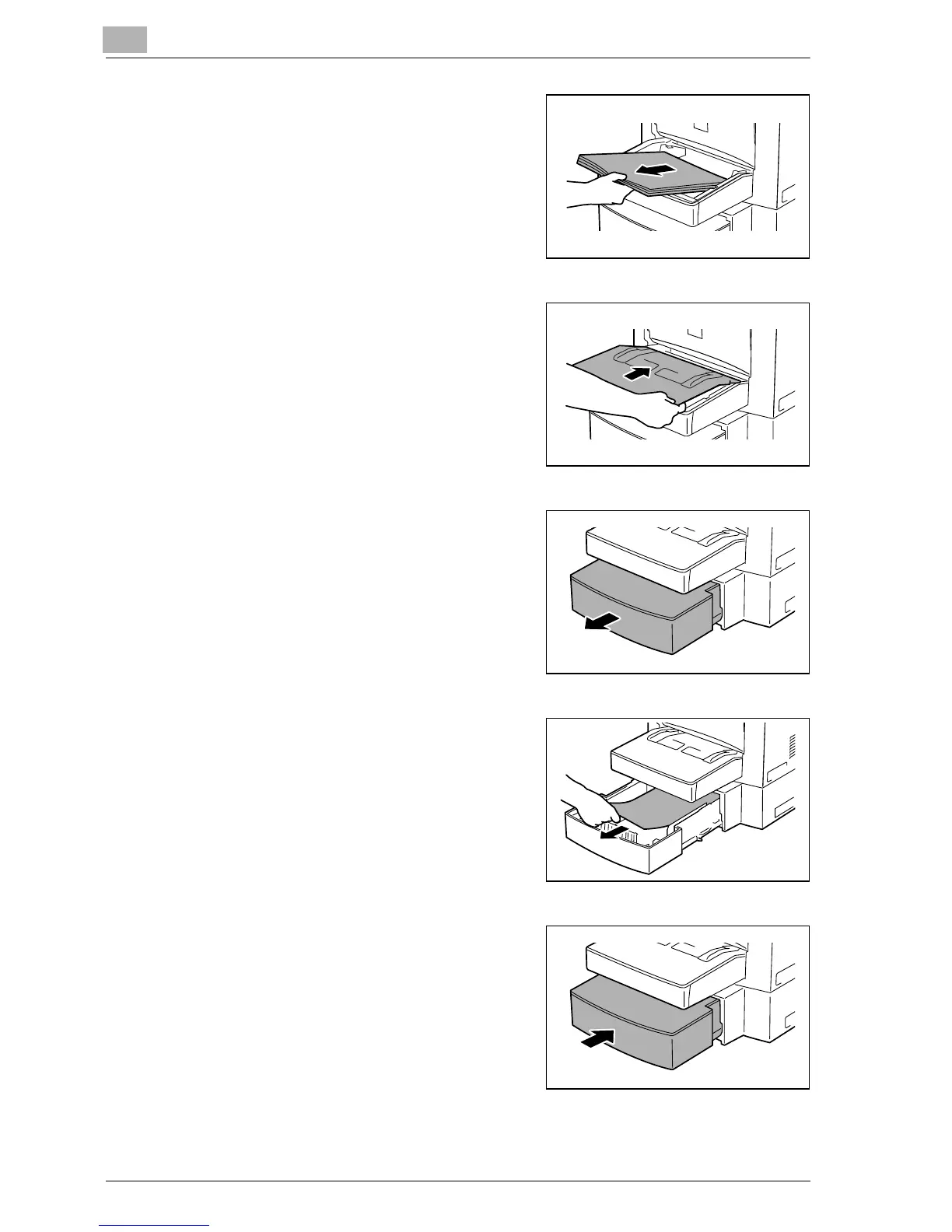J
jean35Jul 29, 2025
What to do if the data is received, but not printed on Konica Minolta Scanner?
- RRachel HamiltonJul 29, 2025
If your Konica Minolta Scanner receives data that isn't printing, it could be due to a couple of reasons. It's possible that the scanner received an email with an incompatible file format or no data at all. In this case, ask the sender to send a TIFF-F file or text. Another possibility is that the memory is full. Try printing saved documents and reducing the amount of memory used, then ask the sender to resend the data.