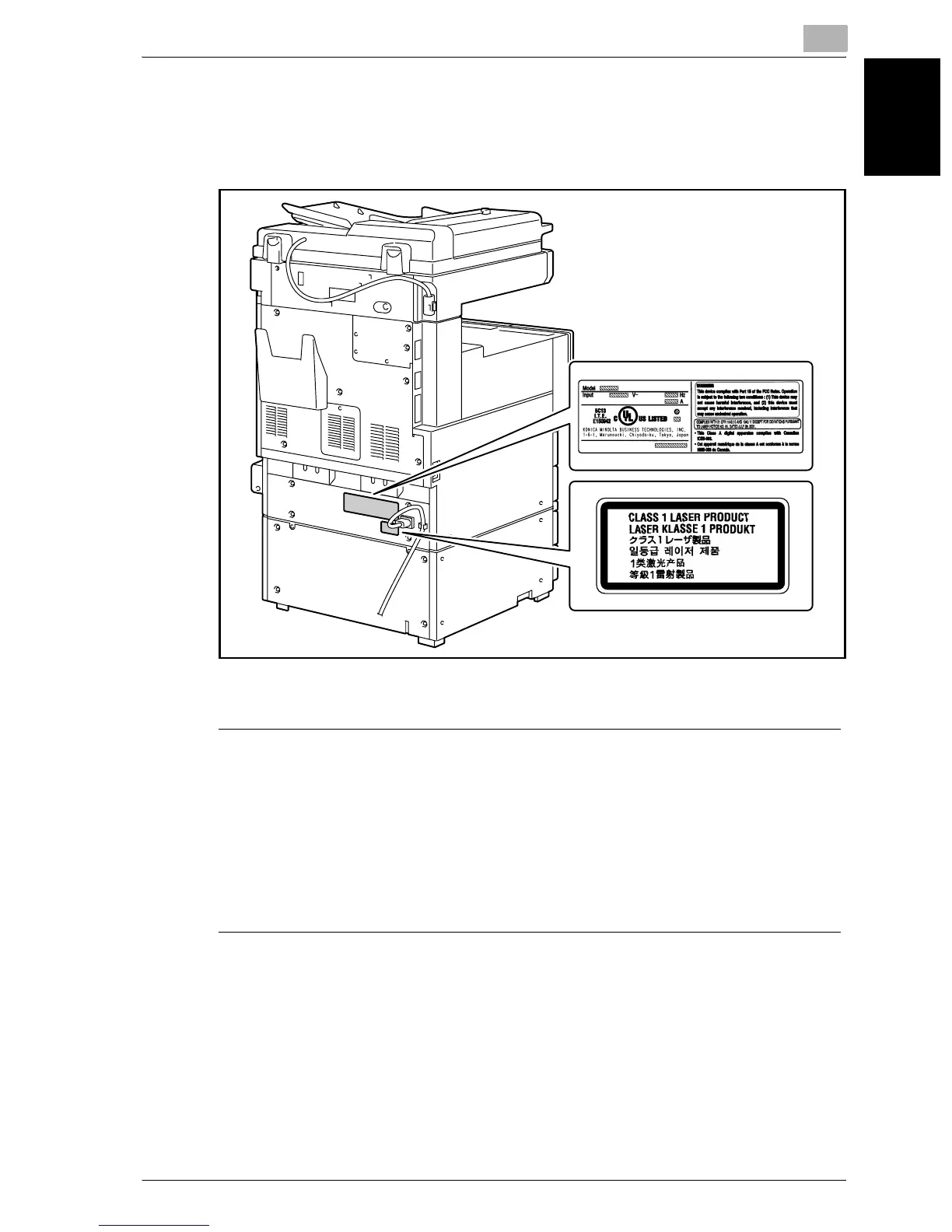Installation and operation precautions
1
200/250/350 1-13
Installation and operation precautions Chapter 1
Laser safety label
A laser safety label is attached to the outside of the machine as shown be-
low.
Ozone release
7 CAUTION
Locate the Machine in a Well Ventilated Room
% A negligible amount of ozone is generated during normal operation of
this machine. An unpleasant odor may, however, be created in poorly
ventilated rooms during extensive machine operations. For a comfort-
able, healthy, and safe operating environment, it is recommended that
the room well ventilated.
