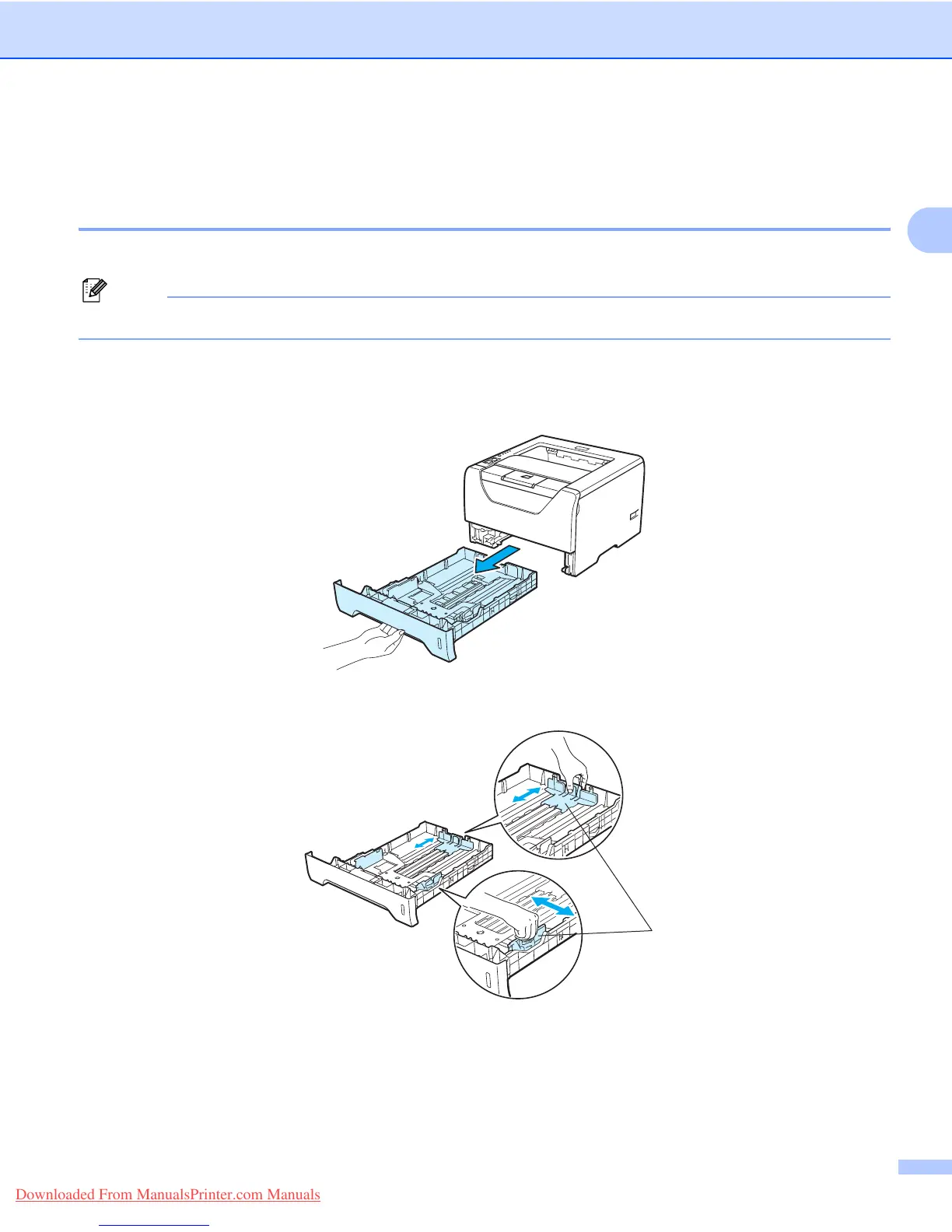Printing Methods
11
2
Printing methods 2
Printing on plain paper, bond paper and transparencies 2
Printing on plain paper, bond paper or transparencies from Tray 1, 2 or 3 2
Note
Transparencies are only for Tray1.
(For the recommended paper to use, see About paper on page 6.)
a Pull the paper tray completely out of the printer.
b While pressing the blue paper-guide release lever (1), slide the paper guides to fit the paper size. Make
sure that the guides are firmly in the slots.
1
Downloaded From ManualsPrinter.com Manuals
