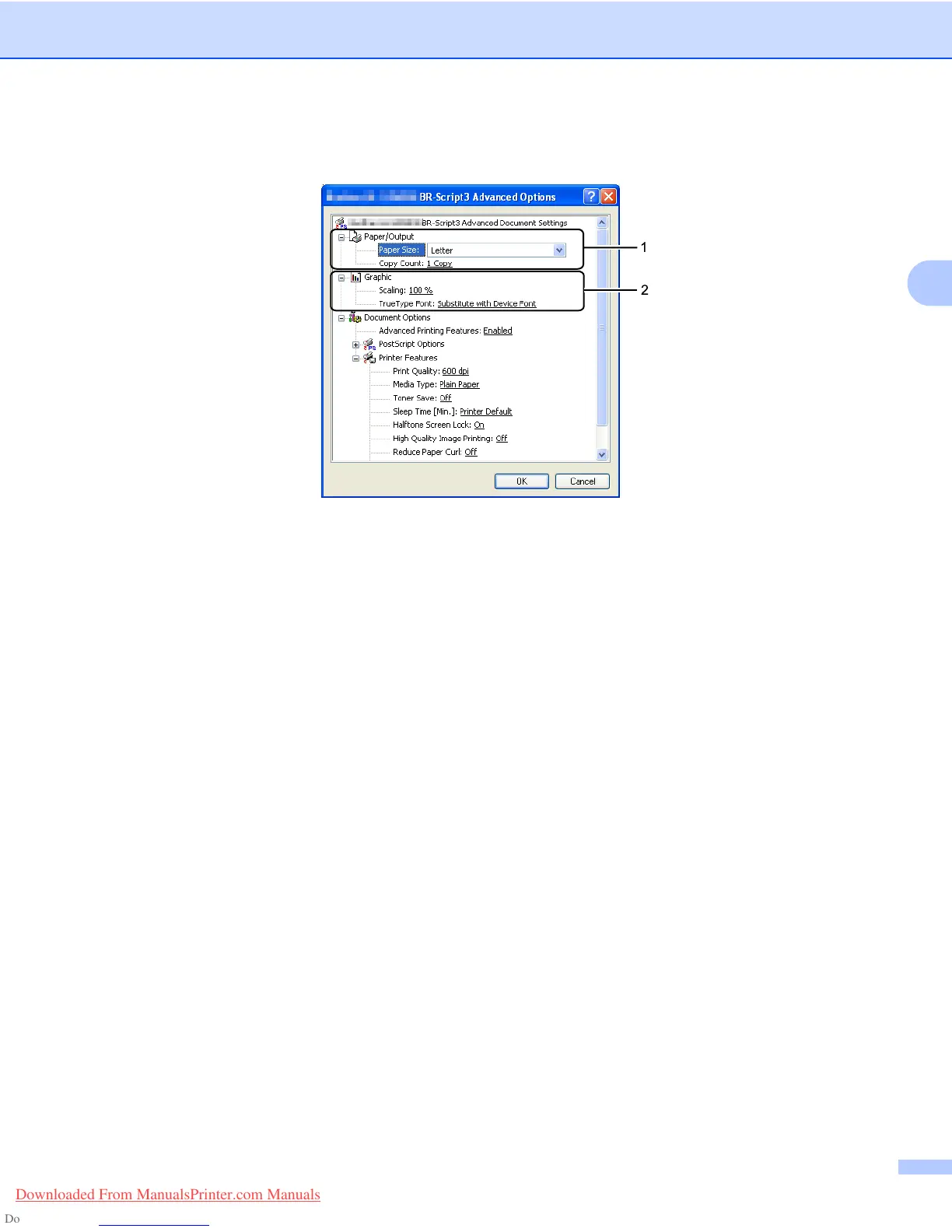Driver and Software
49
3
Advanced options 3
a Choose the Paper Size and Copy Count(1).
Paper Size
From the drop-down box choose the Paper Size you are using.
Copy Count
The copy selection sets the number of copies that will be printed.
b Set the Scaling and True Type Font settings (2).
Scaling
Specifies whether to reduce or enlarge documents, and by what percentage.
True Type Font
Specifies the TrueType font options. Click Substitute with Device Font (the default) to use
equivalent printer fonts for printing documents that contain TrueType fonts. This will permit faster
printing; however, you might lose special characters not supported by the printer font. Click
Download as Softfont to download TrueType fonts for printing instead of using printer fonts.
Downloaded From ManualsPrinter.com Manuals
