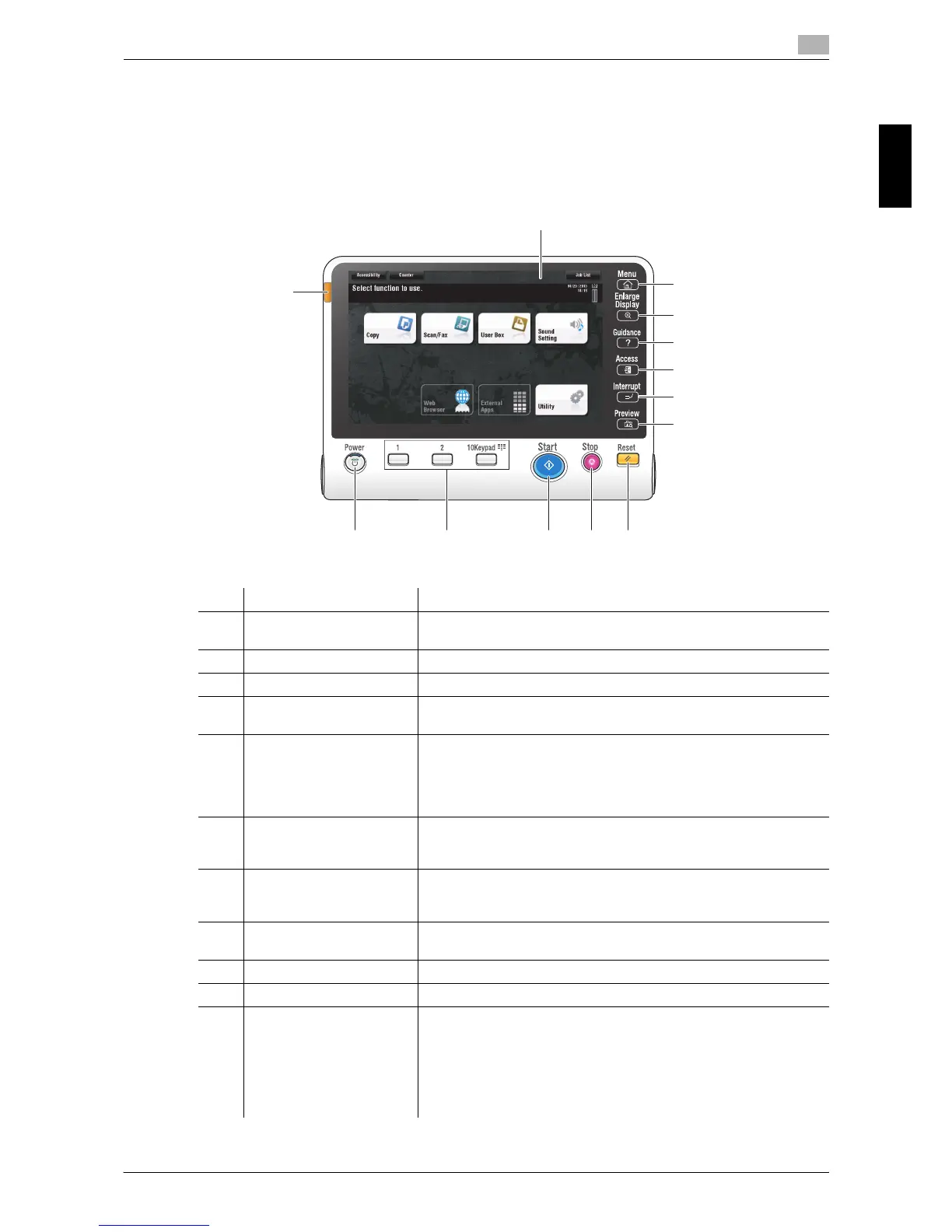bizhub 554e/454e/364e/284e/224e 2-29
2.4 Control Panel
2
About This Machine Chapter 2
2.4 Control Panel
The Keypad KP-101 is equipped on the right side of the Control Panel.
2.4.1 Name of parts
No. Name Description
1 Touch Panel Various screens and messages are displayed. Directly touch the
Touch panel to configure each setting.
2 [Menu] Tap this button to display the main menu.
3 [Enlarge Display] Enters Enlarge Display mode.
4 [Guidance] Tap this button to display the Help Menu. You can display descrip-
tions of the functions and operating procedures on the screen.
5 [Access] If user authentication or account track is enabled, enter the user
name and password for user authentication or the account name
and password for account track, then tap this button to start the use
of this machine. After a target operation is completed, tap this but-
ton once again to end the use of this machine.
6 [Interrupt] Tap this button to enter the Interrupt mode. The indicator lamp
lights up blue in the Interrupt mode. To cancel the Interrupt mode,
tap [Interrupt] again.
7 [Preview] Tap this button to print a single proof copy to be checked before
printing a large number of copies. This function can also display a
finishing image with the current settings on the Touch Panel.
8 Reset Press this key to reset all settings, excluding the registered ones,
that you entered using the Control Panel.
9 Stop Press this key to temporarily stop an active copy, scan, or print job.
10 Start Press to start the copy, scan or fax operation.
11 Register key Press each key to switch the display of the Touch Panel to a func-
tion assigned to a Register key.
• 1 (Scan/Fax): Switches to the scan/fax function.
• 2 (Copy): Switches to the copy function.
• 10Keypad (Keypad): Displays the Keypad on the Touch panel.
The Register key can be assigned to any function in the Adminis-
trator Settings to be easy to use.
1
13
12
11 10 9 8
2
3
4
5
6
7
