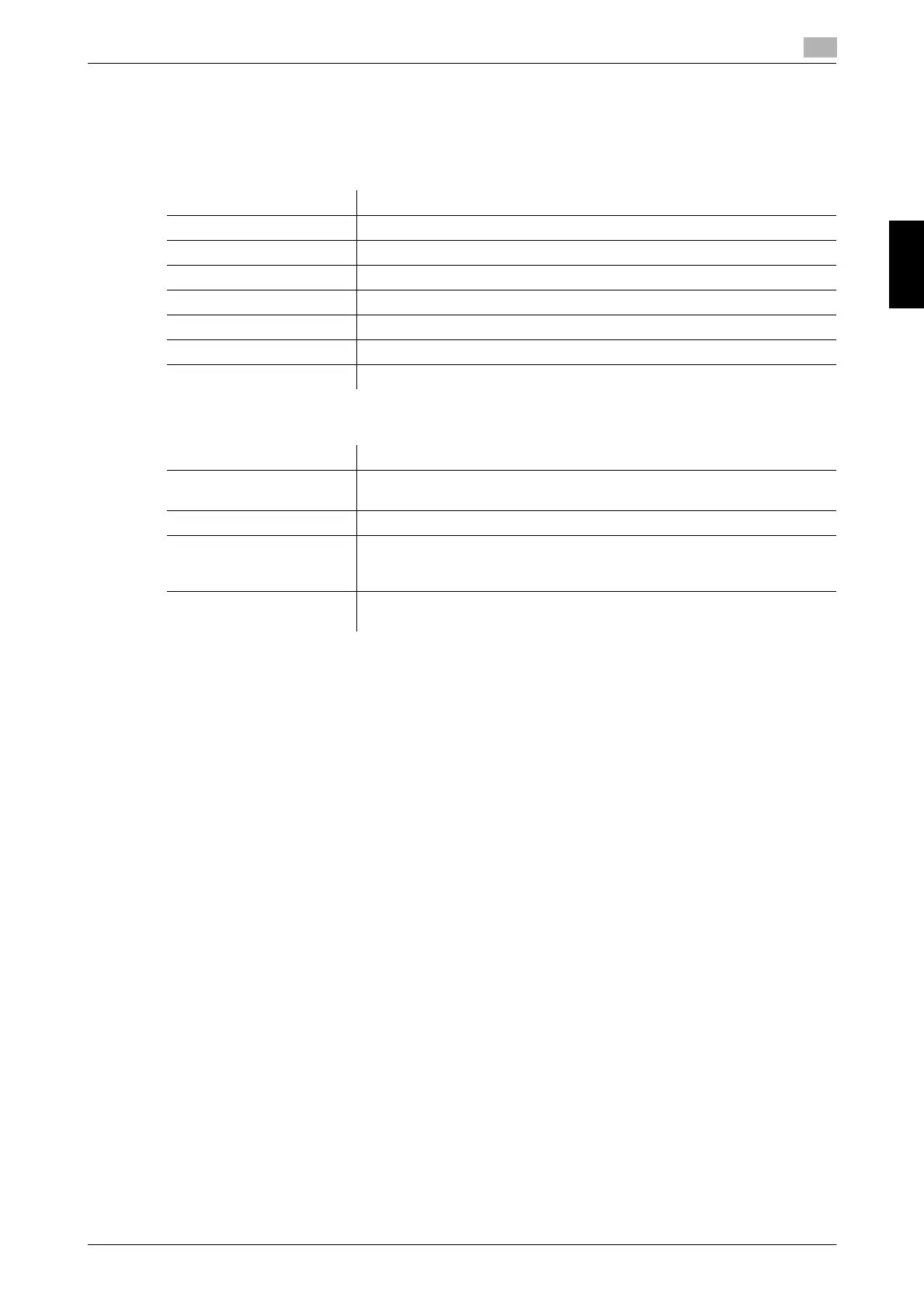bizhub C554/C454/C364/C284/C224 3-13
3.7
Q7. Can I send data in a selected file type or color mode?
3
Scan Chapter 3
3.7 Q7. Can I send data in a selected file type or color mode?
A7. Yes, you can set a file format and color mode.
The following file formats are supported on this machine.
On this machine, the following color modes are supported.
Settings Description
[PDF] Saves data in PDF format.
[Compact PDF] Saves data in further compressed PDF file.
[TIFF] Saves data in TIFF format.
[JPEG] Saves data in JPEG format.
[XPS] Saves data in XPS format.
[Compact XPS] Saves more compressed data than is saved in XPS format.
[PPTX] Saves data in PPTX format.
Settings Description
[Auto Color] Automatically detects the color of the original and scans it to fit the original
setting.
[Full Color] Scans the original in full color.
[Gray Scale] Scans the original in white, black and gray. Select this mode for an original
mostly in half tone (tones between light and dark tones), such as for black-
and-white photos.
[Black] Scans the original in black and white. Select for originals with distinct black
and white areas, such as in line drawings.
