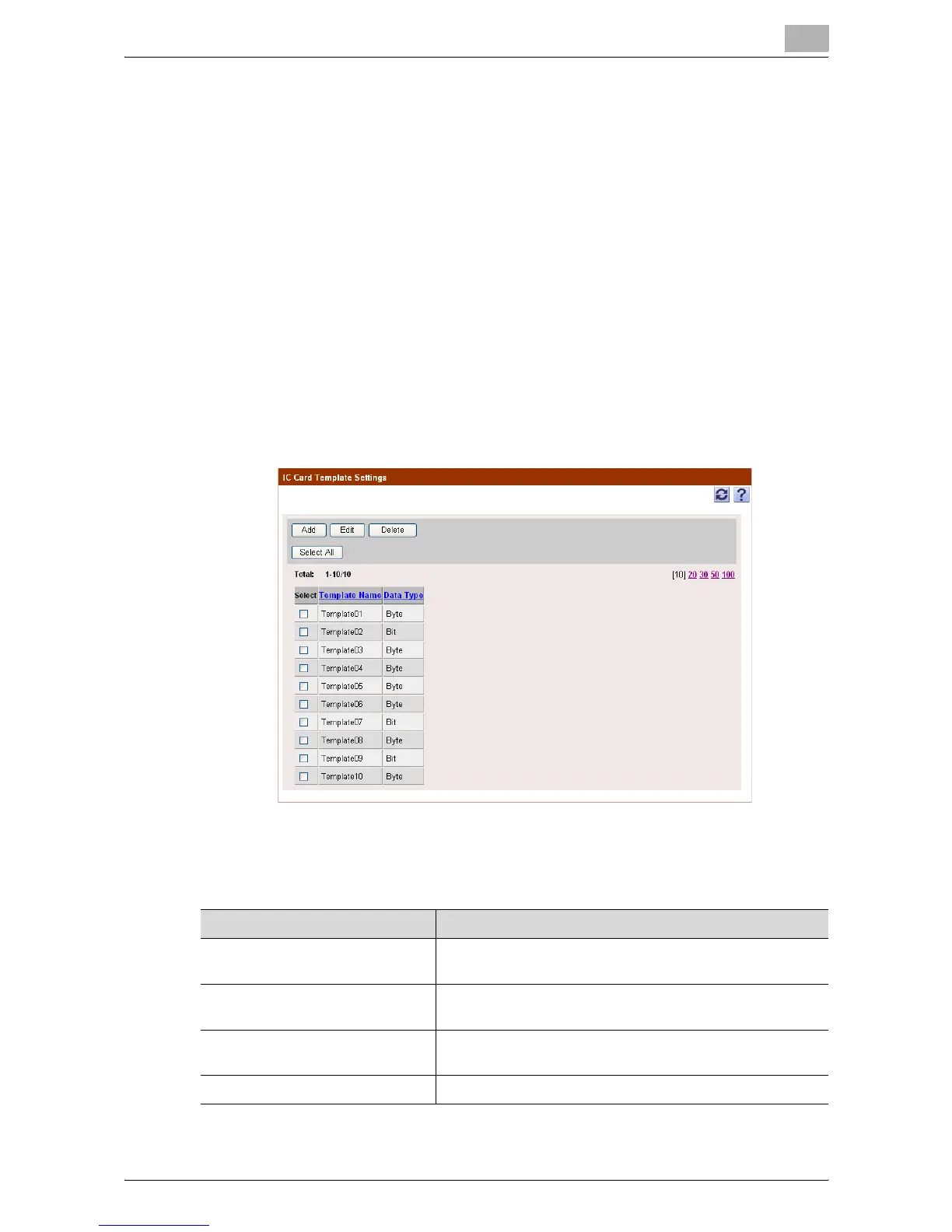Authentication Manager
3
Authentication Manager 3-129
3.14 IC Card Information Template Settings
Use of an IC card information template allows you to perform the correct
authentication even when a third-party authentication device is used.
This section explains how to register and edit an IC card information
template.
A template is used to convert information sent from a third-party
authentication device so that it can be authenticated correctly in an external
server.
A registered template is applied to a device using a third-party authentication
device.
Assign an IC card information template to a device in the device setting
editing page for managing a target device. For details, refer to "Editing
device settings" on page 3-104".
The following settings can be specified in the IC Card Template Settings
page.
Function Details
Add Click this button to register an IC card information tem-
plate.
Edit Click this button to edit information of a registered IC card
information template.
Delete Click this button to delete a registered IC card information
template.
Select All/Uncheck All Click this button to select or uncheck all displayed settings.