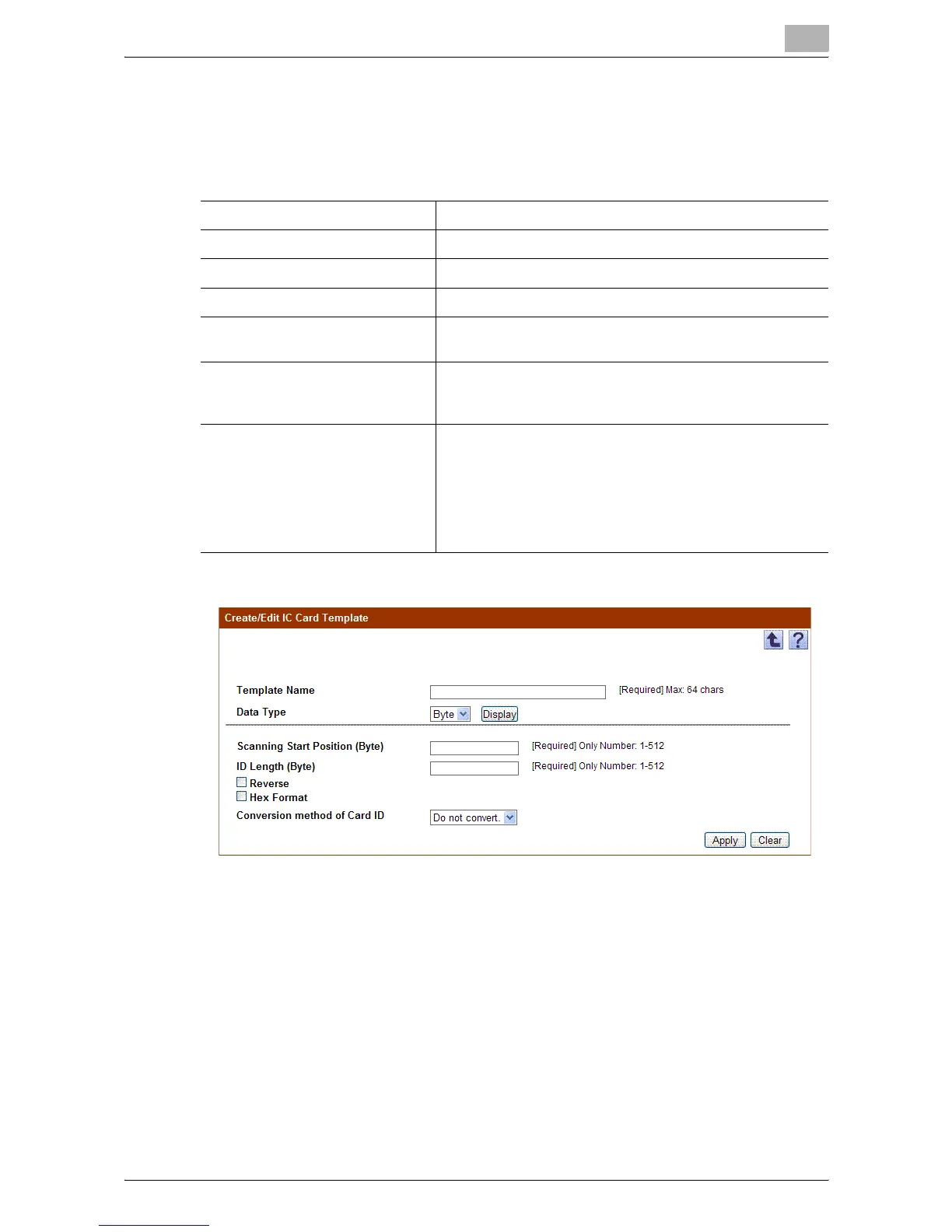Authentication Manager
3
Authentication Manager 3-132
Registering IC card information (when the data type is "Byte")
If the type of the data specified in a template is "Byte", configure the
following settings.
3.14.2 Deleting an IC card information template
An IC card information template can be deleted.
1 In the IC card information template setting page, select a template to
be deleted, and then click the [Delete] button.
2 Check the message that appears, and then click the [OK] button to
delete the template.
The template is deleted.
Template Name Type in the template name.
Data Type Select the data type of an IC card.
Scanning Start Position (Byte) Specify the card ID starting position.
ID Length (Byte) Specify the length of a card ID.
Reverse Select this check box to convert a card ID in the reverse or-
der.
Hex Format Selecting this check box processes a card ID in hexadeci-
mal values.
Clearing this check box processes a card ID in ASCII.
Conversion method of Card ID Select a method to convert a card ID.
• "Do not convert.": A conversion is not performed.
• "Decimal": Converts a card ID to a decimal value.
• "To lower case": Converts all card ID characters to lower
case.
• "To upper case": Converts all card ID characters to up-
per case.