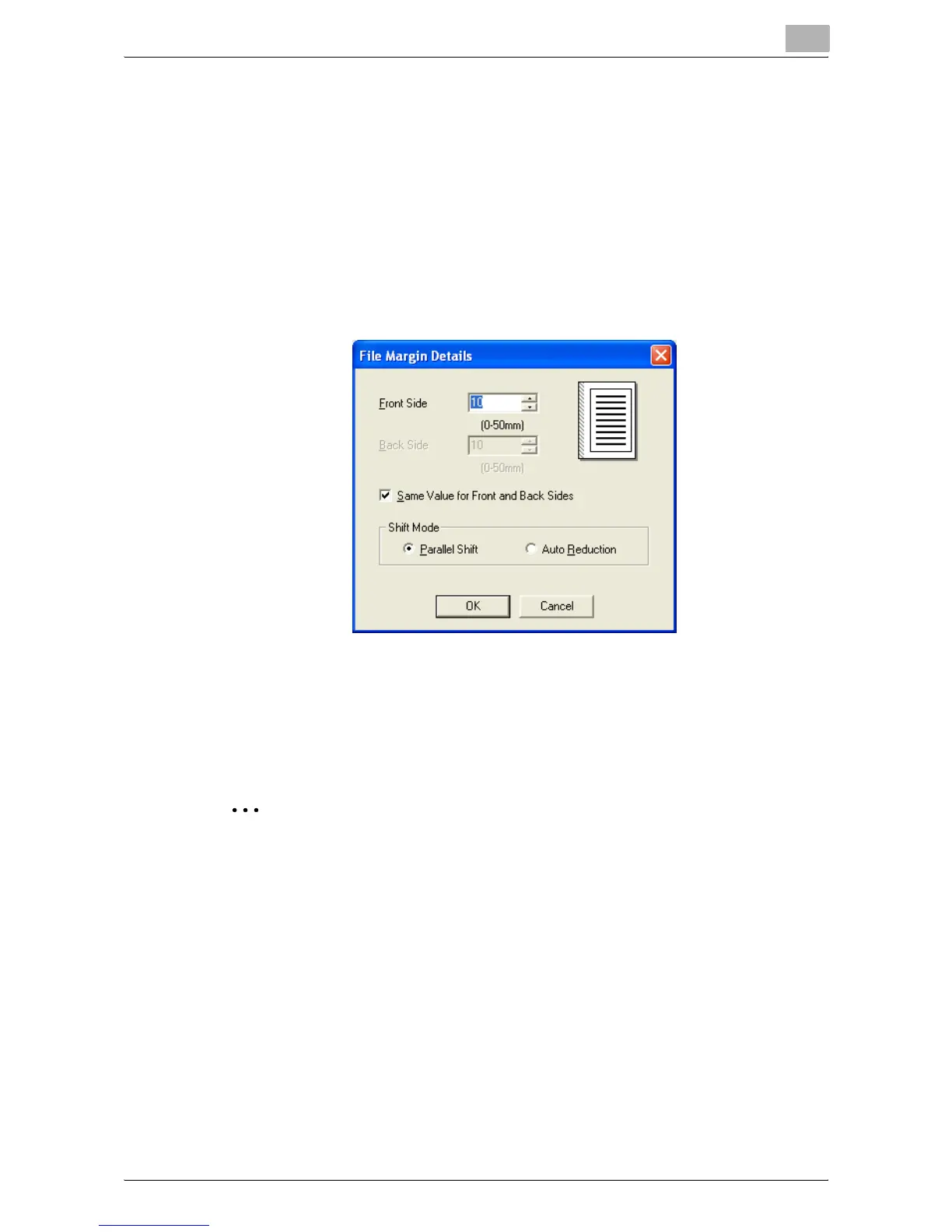Specifying printer driver settings
3
C250P 3-16
Setting the file margin
File margins are added to the document before it is printed.
1 Click the Setup tab.
2 Select the “File Margin” check box.
3 To set the width of the file margin, click the [Details] button, and then
specify the desired settings in the File Margin Details dialog box that
appears.
– Front Side/Back Side: Specifies the file margin values. By clearing
the “Save Value for Front and Back Sides” check box, you can
specify separate values for the front and back sides.
– Shift Mode: To add a file margin, select how the image is to be shift-
ed.
2
Note
When “Double Sided” is selected in “Print Type” and “Auto Reduction” is
specified in Shift Mode in the File Margin Details dialog box, the reduction
ratio according to the larger value of the file margin width is used from the
values specified in Front Side/Back Side.
