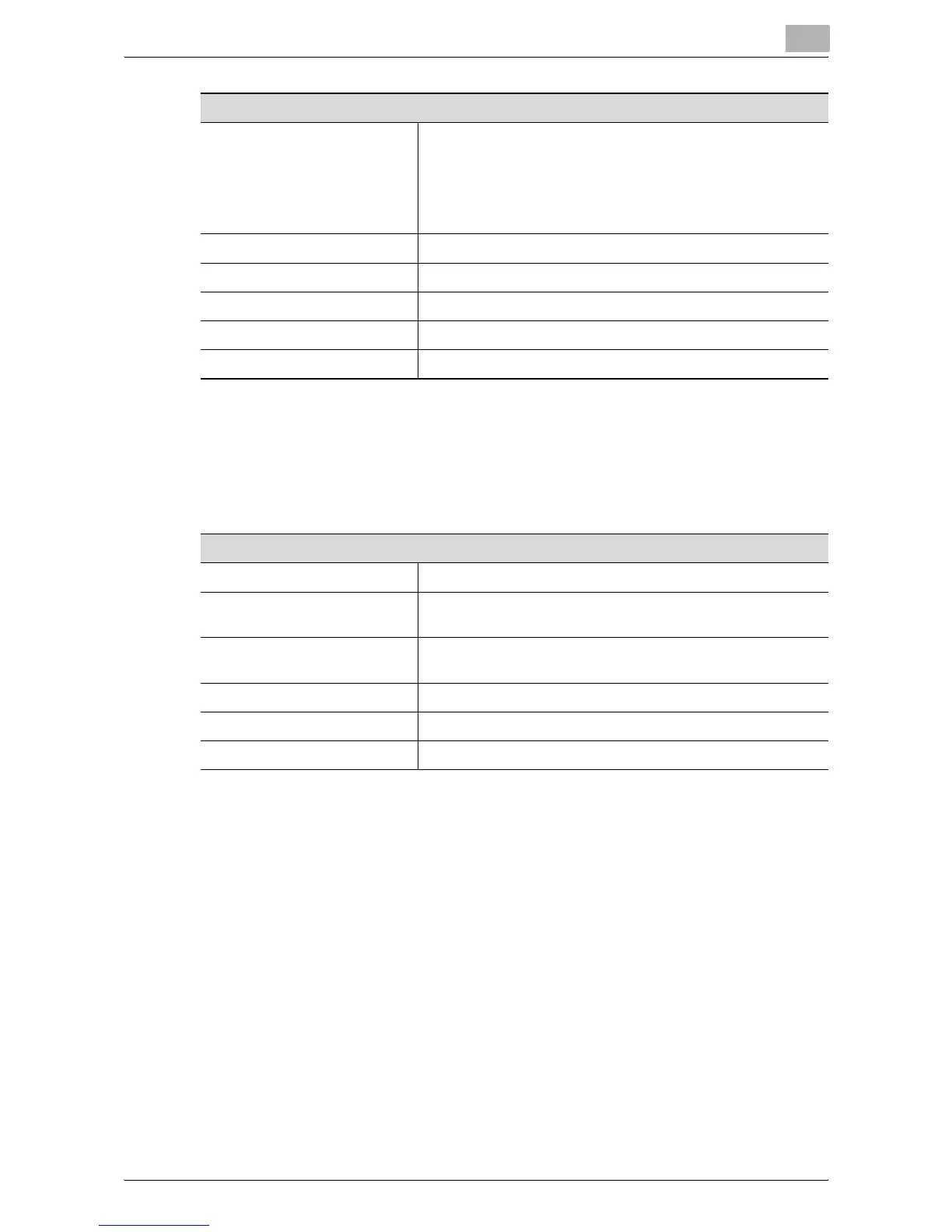Appendix
10
C250P 10-7
* The number of pages that can be bound together differs depending on
the paper weight. If 17 lb paper is used, 6 to 15 pages can be bound to-
gether. If 21-1/4 lb paper is used, 6 to 10 pages can be bound together.
Punch Kit PK-501
Staple settings Exit tray 1:
Paper sizes (no. of bound pages): 8-1/2 × 11w/v (2 to 50 pag-
es), 11 × 17 w, 8-1/2 × 14 w (2 to 25 pages)
Exit tray 2:
Paper sizes (no. of bound pages): 11 × 17 w, 8-1/2 × 11 w (2
to 15 pages)
Power requirements Supplied from main unit
Power consumption Less than 65 W
Dimensions 23-1/4 (W) × 23-3/4 (D) × 38-3/4 (H)
Weight Approx. 92-1/2 lb (including the horizontal transport unit)
Consumables Staples MS-5D (5,000 staples for stapling 50 sheets) × 1
Specifications
Number of punched holes 2, 3
Paper types Plain paper (16 to 14 lb), thick paper 1 (24-1/4 to 40 lb),
thick paper 2 (40-1/4 to 55-1/2 lb)
Paper sizes 2-hole: 11 × 17 w to 8-1/2 × 11 w/v
3-hole: 11 × 17 w, 8-1/2 × 11 v
Power requirements Supplied from finisher
Dimensions 3-1/2 (W) × 22 (D) × 6-3/4 (H)
Weight Approx. 6-1/2 lb
Specifications
