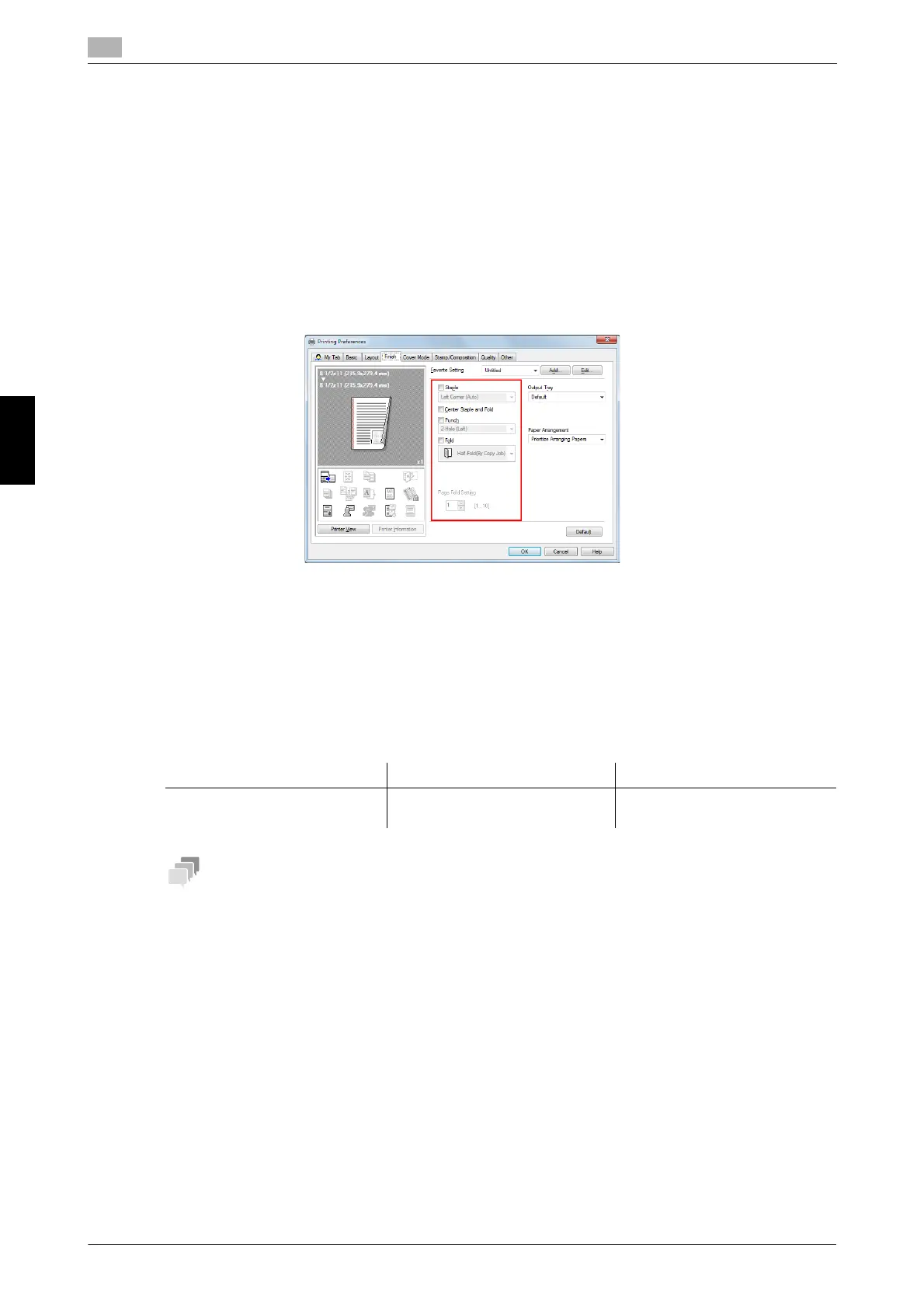5-14 bizhub C658/C558/C458/C368/C308/C258
Print
5
5.1
Frequently Asked Questions Chapter 5
- bizhub C368/C308/C258:
To use the Half-Fold or Tri-Fold function, the optional Finisher FS-534 SD is required.
Operation procedure
1 Open the file in the application, and click [File]. Then click [Print] from the menu.
2 Select this product from [Select Printer] (or [Printer Name]) then click [Preferences] (or [Properties]).
3 Select the check box for the desired finish on the [Finish] tab. If you have selected the [Staple], [Punch]
or [Fold] check box, specify the quantity, positions and other necessary settings.
% The number of punched holes varies depending on the area you are in.
4 Click [OK].
5 Click [Print].
5.1.6 Q6. Can I print on very long sheets of paper such as a banner?
A6. Yes, you can print on a banner or other long sheet of paper by using the Banner Printing function.
The paper types below can be used for banner printing.
- When loading long sheets of paper, mount the Mount Kit MK-730 for long paper.
How to set
1 Tap [Utility] and select [Banner Printing].
Paper width Paper length Paper weight
8-1/4 to 11-11/16 inches (210 to
297 mm)
18 to 47-1/4 inches (457.3 to
1200 mm)
33-13/16 lb to 55-7/8 lb (127
g/m
2
to 210 g/m
2
)
