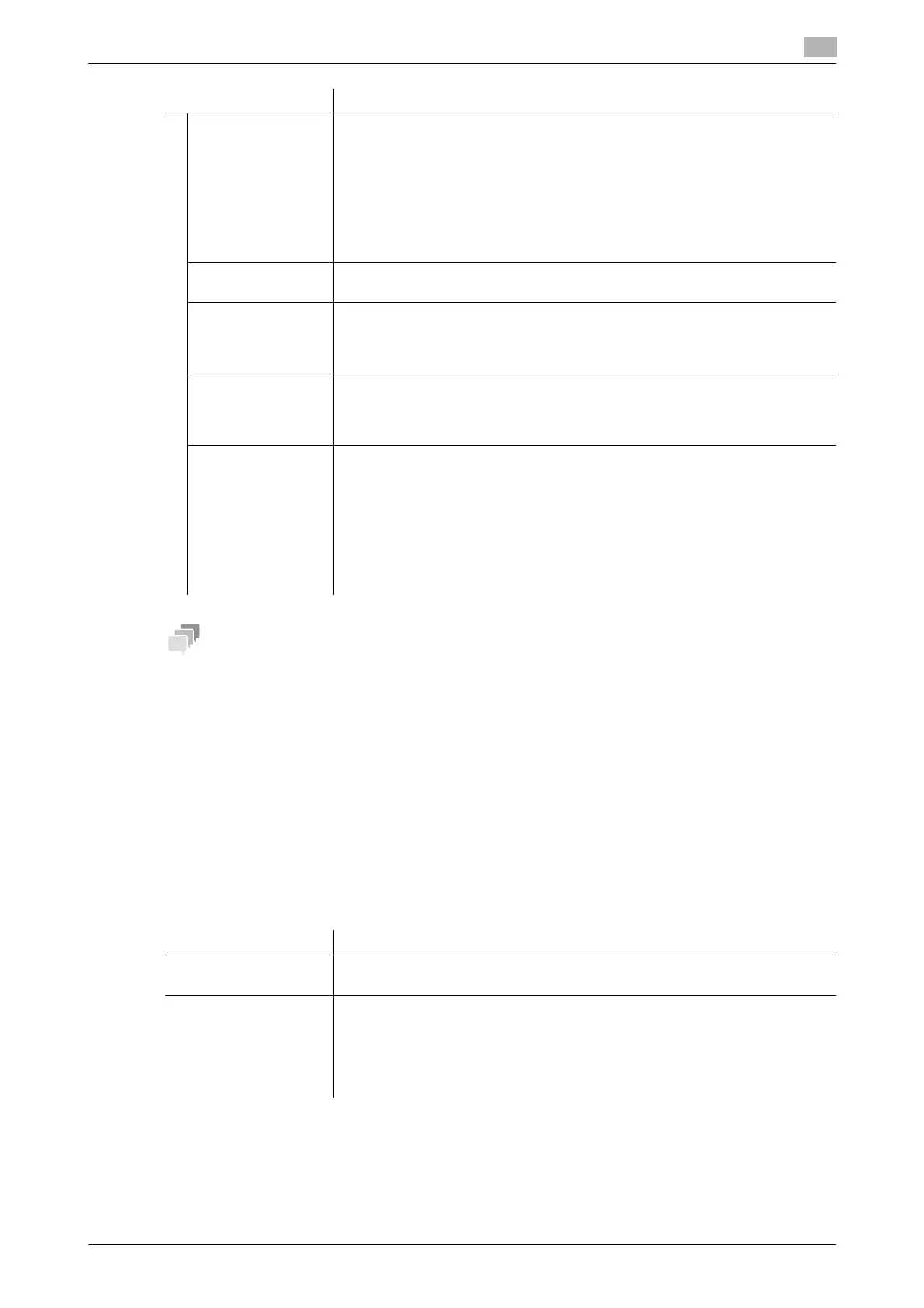[Applied Functions] 2-4
2.1 Configuring the Scan to E-mail operating environment
2
If the user does not enter the password for IC card authentication, it is necessary to enter the password for
E-mail transmission even if [Use User Authentication] is selected in [Authentication Setting].
Using POP Before SMTP authentication
Configure the setting if your environment requires the POP Before SMTP Authentication for sending an E-
mail.
The POP Before SMTP authentication is a function that performs POP authentication using the E-mail server
(POP) before sending an E-mail, and permits E-mail transmission only when the authentication is successful.
To use the POP Before SMTP authentication, enable the POP Before SMTP on this machine. In addition, con-
figure settings for connecting to the E-mail server (POP) that is used for authentication.
1 In the administrator mode, select [Network] - [E-mail Settings] - [E-mail TX (SMTP)], then configure the
following settings.
[SMTP Authentica-
tion method setting]
When using SMTP authentication, specify whether or not to enable the follow-
ing authentication methods.
•[Kerberos]
•[NTLM v1]
• [Digest-MD5]
•[CRAM-MD5]
•[LOGIN]
• [PLAIN]
[Enable] is specified by default in every case.
[Account] When you have selected [Enable] in [SMTP Authentication], enter the user ID
for SMTP authentication (using up to 255 bytes).
[Password] When you have selected [Enable] in [SMTP Authentication], enter the pass-
word (using up to 128 bytes).
To enter (change) the password, select the [Change Password] check box,
then enter a new password.
[Domain Name] When you have selected [Enable] in [SMTP Authentication], enter the domain
name (realm) for SMTP authentication (using ASCII characters of up to 255
bytes).
This item is necessary when the SMTP authentication method is Digest-MD5.
[Authentication Set-
ting]
Select whether to synchronize the SMTP authentication with the user authen-
tication of this machine. This item is necessary when the user authentication is
installed on this machine.
• [Use User Authentication]: Uses the user name and password of the user
registered in this machine as [Account] and [Password] for SMTP authen-
tication.
• [Use SMTP Authentication Setting]: Uses the values you entered in [Ac-
count] and [Password].
[Use SMTP Authentication Setting] is specified by default.
Settings Description
[POP Before SMTP] Select [Enable] to use POP Before SMTP.
[Disable] is specified by default.
[POP Before SMTP
Time]
If necessary, change the waiting time until starting E-mail transmission after
the POP authentication is successful.
Depending on your environment, it may take time before the E-mail transmis-
sion is permitted after the POP authentication is successful. In that case, if a
time period that is too short is specified, E-mail transmission may fail.
[5] sec. is specified by default.
Settings Description
