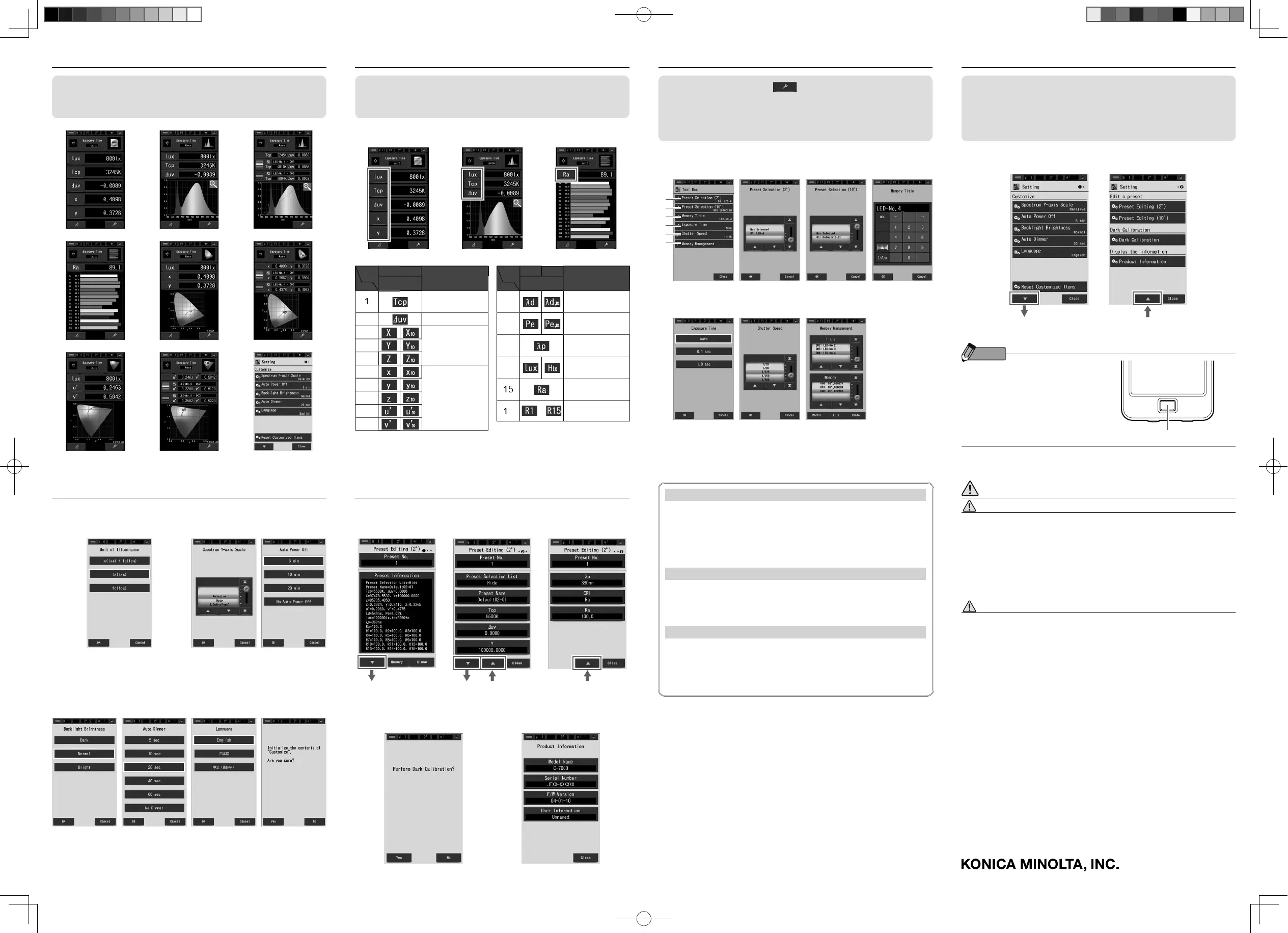6-2. Display Mode
3UHVV0HDVXULQJ%XWWRQ5 to take a measurement in each
Display Mode.
3UHVV0HPRU\%XWWRQ7 to memorize measured value.
SpectrumText Spectrum Comp.
CIE1931 (CIE1964)CRI
CIE1931 (CIE1964) Cmp.
CIE1976 CIE1976 Cmp. Setting
10
-1
. Contents of Setting
ŶCustomize
*
Models sold in some countries do
not display "Unit of Illuminance"
item due to "fc (fc·s)" legal
restrictions.
Spectrum Y-axis
Scale
Auto Power
OFF
%DFNOLJKW
%ULJKWQHVV
Unit of Illuminance
Auto Dimmer Language
Reset
Customized Items
Customizing Measuring Displays
You can customize displayed information to see exactly
what you need in single view. A blue illumination under
icons indicates which icons are operational.
Field of
view
No.
2° 10°
Name
Icon
Field of
view
No.
2° 10°
Name
Icon
Measuring Screen
Spectrum Display
Measuring Screen
Text Display
Measuring Screen
CRI Display
10
-2
. Contents of Setting
ŶEdit a Preset
ŶDark Calibration ŶDisplay information
*
The on-screen display may differ from
the display on this spectrometer model.
Preset Editing (2°)
Page 1
Preset Editing (2°)
Page 2
Preset Editing (2°)
Page 3
Perform Dark
Calibration?
Product Information
To page 2
To page 3 To page 1 To page 2
8. Functions
7RXFKLQJWKH7RRO%R[ )" icon in any measurement
VFUHHQVKLIWVWKHGLVSOD\WRWKH7RRO%R[VFUHHQZKHUH
frequently used functions can be accessed.
Preset Selection will be grayed out and cannot be selected
if no preset has been created in the Setting Mode.
7RRO%R[
4
Exposure Time
1
Preset Selection
(2°)
5
Shutter Speed
6
Memory
Management
2
Preset Selection
(10°)
3
Memory Title
1
2
3
4
5
6
Intended Usage
The meter is designed for:
Measuring correlated color temperature, deviation, color
rendering index (CRI), illuminance, tristimulus value,
chromaticity coordinates, dominant wavelength and excitation
purity of various lighting sources such as LEDs, organic EL's
and projectors.
Power Supply
$$EDWWHULHV 9îDONDOLQHPDQJDQHVH
86%EXVSRZHU9P$RUOHVV
via USB cable when connected to computer
(Limited Power Source or Class 2 Power Source)
Environmental Condition
,QGRRUXVH
Altitude of operation (m)
: Max 2000 m
Pollution degree (PD)
: PD2
Operating temperature
: -10°C ~ 40°C (without condensation)
2SHUDWLQJKXPLGLW\
5+RUOHVVDW&ZLWKRXWFRQGHQVDWLRQ
9. Setting
Touching the "Setting" icon in the Display Mode Selection
VFUHHQVKLIWVWKHGLVSOD\WRWKH6HWWLQJVFUHHQ+HUH
you can set functions and display methods required for
measurement in advance.
Settings displayed are as follows.
NOTE
3UHVVLQJWKH0HQX%XWWRQ6
will abort any setting
operation and return the
screen to Display Mode
Selection.
Setting (Page 1) Setting (Page 2)
Menu Button 6
To page 2 To page 1
JT7297620
JULY 2015
Printed in Japan
SAFETY PRECAUTIONS
WARNING
Infants or toddlers may accidentally wrap the strap around their necks, so please place it in a
location out of their reach. There is a danger of suffocation.
'RQRWSODFHEDWWHULHVLQRSHQÀDPHVDWWHPSWWRVKRUWGLVDVVHPEOHRUDSSO\KHDWWRWKHPXVH
XQVSHFL¿HGEDWWHULHVRUUHFKDUJHWKHPH[FHSWUHFKDUJHDEOHEDWWHULHV7KH\PD\EXUVWDQGFDXVH
¿UHVVHULRXVLQMXU\RUGDPDJHWKHHQYLURQPHQW
D
RQRWXVHWKHVSHFWURPHWHULQDSODFHFRQWDLQLQJÀDPPDEOHRUFRPEXVWLEOHYDSRUV2WKHUZLVHLWPD\FDXVHD¿UH
([HUFLVHFDUHQRWWRGURSÀXLGVRQWKHVSHFWURPHWHU$OVRGRQRWDWWHPSWWRLQVHUWPHWDOVLQWRLW
'RLQJVRPD\FDXVHD¿UHRUDQHOHFWULFVKRFN,IDQ\ÀXLGGURSVRQRUDPHWDOLVLQVHUWHGLQWRWKH
spectrometer, turn the power switch OFF immediately, and remove the battery (or unplug the USB
power cable). Then, consult our Support Center for assistance.
'RQRWGLVDVVHPEOHRUPRGLI\WKLVVSHFWURPHWHU'RLQJVRPD\FDXVHD¿UHRUDQHOHFWULFVKRFN
CAUTION
D
o not handle this product with wet hands, or leave it in the rain or in a location where water may splash on
it, where the product may be submerged in water, or it may come in contact with moisture. There is a danger
of electric shock if the "Flash Light Cord (PC) Mode" is used. This may also result in damage to the product.
'RQRWDWWHPSWWRGLVDVVHPEOHWKHSURGXFWIRUPRGL¿FDWLRQRUSDUWVUHSODFHPHQW,WPD\DIIHFW
measurement results or damage the meter.
Do not attempt to play the included CD-ROM using an audio CD player. It may impair hearing or
damage speakers and earphones.
:KHQFRQWUROOLQJWKHPHWHUZLWKWKH/&'JHQWO\WRXFKZLWK\RXU¿QJHU8VLQJSRLQWHGSHQVRU
pencils may scratch the LCD screen or damage the product.
,IWKHHTXLSPHQWLVXVHGLQDPDQQHUQRWVSHFL¿HGE\WKHPDQXIDFWXUHUWKHSURWHFWLRQSURYLGHGE\
the equipment may be impaired.
Be careful that the neck strap does not come loose when carrying the product, as the meter may
be damaged when dropped.
Do not use or store the product in a place where it may be dropped and damaged by impacts or
where it will be affected by constant vibration.
This product contains precision optical components, and it may be damaged by these mechanical
shocks. Also, exercise care not to subject the product to vibrations or impact when handling.
Keep this product away from excessive dust, high humidity, and corrosive gases. Otherwise a
product failure may occur.
Do not measure a bright object that emits light exceeding the measuring range (wavelength and
illuminance). They may damage the optical components and result in inaccurate measurement.
Before removing or replacing the battery or USB cable, always turn the power switch OFF.
Otherwise, the product may fail.
D
o not place the product on an unstable or tilted bench. Otherwise, it may drop and you may be injured.
