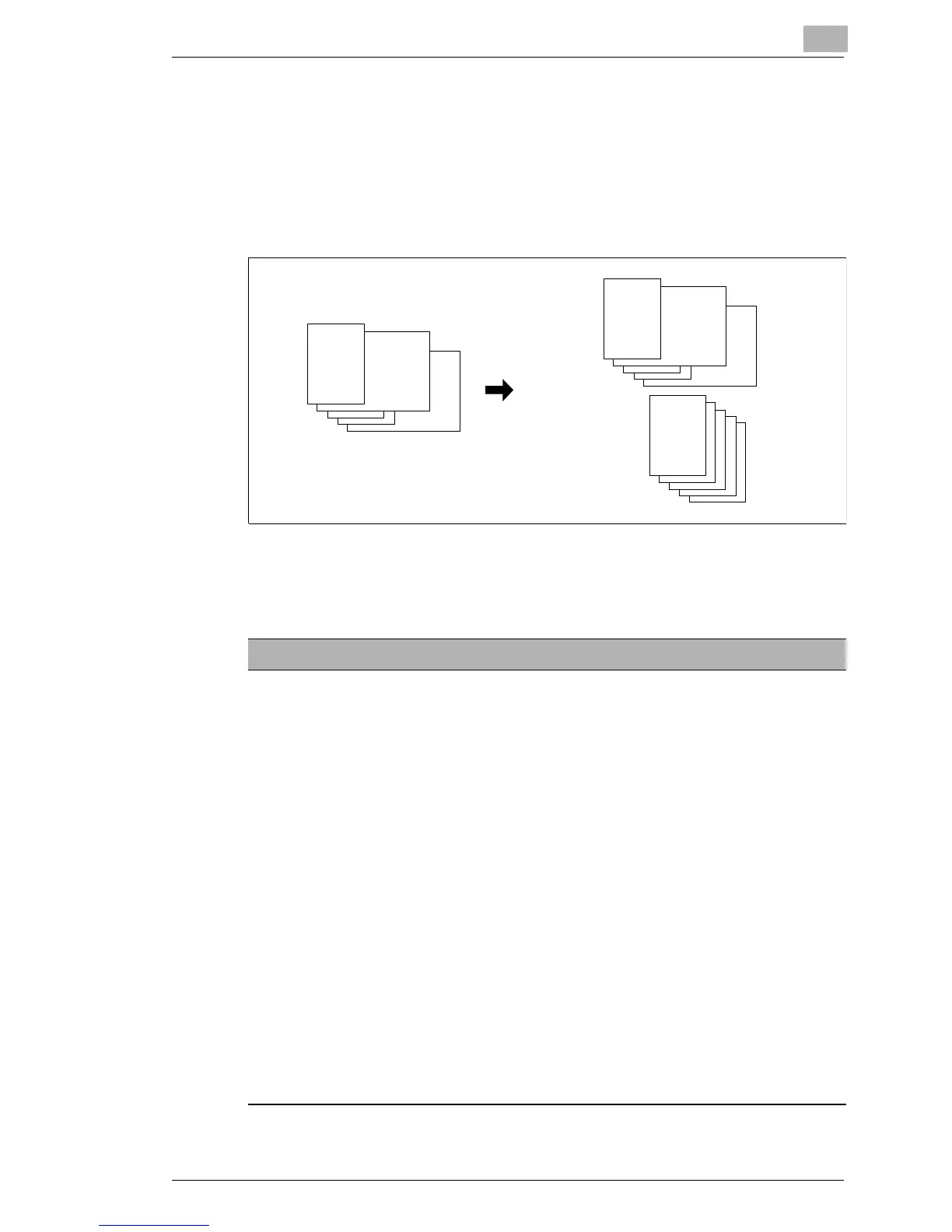Basic Functions
4
Di551/Di650 4-77
Copying Mixed Sizes (Special Originals)
Copy a variety of original sizes in one step.
Select one of the following copy modes:
G “APS” (Copy the originals onto corresponding paper sizes) or
G “AMS” (Copy onto the same paper size)
For more information on the “APS”, feature, see page 4-58.
For more information on the “AMS”, feature, see page 4-53.
Originals
AMS
APS
Note the following important information!
• Original sizes: A3, B4, A4R, A4, B5, A5 (mixed)
B4, A4R, B5R, B5, A5 (mixed)
A4R, B5R, A5 (mixed)
B5 R, A5R (mixed)
• Types of originals: plain paper (50 to 130 g/m²)
• Capacity
of the EDH:
up to 100 originals (80g/m²)
These features cannot be combined:
• Basic functions: Stapling (with APS), Rotation Sort, Folding,
Folding & Stapling, Three-Folding, Punching with Hole
Punch Unit PK-2 (B6 and/or with APS)
• Special originals: Special Size, Original with Z-Fold, Tab Paper
• Applications: Sheet / Cover Insertion, Chapter, Combination,
Booklet, OHP Interleave, Image Insert, Dual Page,
Program Job, Non-Image Area Erase, Repeat, Auto
Layout, Overlay, Overlay Memory
