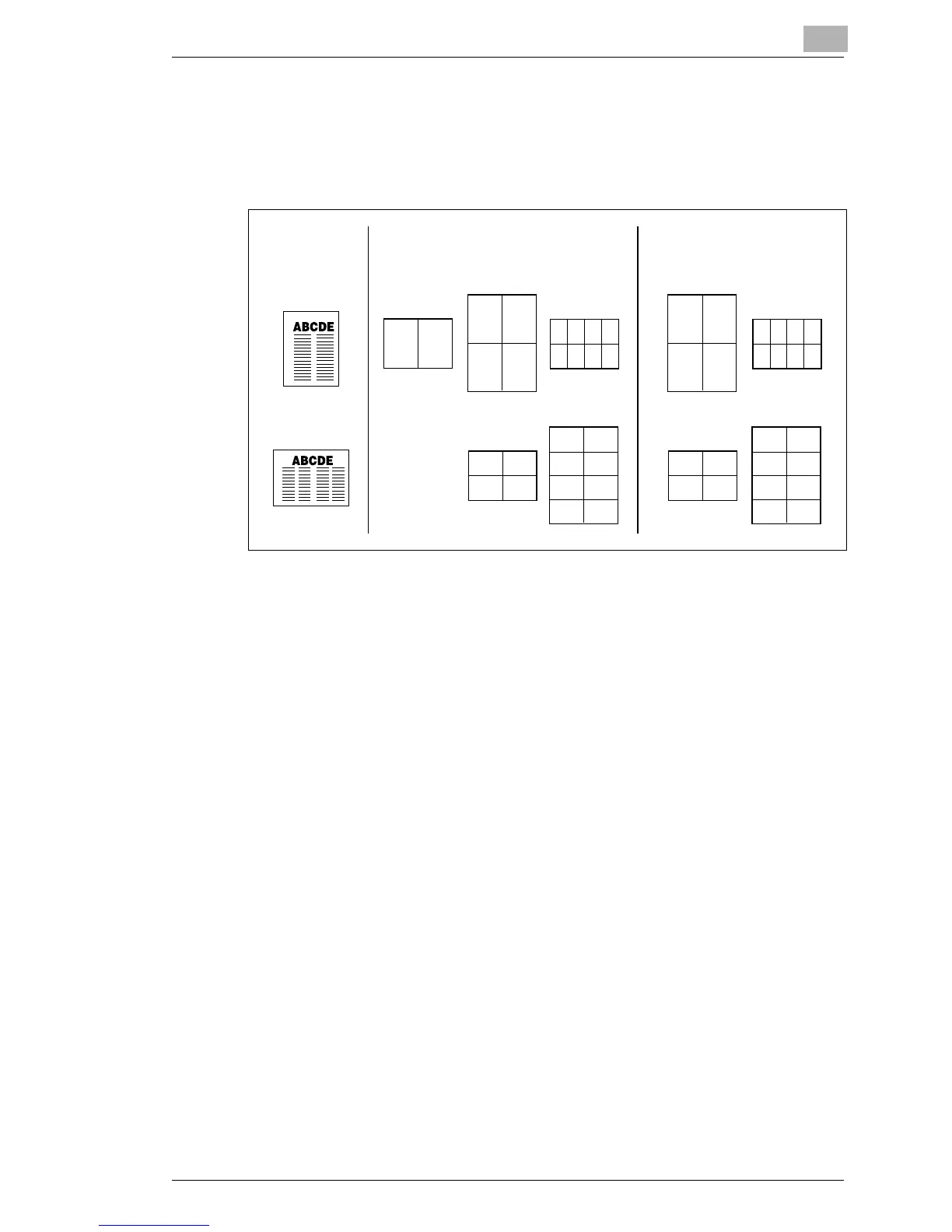Applications
5
Di551/Di650 5-9
5.3 Creating Combinations
Combine the pages of your original set onto a summary copy set. You can
copy 2, 4 or 8 original pages onto a single copy page.
Choose between:
G Horizontal order
2 in 1 2 original pages onto 1 copy page
4 in 1 4 original pages onto 1 copy page
8 in 1 8 original pages onto 1 copy page
G Vertical order
4 in 1 4 original pages onto 1 copy page
8 in 1 8 original pages onto 1 copy page
12
12
34
1
5
2
6
3
7
4
8
12
34
12
34
56
78
13
24
1
2
3
4
5
6
7
8
13
24
15
26
37
48
2 in 1 4 in 1 8 in 1 4 in 1 8 in 1
Horizontally Vertically
