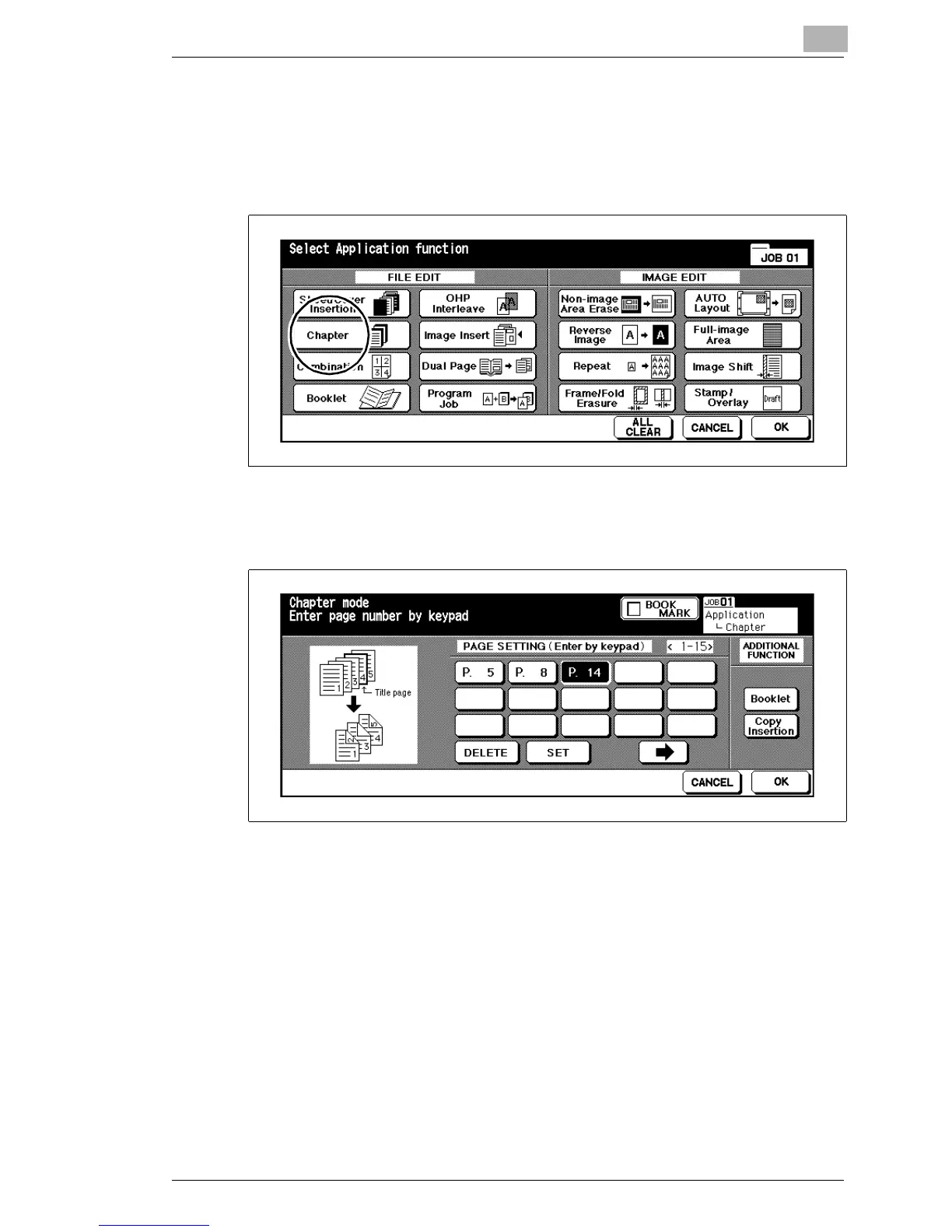Applications
5
Di551/Di650 5-7
Procedure: Setting chapters
1
In the basic options press the [APPLICATION] key.
The screen with the Applications is displayed.
2
Press the [CHAPTER] key.
The screen for chapter mode is displayed.
3
Use the keypad to set the position of the title pages. Confirm each
position setting by pressing the [SET] key.
?
What effect do the title page positions have?
➜ Use the keypad to set the desired position.
Example: Title page at position 4
The back of page 3 is left blank. Page 4 is copied to the front side
of the next sheet.
