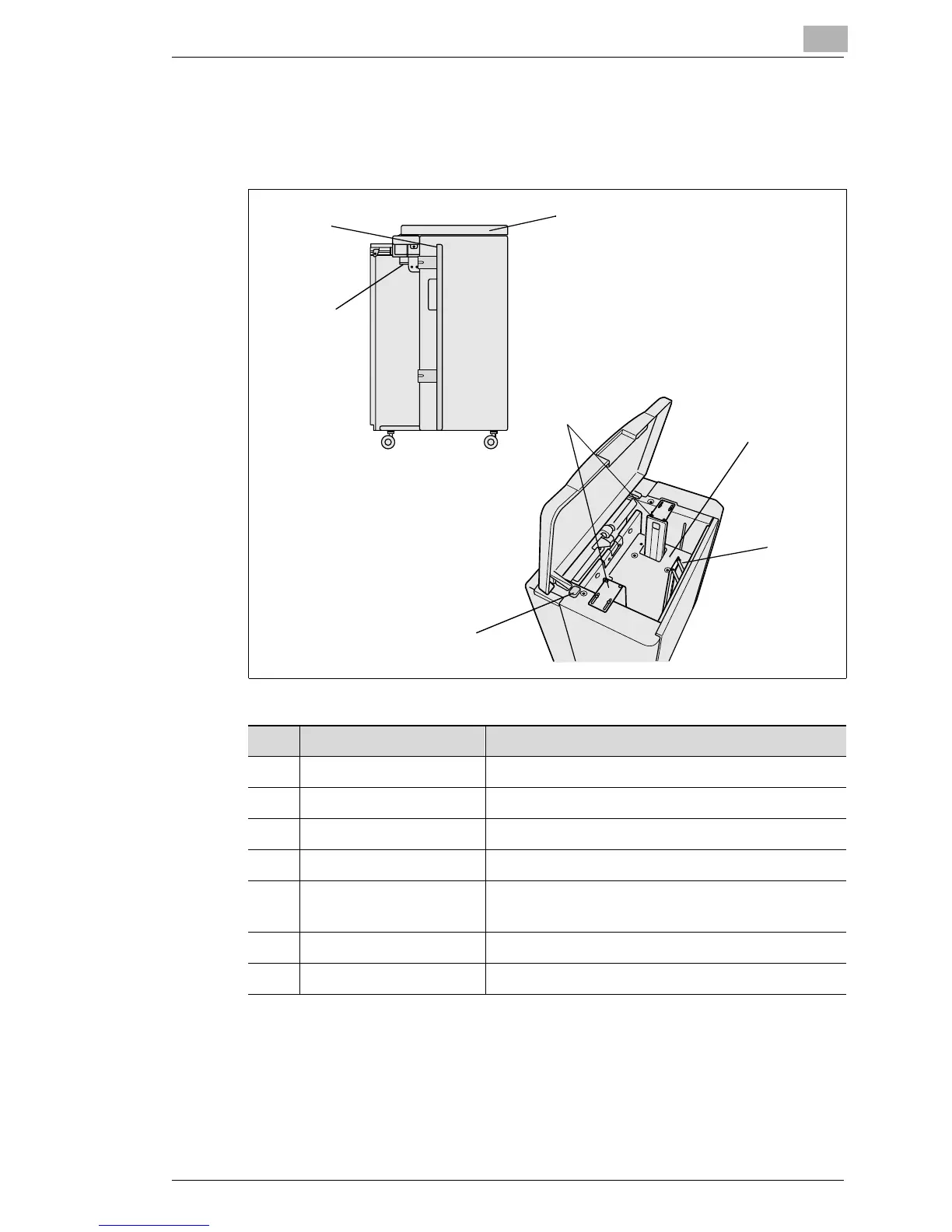Getting to Know Your System
2
Di551/Di650 2-13
Large Capacity Cassette (LCC) C-403
Additional paper tray with a capacity of up to 4,000 sheets (80g/m²) of
paper.
1
3
2
4
5
6
7
Item Name Description
1 Upper cover Flip this open to add paper
2 Left door Open this door to clear paper misfeeds
3 LCC lever Pull this lever down to clear a paper jam
4 Guide plates Ensure correct alignment of the paper stack
5 Button for lowering the
paper plate
Press this button to lower the paper plate and
refill with new paper
6 Paper plate Automatically lifts the paper stack
7 Rear tray Ensures correct alignment of the paper stack
