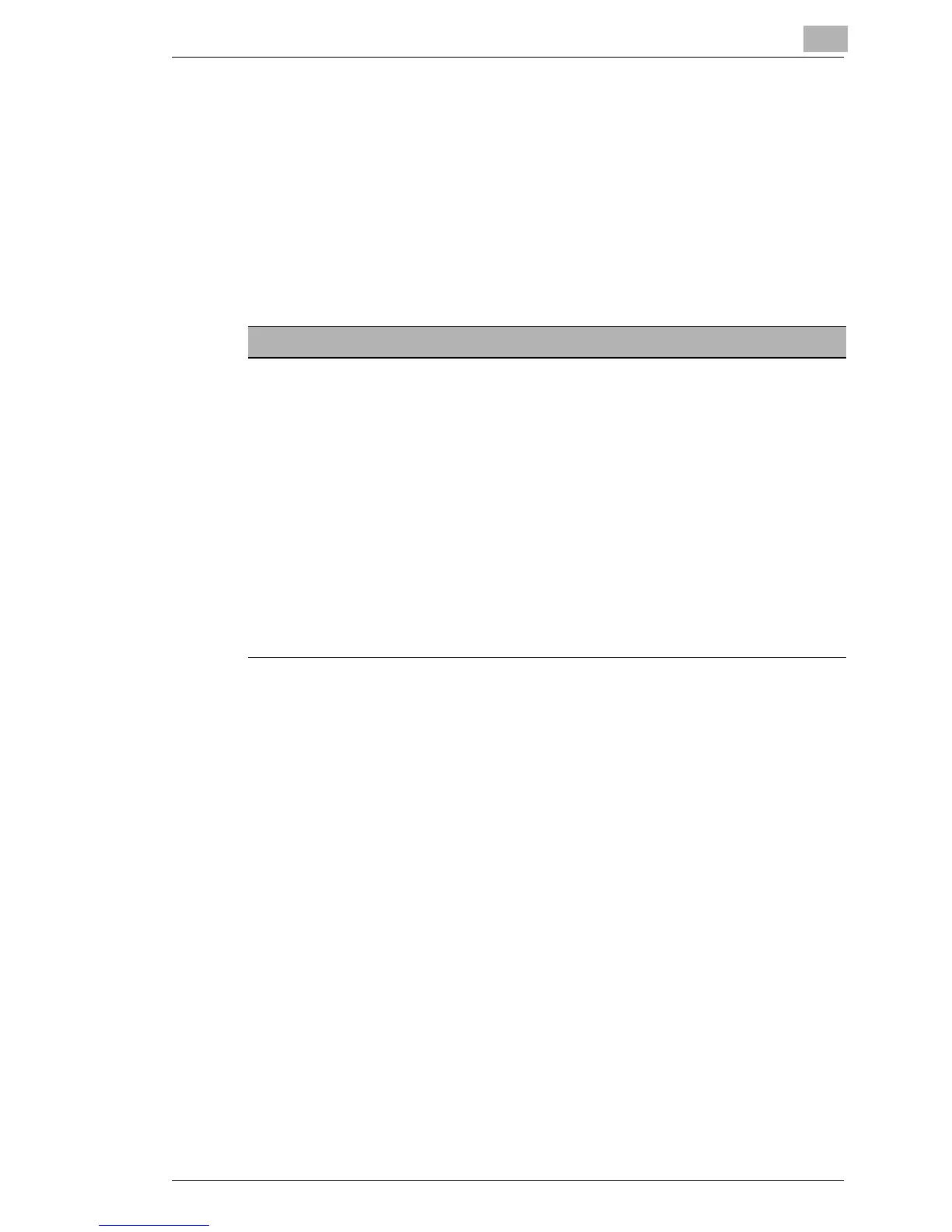Applications
5
Di551/Di650 5-31
Information on: Non-Image Area Erase
Please note the following:
G If you want to create two-sided copies and use the “Non-image Area
Erase” feature, you must first scan the originals into the document
memory one after the other.
G This feature is not recommended for use with very dark originals.
G A strong light source directly above the system may affect the copy
quality.
Note the following important information!
• Copy mode: 1-1 (1-2 when using document memory)
• Original size: A3 to 10× 10 mm
These features cannot be combined:
• Basic functions: EDH, 2-2, 2-1, APS, AMS, Rotation,
Rotation Sort, Rotation Group
• Special originals: Mixed Original, Z-Folded Original
• Applications: Sheet / Cover Insertion, Chapter, Combination,
Booklet, Image Insert, Dual Page, Dual Page with EDH
and Document Memory, Reverse Image, Full-Image
Area, Image Shift, Image Memory
