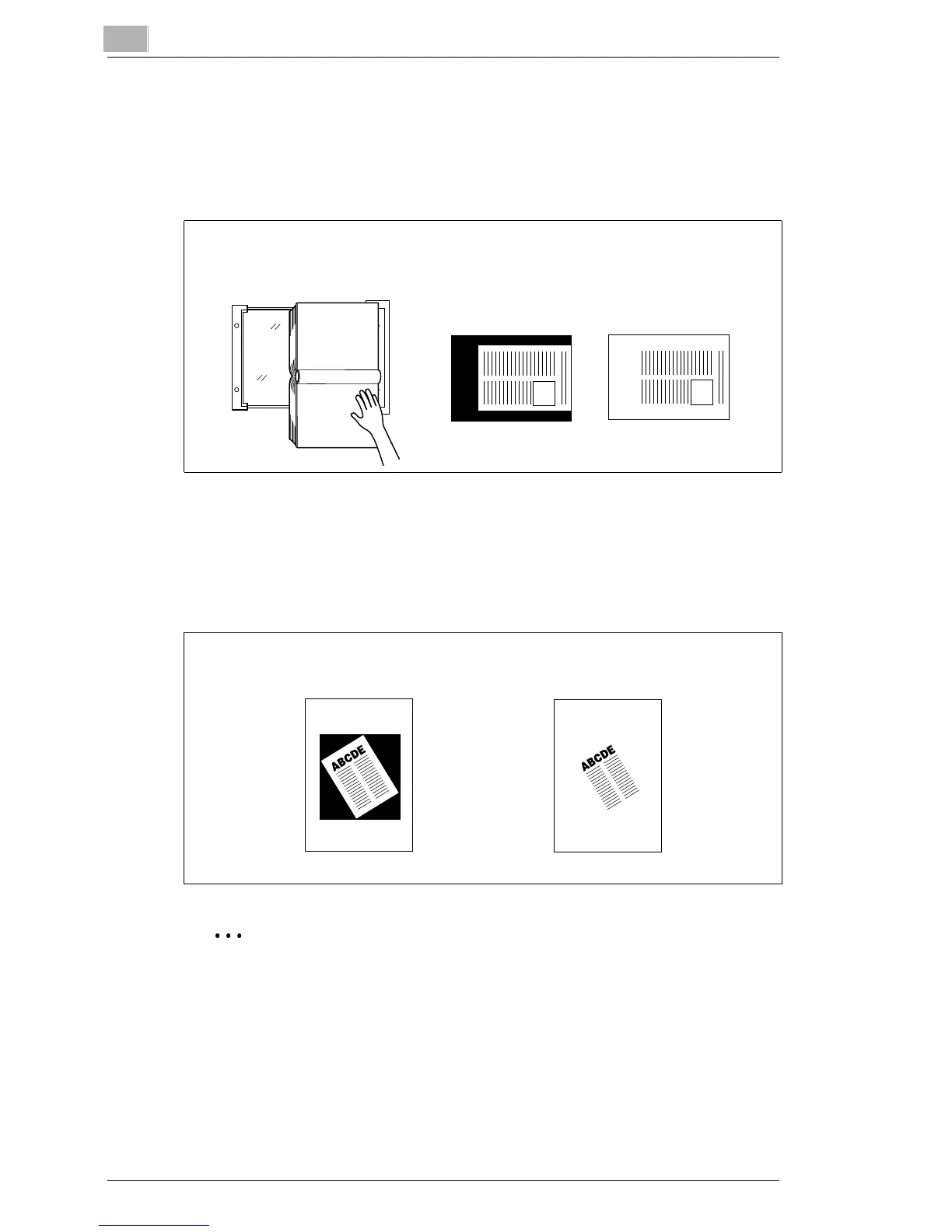5
Applications
5-30 Di551/Di650
5.9 Using Non-Image Area Erase
Erase unsightly black edges on your copies, which, for example, can
result when copying books. For this feature, you first have to place the
originals onto the original glass. Leave the original cover open.
There are two options available for erasing black edges:
G Erase black areas in rectangles (default system setting) or
G Erase black edges along contours
✎
Set type of non-image area erase in key operator mode!
In key operator mode you can specify the non-image area erase mode
to be used. For more information, see page 7-66.
With
Without
Non-Image
Non-Image
Area Erase
Area Erase
Along ContoursAt Right Angles
